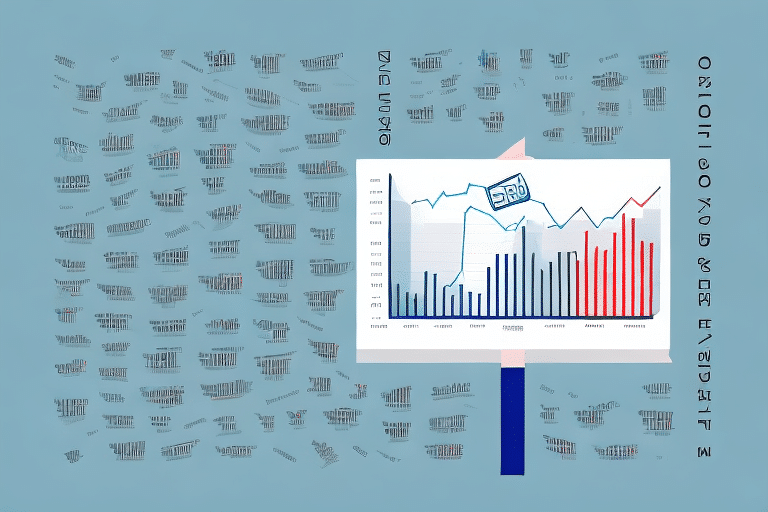Unlock the Power of Shopify Analytics to Grow Your Business
In the competitive world of ecommerce, having the right tools and insights is crucial for success. Shopify Analytics offers a comprehensive suite of data-driven insights that empower business owners to make informed decisions and drive growth. This article delves into setting up Shopify Analytics, essential metrics to monitor, and strategies to analyze your data to enhance online sales.
Understanding the Importance of Analytics and Key Metrics
Why Analytics Matter for Your Shopify Store
The success of an ecommerce business hinges on understanding data and deriving actionable insights. Shopify Analytics provides a deep dive into customer behaviors, preferences, and conversion drivers, enabling you to optimize marketing strategies and improve overall store performance.
Essential Metrics to Track
- Site Traffic: Monitor the number of visitors to your store to assess the effectiveness of your marketing efforts.
- Conversion Rate: The percentage of visitors who make a purchase, indicating the effectiveness of your sales funnel.
- Average Order Value (AOV): Measures the average amount spent per transaction, helping you identify opportunities to increase sales.
- Customer Lifetime Value (CLV): Estimates the total revenue a customer will generate during their relationship with your store.
- Bounce Rate: The percentage of visitors who leave after viewing only one page, highlighting potential issues with engagement or site content.
Tracking these metrics allows you to pinpoint areas for improvement, set realistic targets, and refine your marketing campaigns to boost growth.
Setting Up Shopify Analytics for Your Online Store
Getting Started with Shopify Analytics
Setting up Shopify Analytics is straightforward. Once you have a Shopify account, basic store data is automatically tracked and accessible via the Analytics dashboard. For more detailed insights, consider integrating additional tools like Google Analytics or Glew.io.
Configuring Advanced Tracking
To gain deeper insights, set up UTM parameters in your URLs to track the performance of specific marketing campaigns. This allows you to determine which channels are driving the most traffic and conversions, enabling more effective budget allocation.
Key Setup Steps
- Log in to your Shopify admin panel.
- Navigate to Analytics and select Dashboard.
- Integrate Google Analytics by following Shopify's official guide here.
- Install additional analytics apps from the Shopify App Store to enhance your data tracking capabilities.
Analyzing Data to Drive Sales and Optimize Marketing
Interpreting Customer Behavior
Analyzing Shopify data helps identify patterns such as peak traffic times or top-selling products. For instance, a surge in sales during specific periods can inform inventory and marketing strategies.
Optimizing Marketing Strategies
Use the insights from Shopify Analytics to refine your marketing efforts. Focus on high-performing channels and campaigns, and reallocate resources from underperforming ones to maximize ROI.
Reducing Bounce Rates
A high bounce rate may indicate that visitors aren't finding what they're looking for. Analyze landing pages to ensure they are engaging and relevant. Implementing A/B testing, as suggested by Optimizely, can help determine the most effective changes.
Enhancing Customer Retention and Loyalty
Understanding Customer Behavior
Shopify Analytics tracks repeat purchases and customer engagement, providing insights into what drives loyalty. Identifying popular products and customer preferences helps tailor your offerings to meet their needs.
Strategies for Retention
- Personalized Email Campaigns: Send targeted emails based on customer behavior to encourage repeat purchases.
- Loyalty Programs: Implement rewards programs to incentivize customers to return.
- Responsive Customer Service: Address customer feedback promptly to build trust and satisfaction.
By leveraging these strategies, you can foster long-term relationships with your customers, enhancing loyalty and lifetime value.
Advanced Strategies and Best Practices
Utilizing Data Visualization Tools
Tools like Tableau can help visualize complex data, making it easier to communicate insights and trends to your team.
Implementing Machine Learning
Advanced analytics techniques, such as machine learning, can predict customer behavior and preferences, allowing for more personalized marketing and product recommendations.
A/B Testing
Conduct A/B tests to evaluate the effectiveness of different marketing strategies. For example, testing different call-to-action buttons can reveal which design drives more conversions.
Creating Custom Reports and Dashboards
Customize your reports to focus on metrics that align with your business goals. Keep dashboards simple and actionable to facilitate quick decision-making.
Tools and Resources to Master Shopify Analytics
Official Shopify Resources
Shopify provides extensive documentation and tutorials to help users understand and utilize Analytics effectively.
Third-Party Tools
- Google Analytics: Offers in-depth traffic and user behavior analysis.
- Glew.io: Provides comprehensive reports and insights for ecommerce optimization.
- Tableau: Facilitates advanced data visualization and reporting.
Educational Resources
Consider taking online courses on platforms like Coursera or Udemy to deepen your understanding of ecommerce analytics.
Staying Ahead with Data-Driven Insights
Continuous Improvement
Regularly review your Shopify Analytics to stay abreast of trends and shifts in customer behavior. This proactive approach allows you to adapt your strategies promptly.
Competitive Advantage
Leveraging data effectively can set you apart from competitors. Use insights to innovate and offer superior customer experiences that meet and exceed expectations.
Measuring Impact
Utilize Shopify Analytics to assess the success of new product launches and marketing campaigns. Metrics such as revenue growth, conversion rates, and customer feedback are critical indicators of performance.
By embracing a data-driven mindset, you can ensure your ecommerce business remains agile, responsive, and poised for sustained growth.
Common Mistakes to Avoid
Neglecting Key Metrics
Failing to track essential metrics can lead to blind spots in your business strategy. Ensure you consistently monitor the metrics that align with your goals.
Setting Vague Goals
Clear, measurable goals are crucial for effective analysis. Define specific targets to assess your progress accurately.
Ignoring Data from Multiple Sources
Relying solely on Shopify Analytics may limit your understanding. Integrate data from other tools like Google Analytics to gain a comprehensive view of your store's performance.
Conclusion: Mastering Shopify Analytics for Sustainable Growth
Shopify Analytics is a powerful tool for ecommerce business owners aiming to drive growth, optimize marketing strategies, and enhance online sales. By leveraging the comprehensive data and insights provided, you can make informed decisions, stay ahead of the competition, and build a sustainable, successful business.