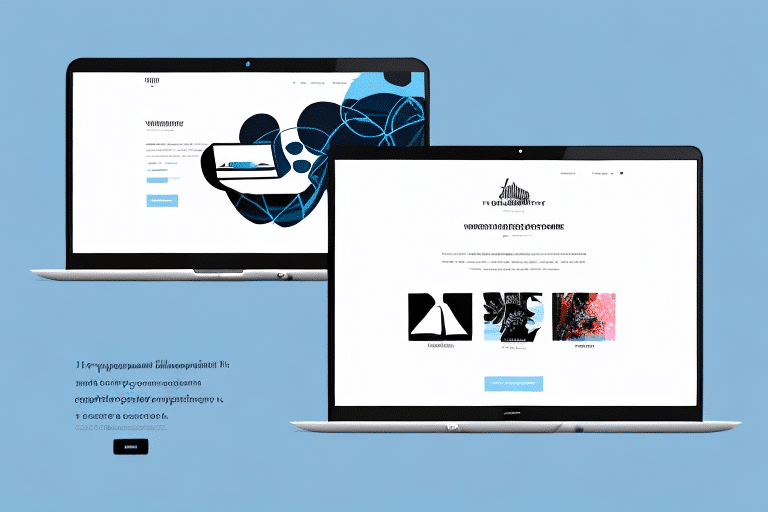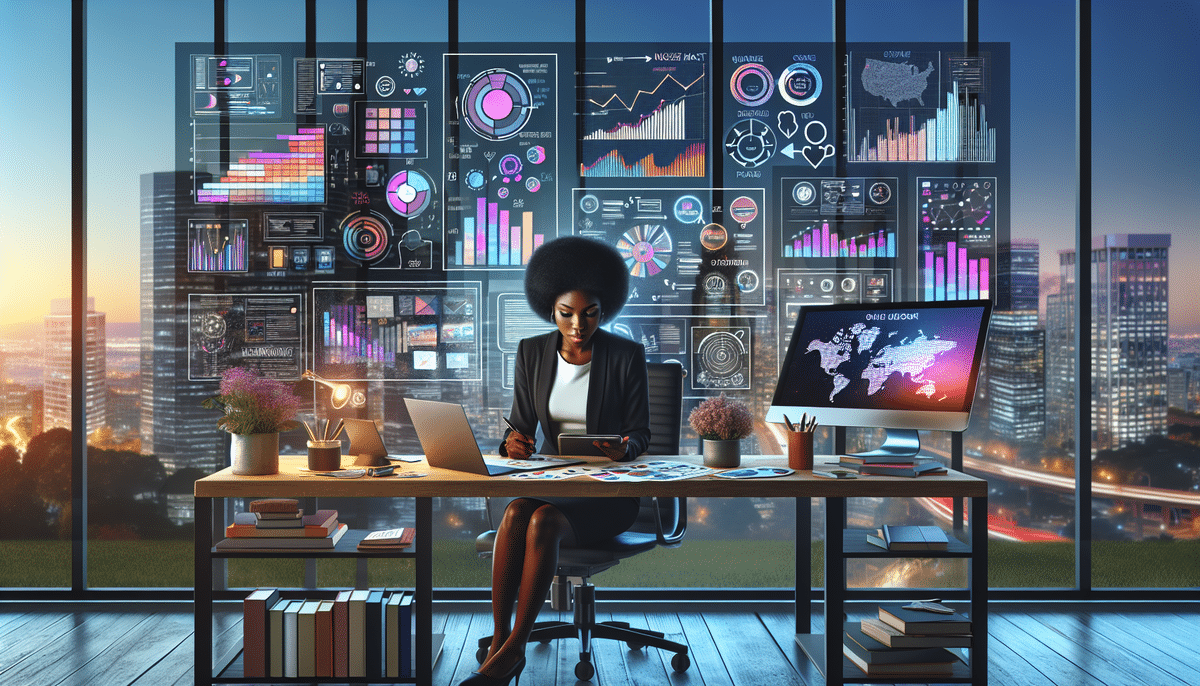Creating a Successful Shopify Website: Tips and Strategies for Maximum Results
Starting an e-commerce business can be a rewarding venture, and Shopify stands out as a leading platform for entrepreneurs. This guide delves into why Shopify is the optimal choice for small businesses, offers a comprehensive step-by-step setup process, and highlights essential elements for a thriving Shopify store. By integrating best practices in design, SEO, marketing, and performance analysis, you'll be equipped to build a Shopify website that drives sales and fosters growth.
Why Shopify is the Best E-Commerce Platform for Small Businesses
Shopify is a cloud-based platform renowned for its ease of use, scalability, and robust support system. As of 2023, Shopify powers over 1.75 million businesses worldwide, reflecting its reliability and popularity among small to medium-sized enterprises.
User-Friendly Interface
One of Shopify's standout features is its intuitive interface, which allows users to create professional-looking websites without any coding or design expertise. With a drag-and-drop editor and a vast selection of customizable templates, setting up an online store is straightforward and efficient.
Extensive App Ecosystem
Shopify's App Store offers thousands of apps that enhance store functionality. Whether you need advanced marketing tools, inventory management solutions, or customer service integrations, Shopify's app ecosystem provides scalable options to meet diverse business needs.
Reliable Customer Support
Shopify offers 24/7 customer support through various channels, including chat, email, and phone. Additionally, a rich library of resources, tutorials, and community forums ensures that help is always available when you need it.
Scalability and Flexibility
Whether you're just starting or scaling to a large enterprise, Shopify accommodates growth seamlessly. With multiple pricing tiers and plans, businesses can upgrade as their needs evolve without facing disruptions.
Key Elements of a Successful Shopify Website
Building a successful Shopify store involves optimizing several key elements: design, content, functionality, and performance. Focusing on these areas ensures a user-friendly experience that attracts and retains customers.
Design and Branding
A visually appealing website builds trust and reflects your brand identity. Choose a mobile-responsive theme that aligns with your brand’s aesthetic and provides a consistent look across all devices.
Content Strategy
High-quality content, including detailed product descriptions, engaging images, and informative blog posts, enhances SEO and keeps visitors engaged. Incorporate relevant keywords naturally to improve search engine rankings.
Functionality and User Experience
Ensure your website is easy to navigate with clear menus, a functional search bar, and a streamlined checkout process. Implementing features like product filtering and customer reviews can significantly enhance user experience.
Performance Optimization
Website speed and security are critical for user satisfaction and SEO. Optimize your site for fast loading times, implement SSL certificates, and regularly update plugins and themes to maintain security standards.
Setting Up Your Shopify Store: A Step-by-Step Guide
Launching a Shopify store involves several steps, from signing up for an account to customizing your storefront and adding products. Follow this guide to set up your online store efficiently.
1. Sign Up and Choose a Pricing Plan
Start by creating a Shopify account and selecting a pricing plan that fits your business needs. Shopify offers a 14-day free trial, allowing you to explore the platform before committing financially.
2. Select a Domain Name
Choose a memorable and relevant domain name for your store. You can purchase a domain through Shopify or connect an existing one you own.
3. Choose and Customize a Theme
Browse the Shopify Theme Store to select a theme that matches your brand. Customize the theme by adding your logo, selecting color schemes, and arranging homepage sections to create a unique look.
4. Add Products to Your Store
Upload high-quality images, write detailed descriptions, and set appropriate prices for your products. Organize products into categories to make browsing easier for customers.
5. Set Up Payment Gateways and Shipping Options
Configure payment gateways to accept various payment methods securely. Additionally, set up shipping options, including rates and regions you wish to serve, to ensure a smooth fulfillment process.
6. Launch Your Store
After thorough testing, launch your Shopify store and begin promoting it through various marketing channels to attract customers.
Optimizing Your Shopify Store for SEO and Marketing
Effective SEO and marketing strategies are essential for driving traffic to your Shopify store and increasing conversions. Implementing best practices in these areas can significantly boost your online presence.
Search Engine Optimization (SEO)
Enhance your store's visibility on search engines by:
- Conducting keyword research using tools like SEMrush or Moz.
- Optimizing meta titles, descriptions, and alt texts.
- Creating high-quality, relevant content regularly.
- Building backlinks from reputable websites.
Content Marketing
Develop a content strategy that includes blogging, video content, and tutorials to engage your audience and establish authority in your niche.
Social Media Marketing
Leverage platforms like Instagram, Facebook, and Pinterest to promote your products, engage with customers, and drive traffic to your store.
Email Marketing
Build an email list to send newsletters, promotional offers, and personalized recommendations. Tools like Mailchimp can help automate and manage your email campaigns.
Paid Advertising
Invest in paid advertising through Google Ads, Facebook Ads, or Instagram Ads to reach a broader audience and drive targeted traffic to your store.
Increasing Conversions on Your Shopify Store
Conversion Rate Optimization (CRO) focuses on improving the percentage of visitors who take desired actions on your website, such as making a purchase.
A/B Testing
Conduct A/B tests to compare different versions of your website elements, such as headlines, call-to-action buttons, and product pages, to determine which performs better.
Optimizing Product Pages
Create compelling product descriptions, utilize high-quality images, and include customer reviews to build trust and encourage purchases.
Streamlining the Checkout Process
Ensure a smooth and hassle-free checkout process by minimizing the number of steps, offering multiple payment options, and providing clear instructions.
Reducing Cart Abandonment
Implement strategies like retargeting emails, offering guest checkout options, and providing incentives such as discounts or free shipping to reduce cart abandonment rates.
Analyzing and Measuring Your Shopify Store Performance
Data-driven decisions are crucial for the continuous improvement of your Shopify store. Utilize analytics tools to monitor performance and identify areas for enhancement.
Key Metrics to Track
- Traffic: Number of visitors to your site.
- Conversion Rate: Percentage of visitors who make a purchase.
- Bounce Rate: Percentage of visitors who leave after viewing only one page.
- Average Order Value (AOV): Average amount spent per order.
Using Analytics Tools
Integrate tools like Google Analytics with your Shopify store to gain deeper insights into visitor behavior and track key performance indicators.
Making Data-Driven Decisions
Regularly review your analytics data to identify trends, understand user behavior, and make informed decisions to enhance your store’s performance.
Managing Inventory and Fulfillment on Your Shopify Store
Efficient inventory and fulfillment management are essential for maintaining customer satisfaction and operational efficiency.
Inventory Management Best Practices
- Set Up Stock Alerts: Use Shopify's inventory management tools to receive notifications when stock levels are low.
- Automate Order Fulfillment: Integrate with fulfillment services to automate the processing and shipping of orders.
- Provide Tracking Information: Offer customers real-time tracking to enhance transparency and trust.
Shipping Options
Offer multiple shipping options, including standard, expedited, and international shipping, to cater to diverse customer needs.
Supplier Communication
Maintain clear and consistent communication with your suppliers to ensure timely restocking and delivery of products.
Scaling Your Shopify Business
Once your Shopify store is generating consistent revenue, scaling your business involves expanding product lines, entering new markets, and optimizing operations.
Expanding Product Offerings
Conduct market research to identify new products that complement your existing range and meet customer demands.
Entering New Markets
Explore opportunities to sell in new geographical regions by understanding local market trends and adapting your marketing strategies accordingly.
Optimizing Marketing Channels
Refine your marketing strategies by focusing on high-performing channels and exploring new platforms to reach a broader audience.
Leveraging Social Media
Utilize social media platforms to engage with customers, promote products, and build a strong online community around your brand.
Outsourcing and Automating Tasks
Consider outsourcing non-core tasks such as customer support and fulfillment to focus on strategic growth initiatives.
Common Mistakes to Avoid When Building a Successful Shopify Website
Avoiding common pitfalls can save time and resources, ensuring your Shopify store’s success.
Poor Quality Images
Use high-resolution images to showcase your products effectively. Poor quality visuals can deter potential customers.
Neglecting Mobile Optimization
Ensure your website is fully responsive and offers a seamless experience across all devices, especially mobile phones.
Ignoring SEO Best Practices
Failing to optimize for search engines can limit your store’s visibility. Implementing robust SEO strategies is essential for attracting organic traffic.
Complicated Checkout Process
A lengthy or confusing checkout process can lead to cart abandonment. Streamline the process to make it as user-friendly as possible.
Slow Website Speed
Optimize your website to load quickly. Slow loading times can frustrate users and negatively impact your search rankings.
Lack of Unique Content
Avoid copying designs or content from other websites. Focus on creating original and valuable content that resonates with your target audience.
Conclusion: Key Takeaways for Creating a Successful Shopify Website
Building a successful Shopify website involves a strategic approach that encompasses design, content, functionality, and performance optimization. By following the steps outlined in this guide—setting up your store, choosing the right theme, customizing your website, optimizing for SEO, driving traffic, increasing conversions, analyzing performance, managing inventory, and scaling your business—you can create a Shopify store that not only attracts visitors but also converts them into loyal customers. Avoid common mistakes, stay updated with e-commerce trends, and continuously refine your strategies to achieve long-term success.