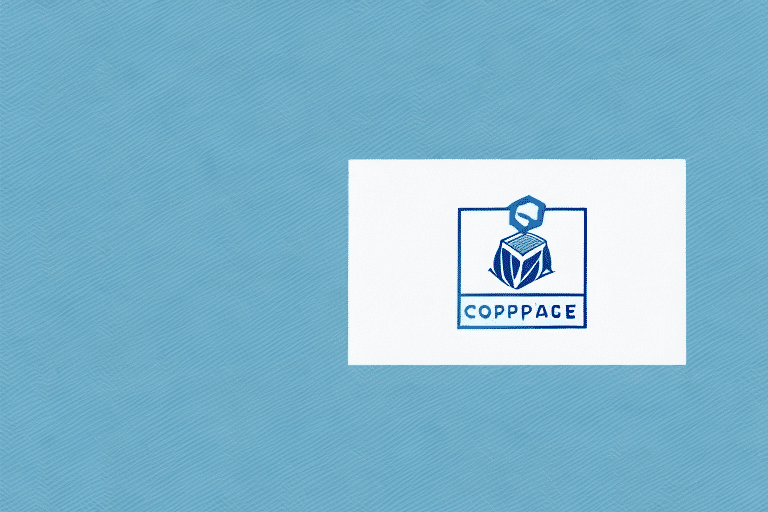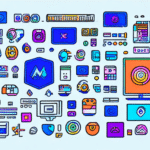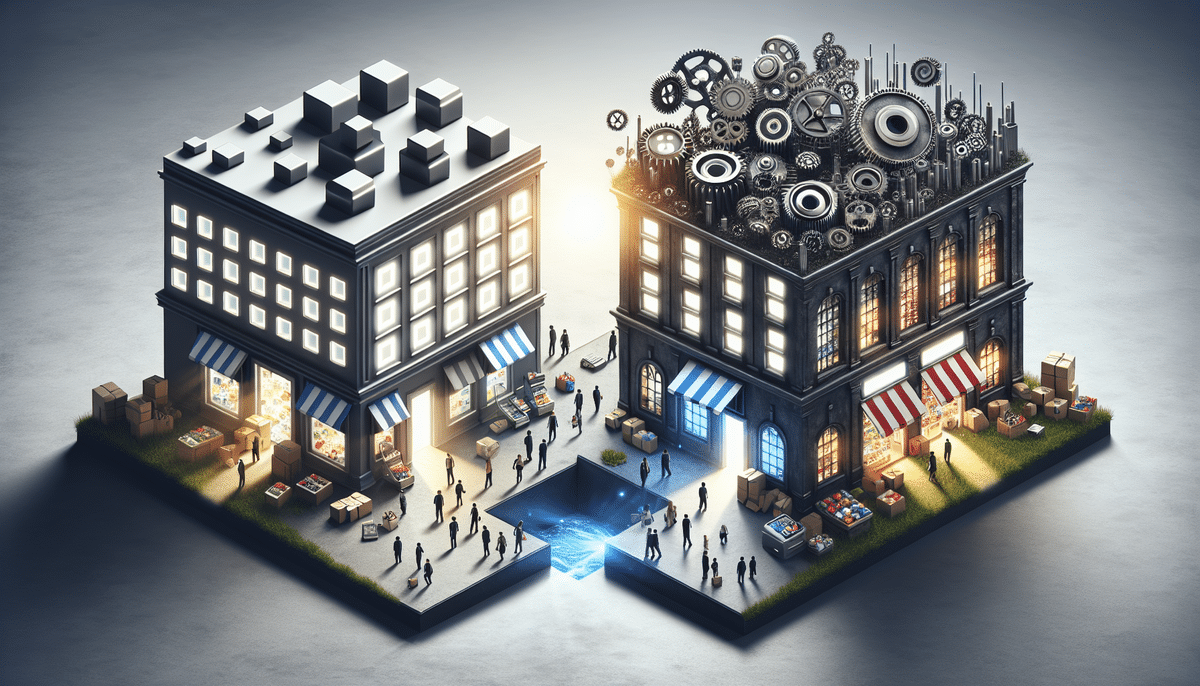How to Set Up Shipping on Squarespace: A Comprehensive Guide
For any eCommerce business, an effective shipping strategy is crucial for success. Squarespace offers a range of shipping options that can be tailored to meet your business needs. This guide provides an in-depth look at setting up shipping on Squarespace, exploring both basic configurations and advanced settings to optimize your shipping process.
1. The Importance of a Shipping Strategy for E-commerce
Enhancing Customer Experience
Shipping significantly influences the overall customer experience. According to a Shopify report, 50% of consumers expect free shipping, and 88% believe that free returns influence their purchase decisions. Offering reliable and transparent shipping options can enhance customer satisfaction and loyalty.
Building Trust and Transparency
Clear shipping policies build trust. Providing detailed information about shipping rates, delivery times, and return policies helps customers make informed decisions, reducing uncertainty and increasing the likelihood of repeat purchases.
Cost Management and Profitability
Effective shipping strategies help manage costs, directly impacting your profit margins. By optimizing shipping rates and processes, businesses can reduce overheads and offer competitive pricing to customers.
Expanding Market Reach
A well-planned shipping strategy enables businesses to reach a broader audience, including international markets. Offering various shipping options can attract customers from different regions, increasing your market presence.
2. Understanding Squarespace's Shipping Options
Flat Rate Shipping
Flat rate shipping charges a fixed fee per order, regardless of the number or weight of items. This option simplifies pricing but may not be suitable for businesses with varying product sizes and weights.
Weight-Based Shipping
Weight-based shipping calculates costs based on the total weight of the order. This method is ideal for businesses with products of varying weights, ensuring customers are charged fairly based on what they purchase.
Free Shipping
Offering free shipping can be a powerful incentive. Typically, this requires setting a minimum purchase amount. Free shipping can boost sales and improve customer retention but requires careful cost management.
Local Pickup
Squarespace allows businesses to offer local pickup, enabling customers to collect their orders in person. This option can save on shipping costs and appeal to local customers who prefer immediate delivery.
Carrier Integrations
Squarespace integrates with major carriers like UPS, FedEx, and USPS, allowing real-time shipping rates and automated label printing. These integrations streamline the shipping process and provide accurate cost calculations.
3. Setting Up Shipping on Squarespace
Accessing Shipping Settings
To configure shipping on Squarespace, navigate to Settings > Shipping and Fulfillment. Here, you can manage all aspects of your shipping strategy, including zones, rates, and carrier integrations.
Configuring Shipping Zones
Shipping zones allow you to define different regions with specific shipping rates. This is essential for managing both domestic and international shipments effectively.
Setting Up Shipping Rates
- Flat Rate: Assign a fixed shipping fee to each zone.
- Weight-Based: Define rates based on the weight ranges of your products.
- Free Shipping: Set minimum purchase thresholds for free shipping eligibility.
Connecting Carrier Accounts
Integrate your Squarespace store with carrier accounts to access real-time rates and streamline the shipping process. Follow the prompts in the Carrier Calculated Rates section to connect your UPS, FedEx, or USPS accounts.
4. Optimizing Shipping Rates and Reducing Costs
Accurate Rate Calculation
Ensure that your shipping rates accurately reflect the costs by considering package dimensions, weight, and destination. Utilize Squarespace's built-in calculators or integrate third-party services for precision.
Leveraging Carrier Discounts
Many carriers offer discounted rates for businesses. Negotiating these rates can significantly reduce your shipping expenses. Additionally, using carrier integrations on Squarespace can help you automatically apply these discounts.
Implementing Custom Shipping Rules
Customize shipping rules based on specific criteria like order value, customer location, or product type. This flexibility allows you to offer tailored shipping options that better meet your business needs.
5. Best Practices for Communicating Shipping Information
Clear Policy Presentation
Display your shipping policies prominently on your website. Use clear language to explain rates, delivery times, and return policies to avoid confusion and build trust.
Providing Tracking Information
Offer tracking details for all orders. This transparency keeps customers informed about their order status, reducing inquiries and enhancing satisfaction.
Timely Notifications
Send automated emails for order confirmations, shipping updates, and delivery notifications. Keeping customers informed throughout the shipping process improves the overall experience.
6. Advanced Shipping Solutions with Third-Party Integrations
Benefits of Third-Party Shipping Apps
Integrating third-party shipping apps like Easyship or ShipBob can offer advanced features such as automated label generation, multi-carrier rate comparison, and enhanced tracking capabilities.
Recommended Shipping Applications
- Easyship: Provides global shipping solutions with access to multiple carriers and automated tax calculations.
- ShipBob: Offers fulfillment services, inventory management, and streamlined shipping processes for eCommerce businesses.
- ShipStation: Integrates with various platforms to automate shipping workflows, print labels, and manage orders efficiently.
7. Troubleshooting Common Shipping Issues
Incorrect Shipping Rates
If customers report discrepancies in shipping costs, double-check your shipping zone configurations and rate settings. Ensure that weight and size parameters are accurately defined.
Carrier Integration Problems
Issues with carrier integrations can disrupt real-time rate calculations. Verify that your carrier accounts are correctly connected and that API credentials are up to date.
Shipping Delays
Monitor your shipping timelines and work closely with carriers to address any delays. Providing proactive communication to customers about potential delays can mitigate dissatisfaction.
8. Conclusion
Setting up an effective shipping strategy on Squarespace is vital for the success of your eCommerce business. By understanding and utilizing the platform's shipping options, optimizing your rates, and maintaining clear communication with customers, you can enhance the overall shopping experience and drive business growth. Implement advanced solutions through third-party integrations to further streamline your shipping processes and stay competitive in the market. With a robust shipping strategy in place, your business is well-equipped to meet customer expectations and achieve long-term success.