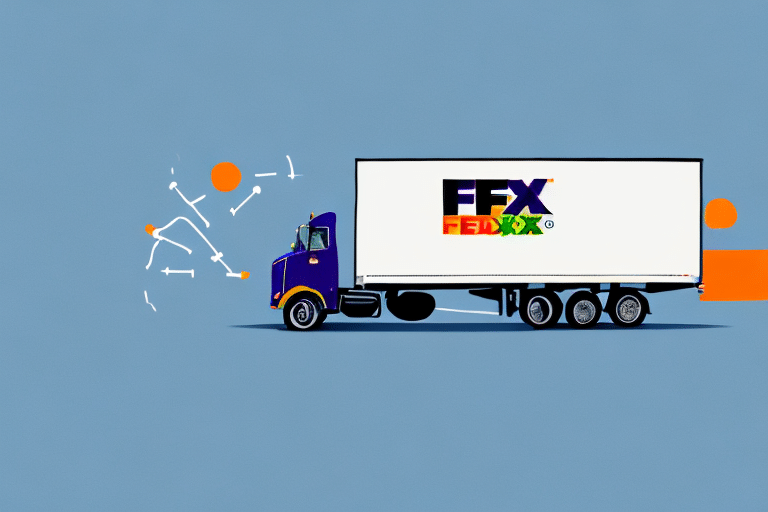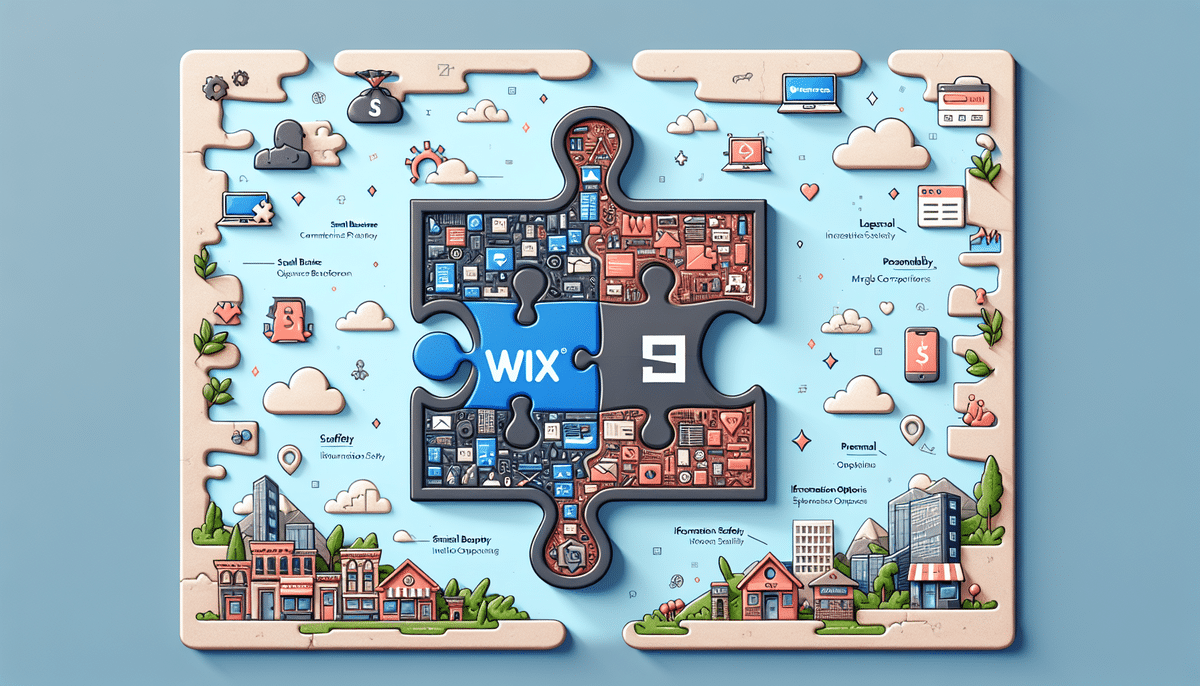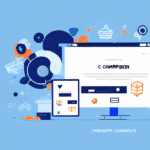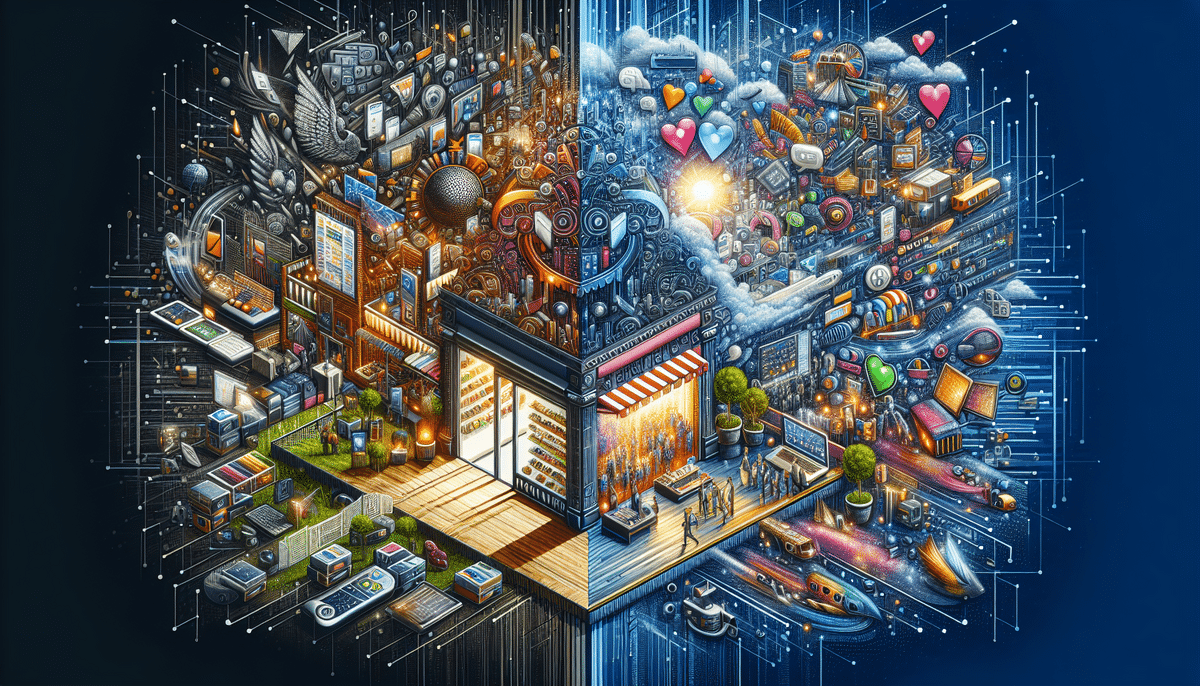Why Integrating FedEx with Wix eCommerce is Essential for Your Business
Integrating FedEx with your Wix eCommerce store is a strategic move that can significantly enhance your business operations. By leveraging FedEx’s reliable shipping services, you can offer your customers a seamless and efficient delivery experience. This integration not only automates shipping processes but also provides real-time tracking and management, thereby reducing manual errors and increasing operational efficiency.
Moreover, FedEx’s extensive global network allows you to reach a wider audience, facilitating international sales and expanding your market presence. According to Statista, global eCommerce sales are projected to reach $6.54 trillion by 2023, highlighting the importance of robust shipping solutions like FedEx in capturing this growing market.
The Benefits of Using FedEx for Your Wix eCommerce Store
Reliable and Speedy Deliveries
FedEx is renowned for its dependable and fast delivery services. Whether you need same-day, next-day, or standard delivery, FedEx offers a variety of options to meet diverse customer needs. This reliability helps build trust with your customers, encouraging repeat business.
Advanced Tracking and Management
With FedEx’s advanced tracking system, both you and your customers can monitor shipments in real-time. This transparency reduces the likelihood of disputes and enhances customer satisfaction by providing accurate delivery estimates.
Cost-Effective Shipping Solutions
FedEx offers competitive pricing and discounted rates for businesses. By integrating FedEx with Wix, you can manage shipping costs more effectively, ensuring that your pricing remains attractive to customers while maintaining healthy profit margins.
Global Reach
FedEx’s extensive global network enables you to ship products internationally with ease. This global reach allows you to tap into new markets and expand your customer base beyond domestic boundaries.
How to Set Up FedEx Shipping on Your Wix eCommerce Store
Setting up FedEx shipping on your Wix store is a straightforward process. Follow these steps to integrate FedEx seamlessly:
- Create a FedEx Account: Visit the FedEx website and sign up for a business account to access shipping tools and discounted rates.
- Access Your Wix Dashboard: Log in to your Wix account and navigate to your eCommerce store dashboard.
- Configure Shipping Settings: Go to the "Settings" section, select "Shipping & Pickup," and click on "Add Carrier."
- Select FedEx: From the list of available carriers, choose FedEx and enter your FedEx account credentials.
- Customize Shipping Options: Define your shipping zones, rates, and preferred delivery services based on your business needs.
- Save and Test: Save your settings and perform a test transaction to ensure that the integration works smoothly.
Ensure you review FedEx’s shipping guidelines, especially if you plan to ship items that require special handling, such as hazardous materials or perishables.
FedEx Shipping Options and Rates for Wix eCommerce
FedEx offers a variety of shipping options tailored to different business needs:
- FedEx SameDay: Ideal for urgent deliveries within hours.
- FedEx Overnight: Ensures next-business-day delivery.
- FedEx 2Day: Provides delivery within two business days.
- FedEx Ground: Cost-effective option for less time-sensitive shipments.
Shipping rates vary based on package size, weight, and destination. To obtain accurate pricing, use the FedEx Rate Calculator, which helps you estimate costs based on specific shipment details.
For international shipping, FedEx offers services like International Priority and International Economy, which cater to different speed and budget requirements. Keep in mind that international shipments may incur additional costs such as customs duties and taxes, so it’s essential to factor these into your pricing strategy.
Optimizing FedEx Shipping on Your Wix Ecommerce Site
Accurate Packaging and Labeling
Ensure that your products are packaged securely using appropriate materials. Accurate packaging prevents damage during transit and reduces the risk of returns. Additionally, clear labeling with correct addresses and tracking information facilitates smooth deliveries.
Automate Shipping Processes
Utilize Wix’s automation features to streamline your shipping workflow. Automating tasks such as order processing, label printing, and tracking updates saves time and minimizes errors.
Leverage FedEx’s Shipping Tools
FedEx provides a suite of tools for businesses, including shipping analytics and rate management. These tools help you monitor shipping performance, optimize routes, and manage costs effectively.
Offer Multiple Shipping Options
Providing various shipping options caters to different customer preferences. Some customers may prioritize speed, while others may seek cost savings. Offering choices enhances the shopping experience and increases customer satisfaction.
Managing and Tracking FedEx Shipments on Wix
Effective management and tracking of shipments are crucial for maintaining customer trust. Here’s how to manage and track FedEx shipments on your Wix store:
Real-Time Tracking
Wix integrates FedEx’s tracking system, allowing you and your customers to monitor the status of shipments in real-time. This feature provides transparency and reduces customer inquiries regarding order status.
Order Management
Use Wix’s order management tools to handle shipments efficiently. You can view all orders, track their shipping status, and update customers with timely notifications.
Customer Communication
Maintain clear and proactive communication with your customers. Send automated emails with tracking information and delivery updates to keep customers informed and satisfied.
For comprehensive tracking, you can also utilize FedEx’s Tracking Service, which provides detailed shipment information.
Troubleshooting Common Issues with FedEx Integration on Wix
While integrating FedEx with Wix is generally smooth, you might encounter some common issues. Here are solutions to address them effectively:
Incorrect Shipping Rates
Ensure that all package dimensions and weights are entered accurately in your Wix shipping settings. Inaccurate data can lead to incorrect shipping rates. Use a digital scale and measuring tape to verify package details.
Shipping Delays
If shipments are delayed, check FedEx’s service status and implementation of any local restrictions or holidays. Communicate proactively with affected customers to manage expectations.
Label Printing Errors
Verify that your printer settings are correct and that you’re using compatible label paper. Ensure that the FedEx account details entered in Wix are accurate to prevent label generation issues.
Integration Glitches
Regularly update the Wix platform and FedEx integration plugins to the latest versions. If issues persist, contact Wix Support or FedEx Customer Support for assistance.
Enhancing Your FedEx Integration with Third-Party Apps
Integrating third-party apps with your FedEx and Wix setup can further streamline your shipping processes and enhance functionality:
ShipStation Integration
ShipStation is a popular third-party app that offers advanced shipping features such as batch label printing, automated order importing, and comprehensive tracking. By integrating ShipStation with FedEx and Wix, you can manage all your shipments from a single dashboard, saving time and reducing errors.
Inventory Management Tools
Tools like Zoho Inventory integrate seamlessly with Wix and FedEx, providing real-time inventory tracking, order management, and automated restocking alerts. This ensures that you maintain optimal stock levels and fulfill orders promptly.
Analytics and Reporting
Utilize analytics tools such as Google Analytics to gain insights into your shipping performance. Analyze data on delivery times, shipping costs, and customer satisfaction to identify areas for improvement and optimize your shipping strategy.
Conclusion
Integrating FedEx with your Wix eCommerce store offers numerous benefits, from reliable and cost-effective shipping solutions to enhanced customer satisfaction. By following the steps outlined in this guide, you can set up, optimize, and manage your FedEx shipping seamlessly. Additionally, leveraging third-party apps and best practices ensures that your shipping processes remain efficient and scalable as your business grows. Embrace this integration to provide exceptional shipping experiences and drive your eCommerce success.