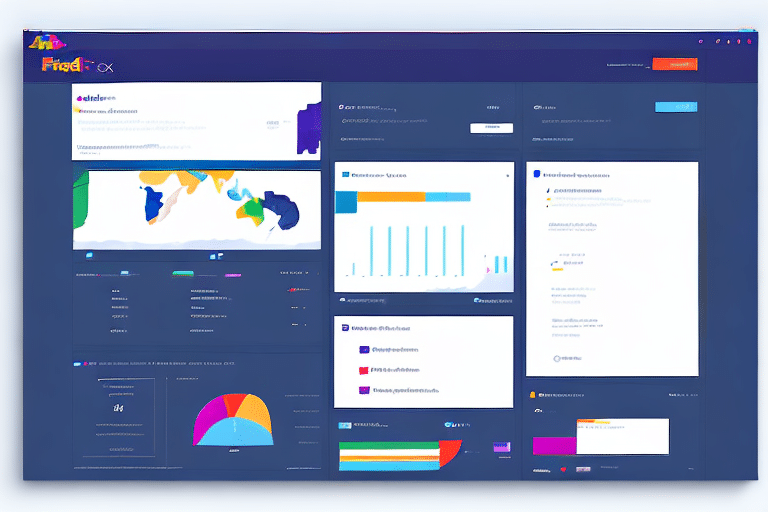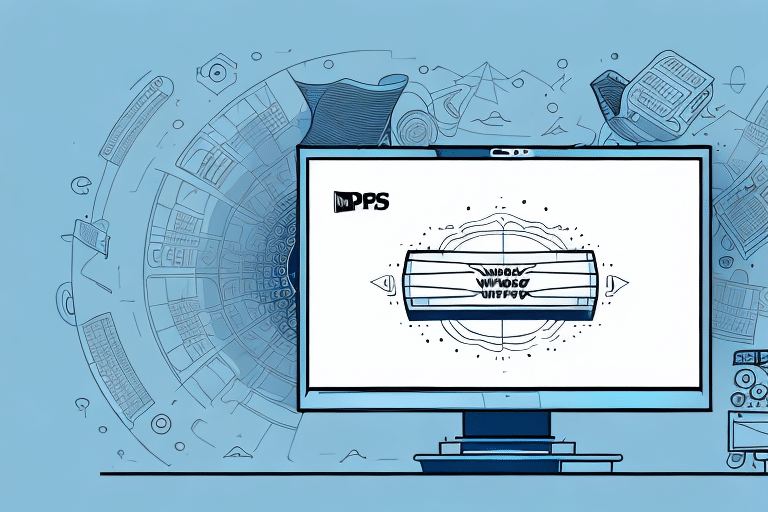Optimizing Your Shipping Process with FedEx Ship Manager
In today's fast-paced business environment, efficient shipping is crucial for maintaining competitiveness. Shipping companies like FedEx play a pivotal role in enabling businesses to deliver products promptly and reliably. To enhance the shipping experience, FedEx offers a robust tool known as FedEx Ship Manager. This comprehensive application is designed to streamline the shipping process, improve accuracy, and save valuable time. One of its standout features is the ability to create a Dimensions Profile, which stores package dimensions for easy access during future shipments. This guide provides an in-depth look at creating and leveraging a Dimensions Profile on FedEx Ship Manager.
Importance of Creating a Dimensions Profile
A Dimensions Profile is essential for businesses that frequently ship packages of similar sizes and weights. By storing package dimensions, you can:
- Save Time: Eliminate the need to re-enter dimensions for each shipment, speeding up the shipping process.
- Ensure Accurate Shipping Costs: Automated calculations based on stored dimensions help prevent billing errors.
- Reduce Errors: Accurate package information minimizes the risk of delays or rejections due to incorrect data.
According to a Statista report, efficient shipping processes can significantly impact overall business performance and customer satisfaction.
Getting Started with FedEx Ship Manager
Setting Up Your FedEx Ship Manager Account
To begin using FedEx Ship Manager, you must first create an account:
- Visit the FedEx Ship Manager page.
- Click on the "Sign Up" button and fill out the required information.
- Once your account is created, log in to access the Ship Manager dashboard.
Linking Your FedEx Account
For enhanced features, link your FedEx Ship Manager account to your main FedEx account:
- Navigate to the "Administration" tab within Ship Manager.
- Select "Account Management" and enter your FedEx account number.
- Follow the prompts to complete the linking process.
Linking accounts grants access to additional tools like FedEx Delivery Manager, which allows for customized delivery options and real-time notifications.
Creating and Managing Your Dimensions Profile
Understanding the Dimensions Profile Feature
The Dimensions Profile feature allows you to store and manage the size and weight details of your packages. This is particularly beneficial for businesses with consistent shipping needs, as it streamlines label creation and ensures accuracy in shipping costs.
Steps to Create a Dimensions Profile
- Log in to your FedEx Ship Manager account.
- Navigate to the "Profiles" tab and select "Dimensions Profile."
- Enter the length, width, height (in inches), and weight of your package.
- Assign a nickname to easily identify the profile for future use.
- Click "Save and Exit" to store the profile.
Entering Accurate Package Information
Accurate measurements are critical for calculating correct shipping costs and avoiding delays. Ensure you measure each dimension precisely and consider the following:
- Use a reliable measuring tool such as a steel tape measure.
- Measure at the package's largest points.
- Round up to the nearest inch to account for any discrepancies.
For more detailed guidelines, refer to FedEx’s package measurement resources.
Tips for Accurate Dimension Measurements
- Measure in a straight line to avoid bent or curved measurements.
- Double-check measurements to ensure consistency.
- For irregularly shaped packages, use dimensional weight calculations to determine the most accurate shipping cost.
Understanding dimensional weight can save your business money, as it takes into account the volume of the package in addition to its actual weight.
Managing and Saving Your Profiles
Once created, Dimensions Profiles can be easily managed:
- Edit Profiles: Update dimensions or nicknames as needed.
- Delete Profiles: Remove outdated or unused profiles to maintain organization.
- Access Anytime: Retrieve stored profiles directly from the "Dimensions" tab for quick application.
Benefits of Using a Dimensions Profile
Implementing a Dimensions Profile offers numerous advantages:
- Efficiency: Streamlines the shipping process by reducing repetitive data entry.
- Cost Accuracy: Ensures shipping costs are calculated based on precise package dimensions and weights.
- Consistency: Maintains uniformity in shipping data across all shipments, which is especially useful for businesses with multiple shipping personnel.
- Data Analysis: Enables tracking and analysis of shipping patterns, helping businesses optimize their logistics.
Accurate shipping practices not only enhance operational efficiency but also improve customer satisfaction by ensuring timely and error-free deliveries.
Common Mistakes and Troubleshooting
Common Mistakes to Avoid
Avoid these pitfalls when creating and managing your Dimensions Profile:
- Incorrect Measurements: Always verify dimensions to prevent billing errors and shipping delays.
- Forgetting to Save Profiles: Ensure you click "Save and Exit" after creating or editing a profile.
- Misclassifying Package Types: Select the correct package type to align with FedEx’s shipping services and pricing structures.
Consistency in data entry helps maintain the integrity of your shipping process and avoids unnecessary complications.
Troubleshooting Issues
If you encounter problems with your Dimensions Profile:
- Refresh and Re-login: Sometimes, technical glitches can be resolved by refreshing the page or logging out and back in.
- Contact Support: Reach out to FedEx Customer Support for assistance with persistent issues.
- Consult Help Resources: Utilize FedEx’s online resources and FAQs for troubleshooting tips.
Conclusion
Creating a Dimensions Profile on FedEx Ship Manager is a strategic move for businesses aiming to enhance their shipping efficiency and accuracy. By storing essential package information, you can expedite the shipping process, reduce errors, and ensure cost-effective deliveries. Follow the steps outlined in this guide to set up and manage your Dimensions Profile effectively. For more information and advanced shipping strategies, visit the FedEx Ship Manager page.
Implementing these practices will not only streamline your shipping operations but also contribute to overall business success by fostering reliable and efficient logistics.