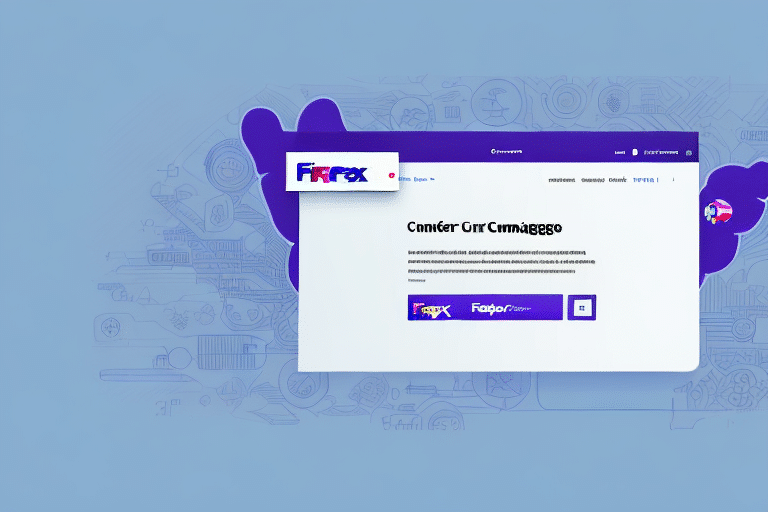How to Delete Old Addresses on UPS Worldship
If you’re a frequent user of UPS Worldship, maintaining an up-to-date address book is crucial for ensuring your packages are delivered accurately and on time. Over time, your address book may accumulate outdated or incorrect information, leading to potential delivery issues. This guide provides a comprehensive overview of how to delete old addresses on UPS Worldship, along with best practices to keep your address book organized and efficient.
Why It’s Important to Keep Your UPS Worldship Addresses Up-to-Date
Maintaining an accurate address book in UPS Worldship is essential for several reasons:
- Accuracy: Ensures packages are sent to the correct locations, minimizing delivery errors.
- Efficiency: Streamlines the shipping process by allowing quick selection of current addresses.
- Customer Satisfaction: Reduces the risk of delayed or lost packages, leading to happier customers.
According to the UPS Small Business Insights, accurate address management can significantly reduce shipping errors, saving both time and resources.
The Consequences of Not Deleting Old Addresses on UPS Worldship
Neglecting to remove outdated addresses can lead to several issues:
- Increased Errors: Higher likelihood of selecting incorrect addresses, resulting in misplaced packages.
- Time-Consuming: Sifting through numerous addresses slows down the shipping process.
- Security Risks: Retaining old addresses may expose sensitive information if unauthorized access occurs.
Step-by-Step Guide to Deleting Old Addresses on UPS Worldship
Removing outdated addresses in UPS Worldship is straightforward. Follow these steps to ensure a clean and efficient address book:
- Open UPS Worldship and log in to your account.
- Navigate to the Address Book section in the main menu.
- Browse through your saved addresses and select the one you wish to delete.
- Click the Delete button and confirm the action when prompted.
- For multiple deletions, utilize the “Batch Delete” feature by selecting multiple addresses and deleting them simultaneously.
Deleting an address does not affect any shipments that have already been made using that address. However, if you need to update an address for a processed shipment, contact UPS Customer Service.
Common Mistakes to Avoid When Deleting Old Addresses on UPS Worldship
To ensure a smooth deletion process, be aware of these common pitfalls:
- Deleting the Wrong Address: Double-check the address details before deletion to prevent the loss of important information.
- Not Backing Up: Always back up your address book before making bulk deletions to avoid irreversible loss.
- Ignoring Active Shipments: Ensure that the address is not linked to any active shipments to prevent conflicts.
Tips for Streamlining Your Address Management in UPS Worldship
Efficient address management can save time and reduce errors. Consider the following strategies:
- Use Shortcuts: Create shortcuts for frequently used addresses to expedite the shipping process.
- Create Groups: Organize addresses into groups based on categories such as region, customer type, or shipping frequency.
- Utilize the Search Function: Quickly locate specific addresses using the built-in search feature.
- Implement Address Validation: Use address validation tools to ensure all entries are accurate and complete before adding them to your address book.
Best Practices for Maintaining Accurate Shipping Data in UPS Worldship
Beyond deleting old addresses, maintaining accurate shipping data involves:
- Regular Updates: Periodically review and update your address book to reflect any changes.
- Consistent Formatting: Ensure all addresses follow a consistent format for easy sorting and retrieval.
- Backup Regularly: Regular backups prevent data loss and allow for recovery in case of system issues.
- Monitor for Duplicates: Identify and merge any duplicate addresses to streamline your address book.
How to Troubleshoot Common Issues When Deleting Old Addresses on UPS Worldship
If you encounter problems while attempting to delete addresses, try the following solutions:
- Check Permissions: Ensure you have the necessary permissions to modify the address book. Contact your account administrator if needed.
- Verify Internet Connection: A stable internet connection is required for successful deletions.
- Clear Cache: Sometimes, clearing your browser or application cache can resolve unexpected issues.
- Contact Support: If problems persist, reach out to UPS Customer Support for assistance.
How to Back Up Your Address Book in Case of Data Loss During the Deletion Process
Backing up your address book ensures you have a safety net against accidental deletions or data corruption. Follow these steps to create a backup:
- Open UPS Worldship and navigate to the Address Book section.
- Select the Export option to download your address book as a CSV file.
- Save the CSV file to a secure location, such as an external hard drive, USB drive, or a trusted cloud storage service like Dropbox or Google Drive.
- Consider scheduling regular backups to ensure your address book is always up-to-date.
Regular backups protect against data loss due to system failures, accidental deletions, or malicious activities.
Frequently Asked Questions About Deleting Old Addresses on UPS Worldship
How can efficient address management in UPS Worldship optimize my shipping process?
Efficient address management reduces the time spent searching for addresses, minimizes shipping errors, and ensures timely deliveries. Utilizing features like address groups and shortcuts allows for quicker shipment processing, enhancing overall operational efficiency.
What advanced features and customization options does UPS Worldship offer for address management?
UPS Worldship provides several advanced features, including custom address fields, automation rules for adding or deleting addresses based on specific criteria, and integration with third-party validation tools. These features allow users to tailor the address book to their specific business needs, improving organization and efficiency.
What are the benefits of using shipping software like UPS Worldship for my business?
Shipping software like UPS Worldship streamlines the shipping process by automating address management, providing real-time tracking, reducing errors, and offering advanced reporting capabilities. These benefits lead to cost savings, improved customer satisfaction, and enhanced operational efficiency.
How does UPS Worldship compare to other address management tools and software in the market?
UPS Worldship is known for its robust features tailored for businesses with high shipping volumes. Compared to other tools like ShipStation or Stamps.com, UPS Worldship offers deeper integration with UPS services, advanced customization options, and comprehensive support for international shipping.
Can I integrate my UPS Worldship address book with other shipping software and platforms?
Yes, UPS Worldship supports integration with various shipping platforms and software through APIs and third-party services like Zapier. This allows for seamless data transfer, enhancing the functionality and connectivity of your shipping operations across different systems.