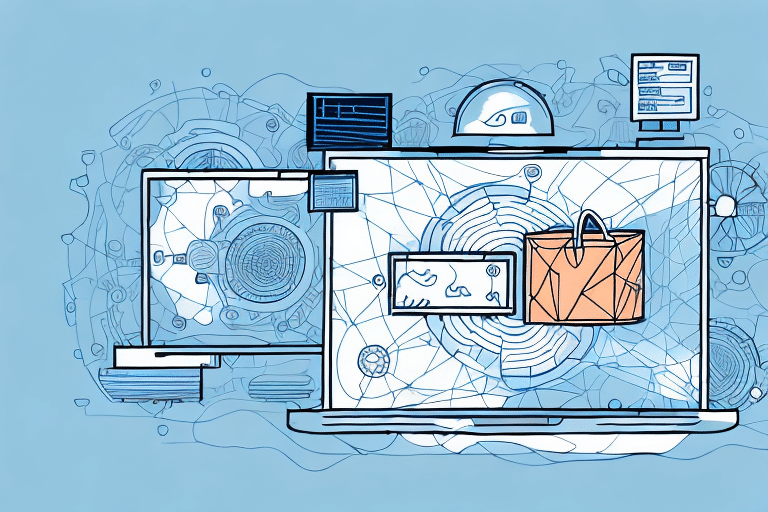Introduction to Tracking Your UPS WorldShip Shipment
As a business owner relying on UPS WorldShip for shipping products, understanding how to effectively track your shipments is essential. Tracking your packages provides numerous benefits, including enhanced customer service, improved supply chain management, and increased accountability. This guide offers a comprehensive overview of tracking your UPS WorldShip shipments using tracking numbers and labels, covering everything from obtaining these identifiers to utilizing them for efficient package monitoring.
The Benefits of Tracking Your UPS WorldShip Shipments
Implementing a robust tracking system for your UPS WorldShip shipments can significantly enhance your business operations. Here are some key benefits:
- Improved Customer Satisfaction: Providing real-time updates on shipment status keeps your customers informed, reducing inquiries and increasing trust.
- Enhanced Supply Chain Management: Tracking offers visibility into your inventory and shipping performance, enabling better decision-making.
- Greater Accountability: Knowing the exact location of each package at all times ensures accountability for both your business and your customers.
- Proactive Issue Resolution: Identifying delays or issues early allows you to address them promptly, minimizing disruptions.
According to a Statista report, businesses that provide detailed tracking information see a significant increase in customer satisfaction and repeat purchases.
Understanding UPS WorldShip Tracking Numbers and Labels
A UPS WorldShip tracking number is an 18-character unique identifier assigned to each shipment. This number allows you to monitor the package's journey from your warehouse to the recipient's doorstep. The tracking label contains crucial information, including:
- Tracking Number: The unique 18-character code for monitoring.
- Barcode: Scanned at various checkpoints to update the package’s status.
- Shipping Address: Destination details ensuring accurate delivery.
- Package Weight and Dimensions: Essential for shipping cost calculations and logistics.
Accurate labeling not only facilitates effective tracking but also minimizes the risk of misdelivery. For more detailed information, refer to the UPS Tracking Guide.
Obtaining and Managing Your UPS WorldShip Tracking Number
Securing a tracking number is a straightforward process:
- Create a Shipment: Input all necessary shipment details in the UPS WorldShip software, including recipient information and shipping method.
- Generate the Tracking Number: Once the shipment is created, the software automatically assigns an 18-character tracking number.
- Access Your Label: The tracking number is printed on your shipping label, which also contains a barcode for scanning.
If you encounter any issues while generating a tracking number, the UPS Customer Support team is available to assist you.
Additionally, you can manage and store your tracking numbers using shipment management platforms or spreadsheets, ensuring easy access and organization.
Utilizing UPS WorldShip Tracking Tools
Tracking via the UPS Website
To track your shipment through the UPS website:
- Visit the UPS Tracking Page.
- Enter your 18-character tracking number in the "Track a Package" field.
- Click "Track" to view detailed information about your shipment's status and location.
The UPS website provides real-time updates and allows you to view the complete history of your shipment’s journey.
Tracking via the UPS Mobile App
The UPS Mobile App offers on-the-go tracking capabilities:
- Real-Time Updates: Receive instant notifications about your package’s status.
- Delivery Management: Request delivery changes, hold packages at UPS locations, or reroute to a different address.
- Multiple Shipments: Easily track multiple packages from a single dashboard.
Download the app from Apple App Store or Google Play Store.
Email and Text Notifications
Stay informed by signing up for UPS My Choice. This free service offers:
- Email Notifications: Receive updates on your shipment’s progress directly to your inbox.
- SMS Alerts: Get text messages for real-time status changes and delivery confirmations.
- Delivery Preferences: Customize your notification settings based on your preferences.
Implementing these notifications can significantly reduce the need for manual tracking, saving you time and enhancing customer service.
Reading and Understanding Tracking Information
Interpreting Tracking Statuses
Understanding the various tracking statuses is crucial for effective shipment management. Common statuses include:
- In Transit: The package is on its way between facilities.
- Out for Delivery: The package has been dispatched to the local delivery agent.
- Delivered: The package has been successfully delivered to the recipient.
- Exception: An unexpected event, such as a delay or issue, has occurred.
Each status update provides insights into the current location and expected delivery timeframe of your shipment.
Understanding the Tracking Page
The UPS tracking page displays comprehensive information about your shipment:
- Current Location: The latest scanned location of your package.
- Delivery Status: Indicates whether the package is on schedule, delayed, or delivered.
- Estimated Delivery Date: Provides an expected date for arrival.
- Delivery Attempts: Details any attempts made to deliver the package.
- Additional Information: Notes on any exceptions or special handling requirements.
For a visual guide, refer to the UPS Tracking Workflow Document.
Troubleshooting Common Tracking Issues
While UPS WorldShip offers reliable tracking, you may encounter some challenges:
Invalid Tracking Number
Ensure that you have entered the correct 18-character tracking number. Mistakes in input can lead to errors. If the issue persists, contact UPS Customer Service for assistance.
Delayed Tracking Information
Sometimes, tracking updates may lag due to processing delays. If tracking information hasn't updated within 24 hours, reach out to UPS support to inquire about your shipment's status.
Package Lost or Misdelivered
In the rare event that your package is lost or delivered to the wrong address, initiate a Missing Package Claim through the UPS website. Provide all necessary details to expedite the investigation and resolution process.
Best Practices for Efficient Tracking
Managing multiple shipments can be challenging. Implement the following strategies to streamline your tracking process:
Use a Shipment Management Platform
Platforms like ShipStation or Shippo integrate with UPS WorldShip to provide centralized tracking for all your shipments. These tools offer features such as:
- Batch tracking of multiple packages.
- Automated status updates and notifications.
- Comprehensive reporting and analytics.
Maintain an Organized Tracking Database
Creating a spreadsheet or database with all your tracking numbers, recipient details, and shipment statuses can help you monitor multiple packages efficiently. Include columns for:
- Tracking Number
- Recipient Name and Address
- Shipping Date
- Current Status
- Estimated Delivery Date
Regularly update this database to reflect the latest tracking information.
Conclusion
Effectively tracking your UPS WorldShip shipments is vital for maintaining high levels of customer satisfaction, optimizing your supply chain, and ensuring accountability. By utilizing tracking numbers and labels, leveraging UPS's tracking tools, and implementing best practices, you can enhance your shipping operations and provide a seamless delivery experience for your customers. Stay proactive in monitoring your shipments to address any potential issues promptly, ensuring that your packages reach their destinations on time and in excellent condition.