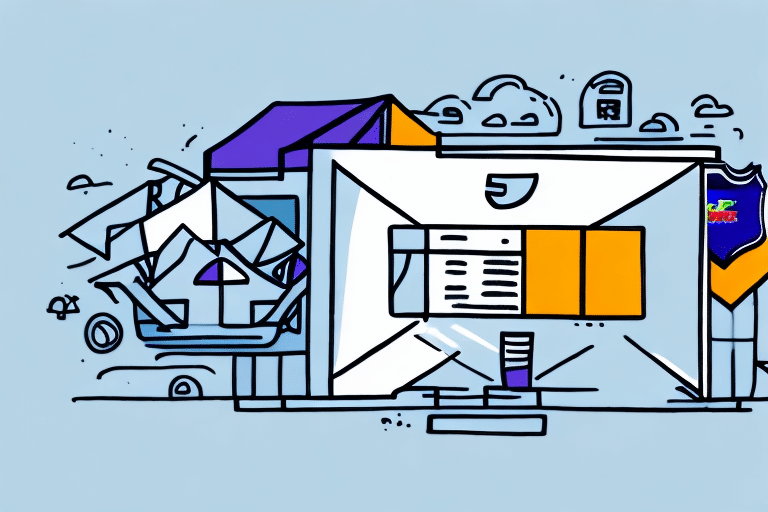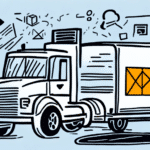Understanding FedEx Ship Manager Lite
FedEx Ship Manager Lite is a streamlined shipping platform designed to simplify the shipping process for businesses and individuals. It offers a range of features that allow users to create shipments, print labels, track packages, and manage billing efficiently. Whether you're sending domestic or international packages, FedEx Ship Manager Lite provides the tools necessary to ensure your shipments are handled smoothly.
How to Use FedEx Ship Manager Lite for Shipping
Using FedEx Ship Manager Lite is straightforward. Follow these steps to create and manage your shipments:
- Log In: Access the platform using your FedEx account credentials.
- Select Shipment Type: Choose between domestic or international shipping based on your needs.
- Enter Details: Provide sender and recipient information, including names, addresses, and contact details.
- Specify Package Information: Input the weight, dimensions, and type of package you are sending.
- Generate Label: The platform will create a shipping label for you to print and attach to your package.
- Dispatch: Drop off your package at a nearby FedEx location or schedule a pickup.
Accurate data entry is crucial to prevent delays or issues with your shipments. Additionally, FedEx Ship Manager Lite allows real-time tracking and email notifications to keep you informed about your package's status.
Payment Options in FedEx Ship Manager Lite
FedEx Ship Manager Lite offers multiple payment methods to accommodate different user preferences and business needs. Understanding these options can help you choose the most efficient and cost-effective way to pay for your shipments.
Paying with a Credit Card
Using a credit card is one of the most convenient payment methods available on FedEx Ship Manager Lite. This option allows for quick transactions and is ideal for users who prefer not to link their bank accounts directly to the shipping platform. However, credit card payments may incur higher fees compared to other methods.
Paying with a FedEx Account Number
For businesses that ship regularly, using a FedEx account number is often the most efficient and cost-effective payment option. This method allows shipments to be charged directly to your FedEx account, providing several advantages over credit card payments.
What is a FedEx Account Number?
A FedEx account number is a unique identifier assigned to businesses when they establish an account with FedEx. This number is used to track, bill, and manage all shipments made under the account. It simplifies the billing process and provides access to additional features and services.
How to Link Your FedEx Account Number
Linking your FedEx account number to FedEx Ship Manager Lite is a simple process:
- Log in to your FedEx Ship Manager Lite account.
- Navigate to the Settings menu.
- Select Account Information and enter your FedEx account number.
- Save the changes to associate your account number with your profile.
Once linked, all applicable shipments will be automatically charged to your FedEx account, streamlining your billing process.
Benefits of Using a FedEx Account Number
- Cost Savings: Businesses can take advantage of volume discounts and discounted shipping rates.
- Streamlined Billing: Consolidate all shipping expenses into a single monthly invoice, reducing administrative overhead.
- Detailed Reporting: Access comprehensive reports to monitor shipping patterns and optimize logistics strategies.
- Customized Billing Options: Tailor billing preferences to suit your business needs.
According to a 2023 Statista report, businesses that utilize account-based billing systems experience a 15% reduction in administrative costs.
Step-by-Step Guide to Making Payments with an Account Number
After linking your FedEx account number to Ship Manager Lite, follow these steps to make payments:
- Log in to your Ship Manager Lite account.
- Initiate a new shipment by entering all required shipment details.
- In the Payment section, select the option to pay with your FedEx account number.
- Verify that the account number entered is correct.
- Confirm the transaction to complete the shipment process.
If you manage multiple accounts, ensure you select the appropriate account number for each shipment to maintain accurate billing records.
Common Issues and Solutions When Using an Account Number
While using a FedEx account number is generally seamless, some users may encounter issues:
- Incorrect Billing: If a shipment is billed incorrectly, contact FedEx Customer Support to request a billing correction.
- Linking Errors: Ensure that your account number is entered correctly. If problems persist, reach out to FedEx for assistance.
- Account Number Rejection: Verify that your account is active and has sufficient funds. Contact FedEx if the issue continues.
It's also important to note that using an account number may not be available in all regions. Refer to the FedEx Rates and Rules for specific regional information.
Paying with Cash at FedEx Locations
For users who prefer not to use electronic payment methods, FedEx Ship Manager Lite allows payments with cash directly at FedEx locations. While this option offers anonymity, it requires an in-person visit to a FedEx facility to complete the transaction.
- Pros: Anonymity and no need for electronic payment methods.
- Cons: Requires physical presence at a FedEx location and handling of cash transactions.
Other Payment Options Available
In addition to credit cards and FedEx account numbers, FedEx Ship Manager Lite offers other payment methods to cater to diverse user preferences:
- Bank Transfers: Allows direct debit from your bank account for payments, offering a secure and efficient method.
- Digital Wallets: Supports payments through various digital wallet services, providing convenience and speed.
The choice of payment method depends on your business needs and personal preferences. It's advisable to review the fees and benefits associated with each option to determine the best fit for your shipping requirements.
Tips for Saving Money with FedEx Ship Manager Lite
Maximizing cost savings when using FedEx Ship Manager Lite can significantly benefit your business's bottom line. Here are some strategies to help you save money on shipping costs:
- Leverage Volume Discounts: Businesses that ship large volumes can negotiate better rates with FedEx, leading to substantial savings.
- Choose Slower Shipping Options: Opting for ground shipping instead of express services can reduce costs without compromising delivery reliability.
- Optimize Packaging: Ensuring packages are appropriately sized and weighted can minimize shipping costs and reduce the likelihood of dimensional weight charges.
- Utilize Online Tools: Take advantage of FedEx's online resources and shipping calculators to estimate costs and plan shipments efficiently.
- Review Shipping Data: Regularly analyze your shipping patterns to identify opportunities for cost optimization and operational improvements.
According to the Forbes Technology Council, businesses that implement strategic shipping practices can reduce their shipping expenses by up to 20% annually.
Conclusion
FedEx Ship Manager Lite offers a flexible and efficient platform for managing your shipping needs. By utilizing a FedEx account number for payments, businesses can enjoy streamlined billing, cost savings through volume discounts, and access to comprehensive reporting tools. Additionally, understanding the various payment options and implementing cost-saving strategies can further enhance the value you receive from FedEx Ship Manager Lite. Whether you're a small business or a large enterprise, leveraging these features can help optimize your shipping operations and reduce expenses.