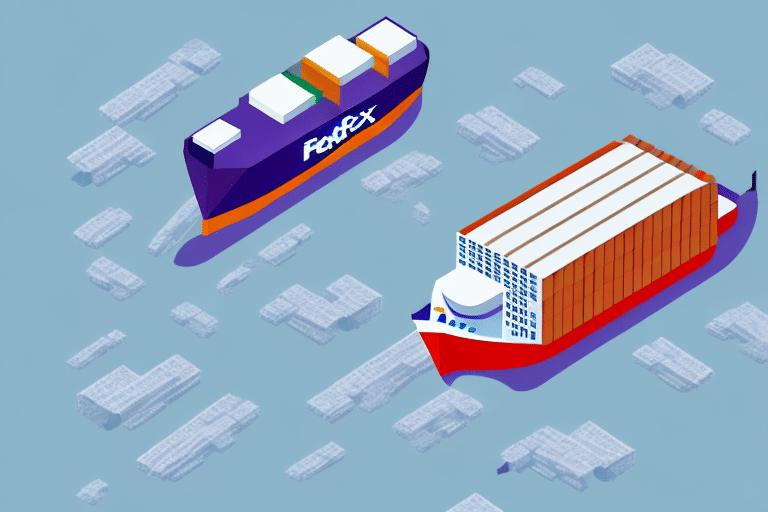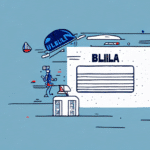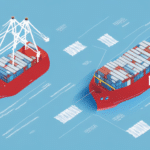Mastering Bills of Lading with FedEx Ship Manager
If you're involved in shipping and logistics, understanding the intricacies of a bill of lading is essential. This crucial document serves as a contract between the shipper and the carrier, detailing shipment specifics such as origin, destination, and contents. A properly executed bill of lading can prevent confusion, delays, and legal complications. In this comprehensive guide, we'll explore the process of creating a bill of lading using FedEx Ship Manager, a robust tool for managing your FedEx shipments.
Understanding Bills of Lading in Shipping
What is a Bill of Lading?
A bill of lading is a legal document that functions as a receipt for goods shipped, a contract between the shipper and the carrier, and a document of title. It includes crucial information such as the weight, dimensions, and contents of the shipment, as well as the names and addresses of the shipper and recipient. This information ensures that shipments are transported safely and efficiently.
Importance of a Bill of Lading
Beyond serving as a receipt, the bill of lading is vital for tracking and accounting purposes. It provides a record of the shipment's journey and delivery, acts as evidence of ownership or transfer of goods, and is often required for customs clearance and insurance claims. According to the Bureau of Transportation Statistics, accurate documentation like bills of lading significantly reduces shipment discrepancies and delays.
Types of Bills of Lading
Straight Bill of Lading
This is a non-negotiable document specifying that the goods are to be delivered to a designated recipient. It limits the carrier's liability in cases of loss or damage.
Order Bill of Lading
A negotiable document that allows the transfer of ownership of the goods to a third party. This type offers more flexibility but can increase the carrier's liability.
Through Bill of Lading
Used for shipments involving multiple carriers or modes of transportation. It ensures continuity and reduces the need for multiple bills of lading.
Air Waybill
Specifically for air freight shipments, serving as a contract between the shipper and the airline. It facilitates faster processing through airports.
Choosing the right type of bill of lading is crucial as it can have significant legal and operational implications for your shipment.
Creating a Bill of Lading with FedEx Ship Manager
Accessing FedEx Ship Manager
To utilize FedEx Ship Manager, you must have a FedEx account. Once logged in, navigate to the "Ship" tab and select "FedEx Ship Manager" from the dropdown menu to access the main interface where you can start creating your bill of lading.
Step-by-Step Guide
- Create Shipment: Select "Create Shipment" from the main screen.
- Enter Recipient Details: Input the recipient's address, contact name, and phone number in the "Ship To" section.
- Enter Shipper Details: Fill out your address and relevant company information in the "Ship From" section.
- Provide Shipment Information: Enter the weight, dimensions, and detailed description of the contents.
- Select Shipping Service: Choose the appropriate service level and any additional services like insurance or signature-required delivery.
- Payment Method: Select your payment option and enter billing information.
- Review and Confirm: Verify all shipment details and make necessary adjustments.
- Generate Bill of Lading: Click the "Ship" button to finalize and generate your bill of lading.
Properly creating a bill of lading ensures legal compliance and facilitates smooth shipment tracking and delivery.
Filling Out Shipment Details Accurately
Accurate shipment details are paramount. Ensure you include:
- Exact weight and dimensions
- Comprehensive description of contents
- Special handling instructions, such as temperature control or hazardous material codes
- Correct contact information for both shipper and recipient
- Reference numbers or purchase orders if applicable
According to the U.S. Customs and Border Protection, discrepancies in shipment details can lead to delays and increased costs.
Adding and Managing Additional Services
Available Additional Services
FedEx Ship Manager allows you to add services such as:
- Insurance for valuable or fragile items
- Delivery confirmation to ensure receipt by the intended party
- Special handling for items requiring specific conditions
Cost Considerations
While these services enhance security and reliability, they may incur additional fees. Carefully evaluate the necessity of each service to balance cost and protection effectively.
Printing and Reviewing Your Bill of Lading
Printing the Document
After creating your bill of lading, print a physical copy by clicking the "Print" button on the main screen or selecting "Print Label & Documents" from the "Actions" menu. Ensure you have enough copies for your shipment and your records.
Final Review
Before dispatching your shipment, thoroughly review the bill of lading for accuracy:
- Verify recipient and shipper information
- Double-check shipment details and descriptions
- Ensure all additional services are correctly listed
Addressing errors at this stage can prevent costly delays and legal issues.
Tracking and Managing Shipments with FedEx Ship Manager
FedEx Ship Manager offers real-time tracking capabilities. By logging into your FedEx account and selecting the "Track" tab, you can enter your tracking number to monitor your shipment's status and estimated delivery date. This transparency allows for proactive management of your logistics operations.
Best Practices for Using FedEx Ship Manager
- Accuracy: Ensure all shipment details are correct to prevent delays.
- Service Selection: Choose the appropriate shipping service and additional options based on shipment needs.
- Documentation: Always print and include a physical copy of the bill of lading with your shipment.
- Monitoring: Regularly track your shipments to address any issues promptly.
Common Errors to Avoid
- Incorrect recipient or shipper information
- Inaccurate shipment descriptions
- Omitting necessary shipment details or special instructions
- Selecting inappropriate shipping services
By avoiding these common pitfalls, you can streamline your shipping process and reduce the likelihood of complications.
Conclusion: Maximizing Efficiency with FedEx Ship Manager
Creating a bill of lading is a fundamental step in the shipping and logistics process. FedEx Ship Manager simplifies this task with its user-friendly interface and comprehensive features, enabling you to create, track, and manage your shipments efficiently. By adhering to best practices and ensuring accurate documentation, you can enhance the reliability and speed of your shipping operations, ensuring successful and timely deliveries for your business or personal needs.