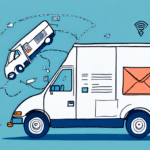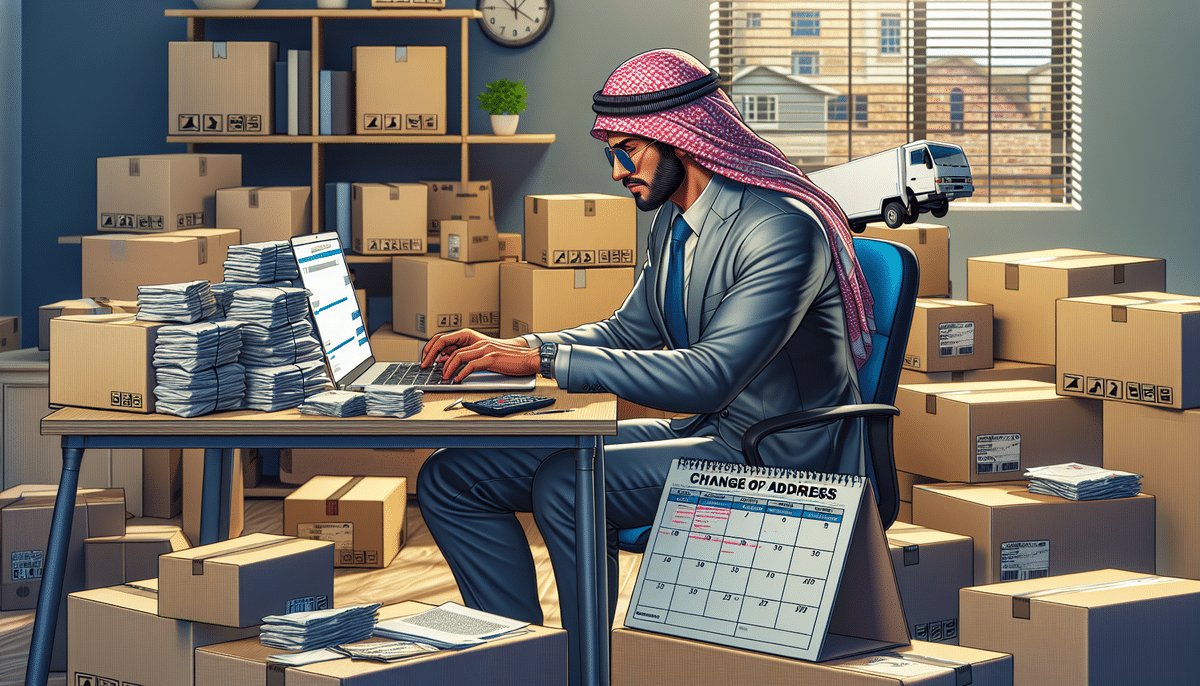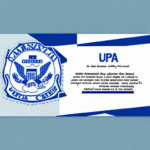Why Changing Your Address with UPS is Essential
Moving to a new location can be both exciting and challenging. One of the most critical tasks during a move is updating your address to ensure that your mail and packages are delivered seamlessly. According to the U.S. Census Bureau, millions of Americans relocate each year, making address changes a common necessity. By updating your address with UPS, you can prevent delays, missed deliveries, and lost items, while also keeping your personal information secure.
Additionally, updating your address helps you avoid unnecessary charges or fees associated with package forwarding or retrieval services. This not only saves you time but also ensures that your packages reach your new address without any extra costs. Maintaining an updated address with UPS also allows you to take full advantage of their comprehensive services, including advanced package tracking and customizable delivery options.
The Different Methods for Changing Your Address with UPS
UPS offers multiple convenient methods to update your address, ensuring flexibility and ease during your move:
- Online: Visit the official UPS Change of Address page and complete the online form. This method is the quickest and most convenient.
- By Phone: Call UPS customer service at 1-800-PICK-UPS (1-800-742-5877) and provide your new address and necessary details.
- At a UPS Store: Visit a local UPS Store and fill out a change of address form in person with the assistance of a UPS representative.
Regardless of the method chosen, ensure you have all required information ready, including your old and new addresses, contact details, and identification, to facilitate a smooth update process.
The Benefits of Using UPS for Address Changes
Updating your address with UPS offers several advantages:
- Convenience: Change your address from home, office, or in-store without the need for extensive paperwork.
- Security: UPS employs advanced security measures to protect your personal information during the address update process.
- Enhanced Services: Gain access to UPS's full range of services, including reliable package tracking and diverse delivery options.
The user-friendly online platform provided by UPS simplifies the address change process with clear instructions, eliminating the need for complicated procedures or prolonged phone calls. Additionally, UPS offers flexible options for forwarding mail temporarily or updating your address permanently, allowing you to tailor the service to your specific needs.
Common Mistakes to Avoid When Changing Your Address with UPS
To ensure a hassle-free address update with UPS, be mindful of the following common mistakes:
- Providing Incorrect Information: Double-check that all address details and contact information are accurate to prevent delivery issues.
- Forgetting to Update Subscriptions: Ensure that all your subscription services, such as magazines and newspapers, are updated with your new address.
- Not Updating Other Accounts: Remember to update your address with other important accounts, including banks, credit card companies, and utility providers.
Another frequent error is not scheduling the address change well in advance. It's advisable to update your address with UPS at least two weeks before your move to allow sufficient time for processing and to avoid any delays or lost packages.
How to Update Your Personal Information with UPS
Updating your personal information with UPS is straightforward:
- Log In: Access your UPS account.
- Navigate to My Profile: Go to the "My Profile" section within your account settings.
- Update Details: Modify your contact information, shipping addresses, and other relevant details.
- Save Changes: Ensure all updates are saved and verify your account to confirm the changes.
Keeping your personal information up-to-date with UPS ensures that your packages are accurately delivered and that you receive important shipment notifications promptly. Additionally, updating your payment information can streamline the checkout process, making future transactions faster and more efficient.
Tips for a Smooth and Hassle-free Address Change Process with UPS
Follow these tips to ensure a seamless address update with UPS:
- Plan Ahead: Initiate the address change process well before your move to avoid last-minute issues.
- Update All Relevant Accounts: Besides UPS, update your address with banks, credit card companies, subscription services, and other important accounts.
- Verify Information: Double-check all entered information for accuracy to prevent delivery mishaps.
- Track Your Packages: Use UPS’s tracking tools to monitor your packages and ensure they are redirected to your new address.
Additionally, inform friends and family of your new address to ensure that any personal mail or packages are sent correctly. Setting up a mail forwarding service with USPS can also help redirect any mail sent to your old address, providing an extra layer of assurance during your transition.
Creating a comprehensive checklist of all the places where you need to update your address can help you stay organized and ensure that no important accounts are overlooked.
How to Track Your Package After Changing Your Address with UPS
Tracking your packages after updating your address with UPS is simple:
- Log In to Your UPS Account: Access your account through the UPS Tracking page.
- Enter Tracking Number: Input your tracking number to receive real-time updates on your package’s status.
- Set Up Notifications: Subscribe to delivery notifications and alerts to stay informed about your package’s journey.
Be aware that after changing your address, it may take some time for the tracking information to update as packages are rerouted to your new location. If tracking information doesn't update promptly, it's usually a temporary delay. However, if you encounter persistent issues, contacting UPS customer service can provide additional assistance.
How to Save Money on Change of Address Services with UPS
Saving money on address change services with UPS is achievable through the following strategies:
- Use UPS My Choice: Enroll in UPS My Choice to access free address change services and receive discounts on other shipping options.
- Choose Cost-effective Options: Opt for services like UPS Mail Innovations, which offers affordable rates for small packages and cartridges.
- Consolidate Shipments: Combine multiple packages into a single shipment to take advantage of UPS’s volume discounts, reducing overall shipping costs.
Planning your move in advance allows you to research and compare the various packages and options offered by UPS, ensuring you select the most cost-effective solution that meets your needs. Additionally, consolidating shipments not only saves money but also minimizes the number of deliveries, making the process more efficient.
In conclusion, changing your address with UPS is a vital step to ensure the uninterrupted delivery of your mail and packages. By following the outlined methods and tips, you can streamline the address update process, avoid common pitfalls, and take full advantage of UPS’s comprehensive services. Remember to provide accurate information, update all relevant accounts, and utilize UPS’s tracking tools to enjoy a smooth and hassle-free moving experience.