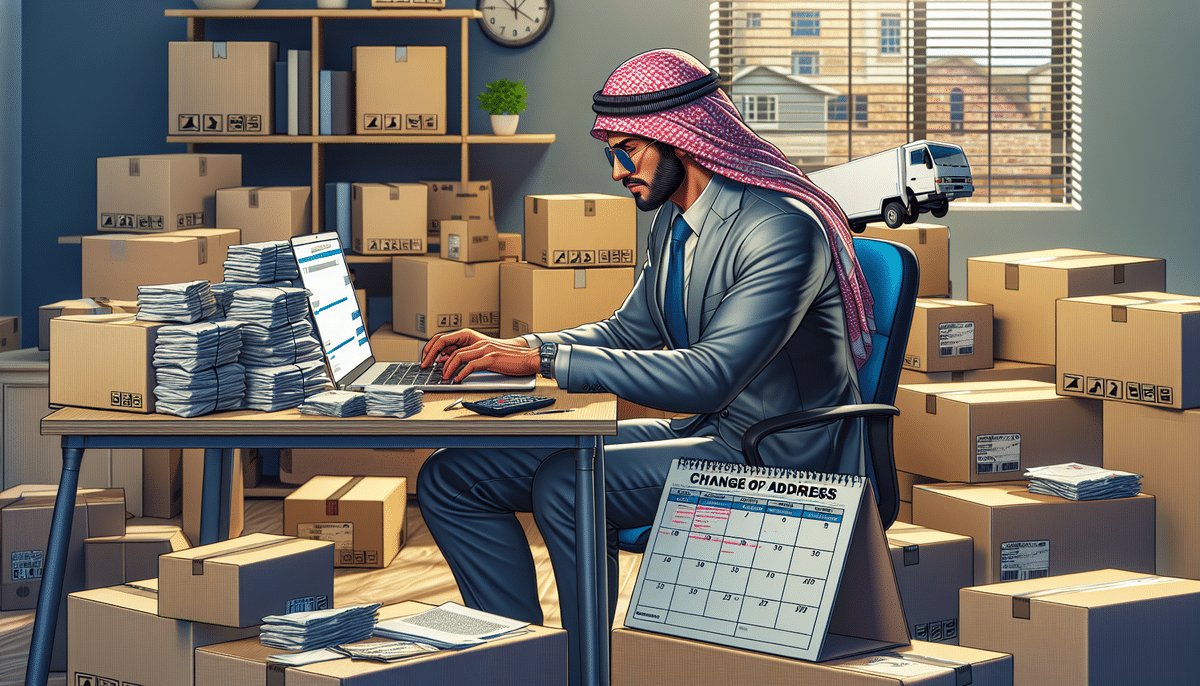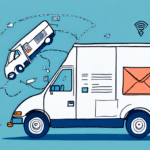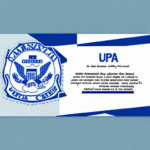How to Complete a UPS Change of Address Form: A Comprehensive Guide
Planning a move, whether residential or business-related, requires careful coordination to ensure all your important documents and packages follow you to your new location. This includes shipments sent via UPS. To maintain the seamless delivery of your mail and packages, it's crucial to update your address with UPS using their Change of Address form. This guide provides a detailed walkthrough on how to complete this form effectively.
Why You Need to Change Your UPS Address
Updating your UPS address is essential for several reasons:
Ensuring Timely Deliveries
When relocating, updating your address with UPS guarantees that all your mail and packages are sent to your new location without interruption. This prevents missed deliveries and potential loss of important items.
Handling Temporary Moves
If you're moving temporarily, such as for an extended vacation or business trip, having your mail and packages forwarded to a different location or held at a UPS facility ensures you continue to receive your deliveries without delay.
Updating Personal Information
Changes in your personal circumstances, like a name change due to marriage or legal reasons, or acquiring a new PO Box, necessitate an address update with UPS to avoid confusion and delivery delays.
Keeping your address current with UPS is pivotal for the timely and accurate delivery of your mail and packages. Learn more about UPS services.
Understanding the UPS Change of Address Process
The UPS Change of Address process is designed to be user-friendly, allowing you to complete it online or by phone. Here's an overview of the steps involved:
- Complete the Online Change of Address Form: Provide your current and new address details.
- Verify Your Identity: Confirm your identity through a verification process.
Once submitted, your request undergoes processing, which can take up to 10 business days. During this period, it's advisable to inform key contacts and businesses about your new address to ensure uninterrupted delivery.
Making Changes to Your Address Request
If you need to modify your Change of Address request, you can do so by logging into your UPS account and accessing the Change of Address section. Here, you can update your information or cancel your request if necessary.
Steps for Completing the UPS Change of Address Form Online
Follow these steps to complete the UPS Change of Address form online:
- Visit the official UPS website and navigate to the Change of Address page.
- Enter your personal information, including your full name, current address, and new address.
- Select the type of move—whether it's permanent or temporary.
- Provide your email address and phone number for contact purposes.
- Choose your preferred delivery method:
- Forward to your new address
- Hold at a UPS facility for pickup
- Send to a different address
- Select the duration of the forwarding service:
- Temporary moves: Specify the duration.
- Permanent moves: Choose from six months, 12 months, or indefinitely.
- Provide payment information for any applicable fees.
- Verify your identity using a credit or debit card number. UPS charges a nominal fee for identity verification, which is later refunded.
- Review your information and submit your request. A confirmation email with a tracking number will be sent to you.
Note: The online Change of Address form is available only for domestic moves within the United States. For international moves, visit a UPS store or contact UPS customer service.
Changing Business Addresses
For business address changes, a separate form is required. This form requests additional information, such as your business name, tax ID number, and the names of authorized representatives.
Tips for Filling Out the UPS Change of Address Form Correctly
To ensure a smooth Change of Address process, keep the following tips in mind:
- Provide Accurate Information: Ensure all address details, including apartment or suite numbers, are correct.
- Verify Contact Information: Double-check your email and phone number for accuracy.
- Select the Appropriate Delivery Method: Choose the option that best fits your needs and ensure the forwarding address is correct if applicable.
Additional considerations:
- The UPS Change of Address form is valid for six months. To extend the forwarding period, submit a new form before the initial period expires.
- For international moves, complete a different form and provide necessary documentation. Refer to the UPS international services for specific requirements.
Common Mistakes to Avoid When Completing the UPS Change of Address Form
Avoid these common errors to prevent delays or issues with your Change of Address request:
- Neglecting to Select the Move Type: Choosing the wrong move type can affect the duration and delivery method of your mail and packages.
- Incorrect Information: Ensure all address details and delivery information are entered accurately.
- Failure to Verify Identity: UPS requires identity verification to process your request. Skipping this step will halt the process.
Be aware that UPS charges a fee for their Change of Address service, which varies based on the request's duration and verification method. Review the UPS fee schedule before submitting your request to avoid unexpected charges.
How Long Does It Take for a UPS Change of Address to Take Effect?
After submitting your UPS Change of Address request, it typically takes a minimum of seven business days to process. This period may extend for international moves or if there are issues with identity verification.
During the Transition Period
While your request is processing, any mail or packages sent to your old address will still be delivered there. To mitigate this, notify key contacts and businesses about your new address to ensure timely delivery.
Updating your address with entities such as banks, credit card companies, and online retailers can prevent delays and ensure that important mail and packages reach you at the correct location.
What Happens If You Don't Notify UPS of Your Address Change?
Failing to update your address with UPS can lead to several issues:
- Your mail and packages will continue to be sent to your old address, increasing the risk of delays, loss, or theft.
- UPS may charge fees for misdirected or returned packages.
- Scheduled deliveries or pickups may be missed, especially for time-sensitive or valuable items.
UPS does not automatically forward mail and packages to your new address. It's essential to proactively update your address to ensure seamless delivery and avoid complications.
Updating Your Shipping Preferences After a UPS Change of Address
Once you've completed the UPS Change of Address form, it's important to adjust your shipping preferences to align with your new address. You can update these preferences through the UPS website or by contacting UPS customer service directly.
Be aware that changes in your shipping preferences might impact delivery times and costs. For instance, switching from a UPS Access Point location to a residential address could result in longer delivery times and higher shipping fees. Reviewing and updating your preferences promptly can help avoid unnecessary delays and additional costs.
How to Track Your Packages After Completing a UPS Change of Address
Tracking your packages post-address change is straightforward:
- Visit the UPS Tracking page.
- Enter your tracking number into the tracking tool.
- Review the status and location of your package to monitor its delivery progress.
Completing a UPS Change of Address form ensures that your mail and packages are directed to your new location correctly. However, it may take a few days for the change to take effect. During this transition, regularly monitor your package tracking information to ensure proper redirection.
If you encounter any issues or delays, contact UPS customer service for assistance.
Conclusion
Completing the UPS Change of Address form is a crucial step in ensuring that your mail and packages follow you to your new address seamlessly. By following the steps outlined in this guide and avoiding common pitfalls, you can manage your address change efficiently and maintain uninterrupted delivery services.
For more detailed information and assistance, visit the official UPS Change of Address page.