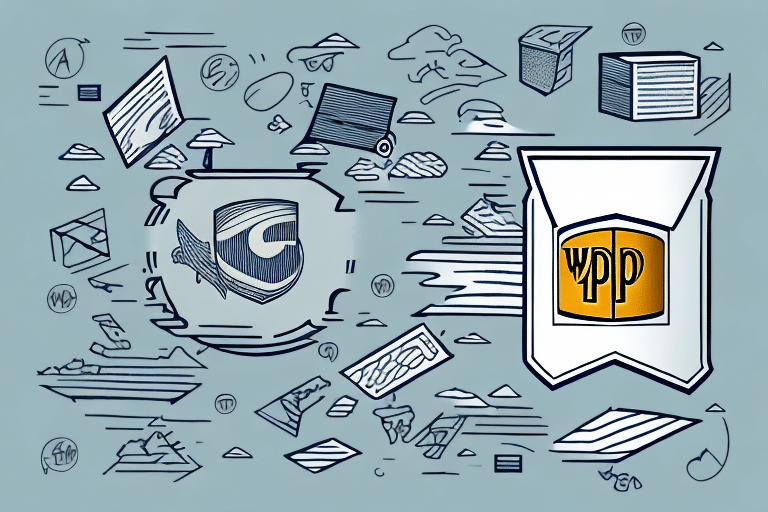Introduction to Managing Payments in UPS WorldShip
Are you looking for a reliable and efficient way to manage and make payments for your UPS shipping orders? UPS WorldShip is the solution you've been seeking. This comprehensive guide will walk you through the payment process in UPS WorldShip, from creating an account to troubleshooting common issues. By the end of this article, you'll understand the benefits and best practices for using UPS WorldShip to streamline your shipping payments.
The Benefits of Using UPS WorldShip for Shipping and Payments
Using UPS WorldShip offers numerous advantages that enhance your shipping and payment processes:
- Streamlined Shipping Process: Simplify your shipping operations with automated workflows and integrated tools.
- Faster Delivery Times: Leverage UPS's extensive logistics network to ensure timely deliveries.
- Special Pricing and Discounts: Access exclusive rates and discounts available to UPS customers.
- Flexible Payment Options: Enjoy a variety of payment methods that provide control and convenience.
- Real-Time Shipment Tracking: Monitor your packages with live tracking updates and notifications.
By utilizing these benefits, businesses can optimize their shipping strategies, reduce costs, and improve customer satisfaction.
Setting Up Your UPS WorldShip Account and Payment Methods
Creating a UPS WorldShip Account
To begin using UPS WorldShip, you need to create an account:
- Visit the UPS WorldShip page on the UPS website.
- Click on the "Get Started" or "Sign Up" button.
- Enter your personal and business information as prompted.
- Choose your account preferences and complete the registration process.
Once your account is set up, you can access various features, including shipment tracking and payment management.
Linking Your Payment Method
After creating your account, link your preferred payment method to streamline transactions:
- Log in to your UPS WorldShip account.
- Navigate to the Account Summary section.
- Select the Payment option.
- Enter your payment details and choose your preferred payment method, such as credit card, debit card, or electronic fund transfer (EFT).
Ensure that your payment information is accurate to avoid any disruptions in your shipping activities.
Setting Up Automatic Payments
To facilitate timely payments and avoid late fees, set up automatic payments:
- Access the Payment Options within your account settings.
- Select Automatic Payments.
- Enter the payment amount and choose the frequency (weekly, bi-weekly, or monthly).
- Confirm and save your automatic payment settings.
Automatic payments ensure that your shipments are consistently paid for, maintaining smooth operations.
Payment Options and Billing Process in UPS WorldShip
Understanding Different Payment Options
UPS WorldShip offers a variety of payment methods to accommodate different business needs:
- Credit and Debit Cards: Convenient for immediate payments.
- Automated Clearing House (ACH) Payments: Secure electronic funds transfers for regular transactions.
- PayPal Integration: Link your PayPal account for flexible payment options.
- Billing Options: Receive monthly invoices for consolidated billing.
Choosing the right payment option can enhance your financial management and streamline your shipping expenses.
Understanding the Billing Process
UPS WorldShip operates on a recurring billing cycle based on your usage:
- Invoice Generation: Invoices are generated monthly, detailing your shipping activities and charges.
- Payment Processing: Payments are automatically processed using your linked payment method.
- Invoice Management: Access and download your invoices from the Account Profile page for record-keeping and accounting purposes.
Understanding the billing cycle helps in effectively managing your expenses and ensuring timely payments.
Reviewing and Managing Your Payment History
Keeping track of your payment history is essential for financial transparency:
- Access the Payment History section in your account summary.
- View detailed records of all your transactions and invoices.
- Download invoices in PDF format for your records or tax purposes.
- Update your payment information directly from the payment history page if needed.
Regularly reviewing your payment history helps in identifying any discrepancies and maintaining accurate financial records.
Troubleshooting and Best Practices for Payment Management
Troubleshooting Common Payment Issues
While UPS WorldShip payment processes are generally smooth, you might encounter some issues:
- Insufficient Funds: Ensure your account has sufficient balance to cover shipments.
- Expired Payment Details: Update your payment method before it expires to avoid disruptions.
- Mismatched Billing Information: Verify that your billing details match your payment provider's records.
If you experience any of these issues, contact UPS Customer Service for assistance.
Best Practices for Managing Payments
Adopting best practices can enhance your payment management efficiency:
- Set Up Automatic Payments: Automate payments to ensure consistency and avoid late fees.
- Regularly Monitor Payment History: Keep track of your expenses and identify any anomalies early.
- Update Payment Information: Promptly update your payment details to prevent payment failures.
- Leverage Discounts: Take advantage of special pricing and discounts offered to UPS WorldShip customers.
Enhancing Security and Integrations with UPS WorldShip
Enhancing Payment Security
Ensuring the security of your payment information is paramount:
- Use Authorized Payment Providers: Only link payment methods from reputable providers.
- Enable Two-Factor Authentication: Add an extra layer of security to your account.
- Regularly Update Security Settings: Keep your account details current to prevent unauthorized access.
For more on UPS security practices, visit the UPS Security Center.
Integrating Third-Party Payment Providers
If you use third-party payment solutions, you can integrate them with UPS WorldShip to streamline your billing process:
- Navigate to the Integration Settings in your UPS WorldShip account.
- Select your preferred third-party payment provider from the available options.
- Follow the prompts to authorize and link your third-party account.
Integration ensures that your payment details are correctly synced, facilitating seamless transactions.
Conclusion
Managing payments with UPS WorldShip can significantly enhance your shipping operations by providing reliable, flexible, and secure payment options. By following the steps outlined in this guide—creating an account, linking payment methods, setting up automatic payments, and adhering to best practices—you can ensure a smooth and efficient payment experience. Additionally, understanding the billing process and leveraging UPS WorldShip's features will help you maintain control over your shipping finances, ultimately contributing to the success of your business.