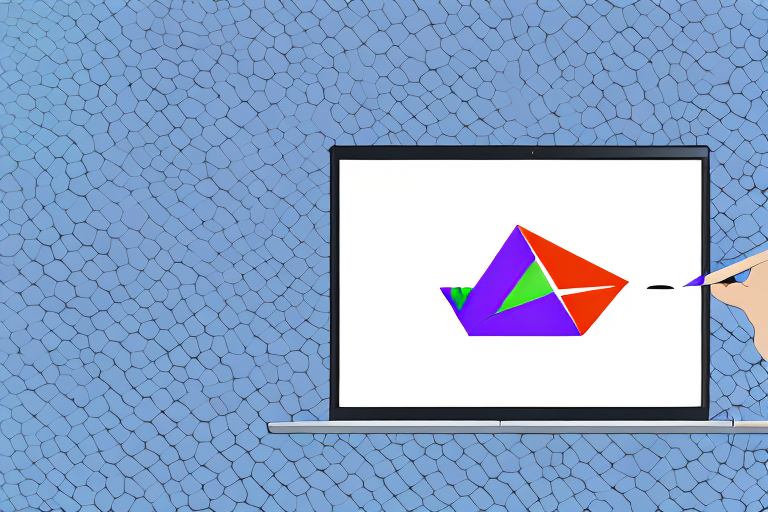Understanding UPS Shipping Rates for Laptops
Shipping laptops can be a complex process, especially when determining the appropriate UPS shipping rates. Multiple factors influence these rates, making it essential to understand them before sending your laptop. This comprehensive guide covers everything you need to know about UPS shipping rates for laptops, ensuring your device arrives safely and cost-effectively.
Factors Affecting UPS Shipping Rates for Laptops
Weight and Dimensional Weight
One of the most significant factors in determining UPS shipping rates is the weight of the laptop. UPS calculates the shipment's weight based on either the actual weight or the dimensional weight, whichever is greater. Dimensional weight is calculated by multiplying the length, width, and height of the package and dividing the result by 139. For example, a package measuring 20x20x20 inches with an actual weight of 10 lbs would have a dimensional weight of 57 lbs, meaning UPS would charge based on 57 lbs.
Destination
The destination of the package plays a crucial role in determining the shipping rate. Generally, the further the destination, the higher the shipping rate due to increased transportation costs. Domestic shipments within the U.S. are typically less expensive than international shipments, which may also incur additional fees such as customs duties and taxes.
Shipping Service Selected
UPS offers various shipping services with different delivery times and costs. Standard shipping is usually the most cost-effective option, while expedited services like UPS Next Day Air or UPS 2nd Day Air come at a premium. Selecting the appropriate service based on your delivery needs can significantly impact the overall shipping cost.
Insurance Costs
Insurance provides protection against loss or damage during transit. The higher the value of the laptop, the greater the insurance cost, which in turn increases the shipping rate. It's advisable to declare the full value of your laptop and select adequate insurance coverage to ensure financial protection.
Additional Services
UPS offers several additional services that can affect the shipping rate for laptops. For instance, signature confirmation requires the recipient's signature upon delivery, adding to the cost. Special handling services for fragile items also increase the shipping rate but provide extra protection for your laptop.
How to Calculate UPS Shipping Rates for Laptops
Using the UPS Shipping Calculator
Calculating UPS shipping rates involves several steps. Begin by determining the weight and dimensions of your laptop's shipping package. Then, visit the UPS Shipping Calculator to input the necessary details, including weight, dimensions, destination, shipping service, and insurance options. The calculator will provide a range of shipping rates based on your selections.
Choosing the Right Shipping Service
UPS offers different shipping services tailored to various delivery timeframes and budgets. If you need your laptop to arrive quickly, services like UPS Next Day Air are ideal. For more cost-effective options, UPS Ground provides reliable delivery within a longer timeframe. Evaluating your urgency and budget will help you select the most suitable service.
Comparing UPS Shipping Rates with Other Carriers
UPS vs. FedEx
When comparing UPS with FedEx, both carriers offer competitive rates and similar services. However, UPS is often preferred for its extensive ground network and reliable tracking capabilities. According to a Statista report, UPS holds a substantial market share in the U.S. package shipment industry, highlighting its reliability and widespread use.
UPS vs. USPS
Compared to USPS, UPS generally provides faster and more reliable delivery services, especially for heavier packages. USPS is typically more cost-effective for smaller and lighter shipments, but may not offer the same level of tracking and insurance options as UPS.
Insurance and Tracking Features
UPS offers robust insurance and tracking features that are often superior to other carriers. With UPS, you can benefit from real-time tracking updates and comprehensive insurance coverage, ensuring peace of mind during the shipping process.
Tips to Reduce UPS Shipping Rates for Laptops
Optimize Packaging
Using lightweight and compact packaging can significantly reduce the dimensional weight, thereby lowering the shipping rate. Choose a box that snugly fits your laptop and minimizes excess space.
Select the Right Shipping Service
Opt for a shipping service that meets your delivery needs without incurring unnecessary costs. For instance, if your laptop doesn't need to arrive urgently, selecting UPS Ground can be more economical than expedited services.
Bulk Shipping Discounts
Shipping multiple laptops or packages at once can qualify you for bulk shipping discounts. Reach out to UPS for potential volume-based pricing if you frequently send multiple shipments.
Advanced Scheduling
Scheduling your shipments in advance can help you take advantage of UPS’s discounted rates for pre-scheduled shipments. Planning ahead can lead to significant savings.
Best Practices for Packing Laptops for UPS Shipping
Use Proper Packaging Materials
Ensure your laptop is packed in a sturdy shipping box with ample padding, such as bubble wrap or foam, to protect it from impacts and vibrations during transit. According to UPS packaging guidelines, using the right materials is crucial for safeguarding your device.
Remove External Accessories
Detach any external accessories like batteries, hard drives, or USB devices before packing to prevent them from shifting and causing damage. Secure these items separately to maintain the integrity of the laptop.
Secure Packaging
Seal the box securely with strong packaging tape and label it appropriately with 'Fragile' stickers and handling instructions. Proper labeling ensures that the package is treated with care throughout the shipping process.
Handling Damages and Claims
What to Do If Your Laptop is Damaged
If your laptop is damaged during shipping, promptly document the damage with photographs and retain all packaging materials. This evidence is essential when filing a claim with UPS.
Filing a Claim with UPS
To file a claim for a damaged laptop shipment with UPS:
- Gather all relevant documents, including your tracking number, proof of value, and evidence of damage.
- Visit the UPS Claims Center to submit your claim online or contact UPS customer service for assistance.
- Complete the claim form with accurate information and attach all necessary supporting documents.
- Submit the claim and follow up as needed to ensure processing.
Ensure you adhere to UPS’s guidelines to increase the likelihood of a successful claim.
Tracking and Customer Support
How to Track Your Shipment
Once shipped, you can track your laptop's progress using the UPS tracking system. Enter your tracking number on the UPS Tracking Page to receive real-time updates on your shipment's location, estimated delivery date, and any potential delays.
Utilizing UPS Customer Service
If you encounter any issues or have questions about your shipment, UPS provides customer service support through their website, phone, and social media channels. Their representatives are available to assist with inquiries regarding tracking, claims, and other shipping-related concerns.
Customer Reviews of UPS Laptop Shipping Services
Customer reviews are invaluable for understanding the experiences of others who have used UPS for shipping laptops. Many customers appreciate UPS’s reliable delivery times, comprehensive tracking, and robust insurance options. However, some may report higher costs compared to other carriers. It’s important to consider these reviews and assess your specific shipping needs when choosing UPS as your carrier.
Overall, understanding UPS shipping rates for laptops is essential to ensure your package arrives safely and on time. By following best practices for packing, avoiding common mistakes, and leveraging available services, you can optimize your shipping costs and protect your valuable laptop during transport.