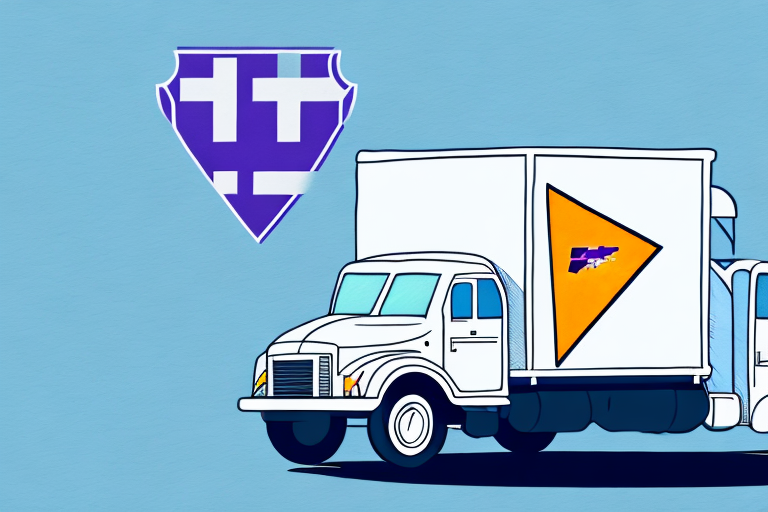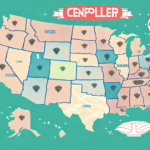Updating Your FedEx Delivery Address: Everything You Need to Know
FedEx is renowned for being one of the world's most reliable courier services. Whether you're shipping a package domestically or internationally, FedEx ensures timely and secure delivery. However, there are times when you may need to update your delivery address with FedEx. This process might seem daunting, but it can be straightforward and efficient. This guide provides comprehensive information on why you might need to update your delivery address with FedEx and offers a step-by-step approach to making the change online.
Reasons to Update Your FedEx Delivery Address
There are various scenarios that might necessitate updating your delivery address with FedEx:
- Relocation: If you've moved to a new residence or office, updating your address ensures your packages reach the correct location.
- Business Address Changes: Businesses that have changed their location need to update their delivery address to maintain seamless operations.
- Shipping Errors: Mistakes during the checkout process, such as incorrect ZIP codes or street names, require address updates to prevent delivery issues.
- Alternative Delivery Locations: If you anticipate being unavailable to receive a package, you might want to redirect it to a friend, family member, workplace, or a FedEx location for pickup.
Common Mistakes When Entering Your Address
Errors like typos in the street name, incorrect apartment numbers, or missing ZIP codes can lead to delays or misdelivery. Always double-check your address information before finalizing your shipment.
Benefits of Updating Your FedEx Delivery Address
Keeping your delivery address current with FedEx offers several advantages:
- Accurate Deliveries: Ensures packages arrive at the intended destination without unnecessary delays.
- Time Efficiency: Prevents the need for re-routing or rescheduling deliveries, saving you valuable time.
- Cost Savings: Avoids additional fees that may arise from package returns or address correction attempts.
- Enhanced Tracking: With the correct address, tracking information is more accurate, providing real-time updates on your package's status.
- Security: Reduces the risk of packages being delivered to an unintended or insecure location.
Improved Customer Satisfaction
For businesses, accurate deliveries enhance customer satisfaction and trust, fostering repeat business and positive reviews.
How to Update Your FedEx Delivery Address Online
Updating your FedEx delivery address online is the most convenient method. Follow these steps to ensure a smooth update:
Step 1: Log into Your FedEx Account
Visit the FedEx website and log into your account using your FedEx ID and password.
Step 2: Navigate to the Address Book
Once logged in, click on the "Manage My Profile" or "Address Book" section. This is typically found under the "Manage My Account" tab.
Step 3: Edit or Add a New Address
Select the address you wish to update and click the edit icon. Make the necessary changes to your address details. If adding a new address, click "Add Address" and enter the required information.
Step 4: Save Your Changes
After updating the address, ensure you save the changes. Confirm that the new address appears correctly in your address book.
Common Issues and How to Resolve Them
While updating your delivery address with FedEx is generally straightforward, you may encounter some challenges:
Address Not Recognized
If FedEx does not recognize your new address, verify the information with reliable sources like the USPS ZIP Code Lookup to ensure accuracy.
Package Already in Transit
If your package is already on its way, changing the delivery address might not always be possible online. In such cases, contact FedEx Customer Service for assistance.
Additional Fees
Be aware that changing the delivery address after shipment may incur additional fees. Review FedEx's shipping rates and policies to understand any potential costs.
Timeframe for Address Updates
FedEx typically processes address changes within 24 hours. However, depending on the shipment status and destination, it may take up to 48 hours for the update to take full effect. It's advisable to make address changes as early as possible to avoid any disruptions in delivery.
Tips for Ensuring Successful Address Updates
To maximize the effectiveness of updating your delivery address with FedEx, consider the following tips:
- Verify Information: Double-check all address details for accuracy before submitting changes.
- Update Promptly: Make address changes as soon as possible to prevent delays.
- Provide Detailed Instructions: Include specific delivery instructions, such as gate codes or preferred delivery times, to facilitate smooth delivery.
- Monitor Package Tracking: Use FedEx's tracking system to stay informed about your package's status and ensure the address update has been applied.
- Contact Customer Service: If encountering issues, reach out to FedEx Customer Service for personalized assistance.
Ensuring Privacy and Security with Address Updates
Maintaining an accurate delivery address not only ensures timely deliveries but also enhances the security of your packages. By delivering to the correct address, you minimize the risk of packages being intercepted or delivered to unintended recipients, safeguarding both your personal information and valuable items.
Conclusion
Updating your delivery address with FedEx is a simple yet crucial step in ensuring your packages arrive safely and on time. By following the outlined steps and tips, you can navigate the address update process with ease, avoiding common pitfalls and ensuring a seamless shipping experience.