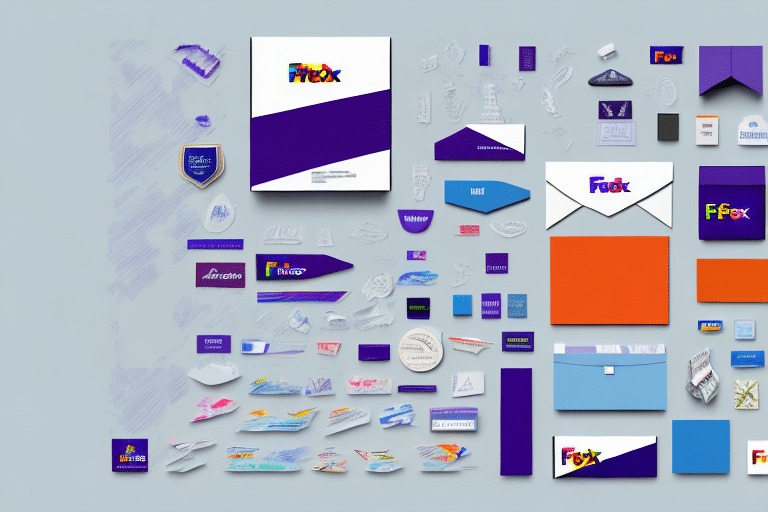Introduction to Batch Shipping with FedEx Ship Manager
Efficient shipping is a cornerstone of successful e-commerce operations, directly impacting customer satisfaction and sales growth. Utilizing FedEx Ship Manager to batch print shipping labels is a powerful way to streamline your shipping process. This guide explores the advantages of batch shipping labels, provides a comprehensive walkthrough of FedEx Ship Manager, addresses common issues, and offers best practices to enhance your shipping strategy.
Benefits of Using Batch Shipping Labels
Time Efficiency
Batch shipping labels allow businesses to print multiple labels simultaneously, drastically reducing the time spent on individual label creation. This efficiency is particularly beneficial during high-volume sales periods, such as holidays or promotional events.
Error Reduction
Printing labels in batches minimizes the likelihood of manual entry errors. Automated processes ensure that each label contains accurate shipment details, leading to fewer shipping mistakes and returns.
Cost Savings
Batch shipping enables businesses to negotiate better shipping rates with FedEx. By committing to bulk shipments, companies can access volume discounts, effectively lowering their overall shipping costs.
Enhanced Order Fulfillment
Streamlined label printing accelerates the order fulfillment process, allowing businesses to dispatch orders more quickly. Faster shipping times contribute to higher customer satisfaction and increased likelihood of repeat business.
Using FedEx Ship Manager for Batch Label Printing
What is FedEx Ship Manager?
FedEx Ship Manager is a cloud-based software solution designed to handle all aspects of shipping for businesses. It allows users to create, manage, and track shipments seamlessly through an integrated platform.
Key features include integration with various business software systems, enabling the import of shipment data from order management or inventory systems. Customization options are extensive, allowing businesses to tailor the software to their specific requirements.
Step-by-Step Guide to Batch Shipping Labels
- Create a FedEx Account: Sign up for an account on the FedEx website to access Ship Manager.
- Access Ship Manager: Log in to your FedEx account and navigate to Ship Manager.
- Import Shipment Data: Integrate your order management or inventory systems to import shipment details automatically.
- Select Batch Shipping: Choose the batch shipping option to initiate multiple label creation.
- Customize Label Settings: Adjust label sizes, formats, and printer types according to your needs.
- Print Labels: Execute the batch printing process to generate all shipping labels at once.
Understanding Label Printing Options
FedEx Ship Manager offers versatile label printing options to accommodate different business needs:
- Single Label Printing: Ideal for low volume shipments, allowing you to print labels one at a time.
- Batch Label Printing: Efficient for high volume orders, enabling the printing of multiple labels in one go.
- Automated Label Printing: Integrates with e-commerce platforms to automatically generate labels as orders are placed.
Integrating FedEx Ship Manager with E-commerce Platforms
Seamless Integration
Platforms like Shopify and WooCommerce can be integrated with FedEx Ship Manager, automating the shipping process from label creation to delivery tracking.
Integrating these platforms reduces manual data entry, lowers the risk of errors, and speeds up order fulfillment.
Additionally, integration often grants access to discounted shipping rates, enhancing cost-efficiency for your business.
Tracking and Managing Your Shipments
Real-Time Tracking
FedEx Ship Manager provides real-time tracking for individual and batch shipments. By accessing the "Tracking" tab within your account, you can monitor the progress and estimated delivery dates of your shipments.
For batch tracking, simply enter the batch ID to view the status of all associated shipments, simplifying the monitoring process for large volumes.
Notification Features
Set up email notifications to receive updates on delivery statuses, delays, and other critical shipment information. These notifications help you stay informed and promptly address any issues that arise.
Best Practices and Troubleshooting
Organizing Your Shipments
- Label Accuracy: Ensure each package is labeled with the correct recipient’s name and address.
- Special Instructions: Include any delivery preferences or special instructions to facilitate smooth handling.
- Packing Slips: Insert packing slips or invoices into each package to help recipients identify contents accurately.
Troubleshooting Common Issues
- System Lag: Slow or unresponsive performance may be due to internet connectivity issues or outdated software. Restart your device, clear your browser cache, and ensure FedEx Ship Manager is up to date.
- Label Printing Errors: Verify printer settings and ensure compatibility with selected label formats. Contact FedEx support if problems persist.
Avoiding Common Mistakes
- Double-check all shipment details before initiating label printing.
- Keep your software updated to benefit from the latest features and security patches.
- Regularly audit your shipping processes to identify and implement improvements.
Optimizing Your Shipping Strategy
Automated Label Generation
Automating the label generation process saves time and reduces errors by eliminating the need for manual label creation. Integration with your e-commerce platform ensures that labels are generated as soon as an order is placed, facilitating prompt shipping.
Brand Customization
Customize your shipping labels to reflect your brand identity. Adding your logo, modifying label formats, and adjusting color schemes can enhance the unboxing experience, reinforcing brand recognition and loyalty.
Strategic Planning
Utilize data analytics to monitor shipping performance and identify trends. Understanding peak shipping periods, common delivery issues, and customer preferences allows you to refine your shipping strategy for maximum efficiency and customer satisfaction.
Conclusion
Implementing batch shipping label printing with FedEx Ship Manager is a strategic move for any e-commerce business aiming to enhance efficiency, reduce costs, and improve customer satisfaction. By following the outlined steps, integrating with e-commerce platforms, and adhering to best practices, you can optimize your shipping operations and drive business growth.