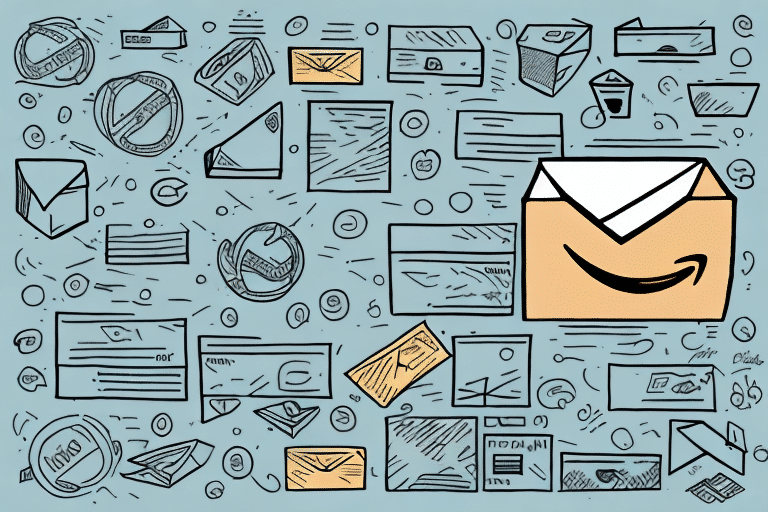The Benefits of Using UPS Worldship for Amazon Returns
Returning items to Amazon can sometimes be a hassle, especially if you don't have access to a UPS store nearby. UPS Worldship provides an excellent alternative, allowing you to return your Amazon items with ease and convenience. Here are the key benefits of using UPS Worldship for your Amazon returns:
- Convenience: Print your return label at home, eliminating the need to visit a UPS store and saving you time and travel expenses.
- Tracking Information: Access real-time tracking information online to monitor your return package's status at any time.
- Flexible Pickup Options: Schedule a pickup at your preferred time, removing the need to drop off the package yourself.
- User-Friendly Interface: The UPS Worldship platform is straightforward and easy to navigate, making the return process accessible to everyone.
- Variety of Shipping Options: Choose from ground, air, and international shipping options to best suit your needs.
- Security and Reliability: UPS is known for its dependable delivery services and offers insurance options to protect your package during transit.
Step-by-Step Guide to Using UPS Worldship for Amazon Returns
Follow this comprehensive guide to streamline your Amazon return process using UPS Worldship:
- Log In to Your Amazon Account: Navigate to the Amazon website and sign in to your account. Go to "Your Orders" and select the item(s) you wish to return.
- Select Return or Replace Items: Choose the reason for your return from the provided options to proceed.
- Choose UPS Dropoff: After selecting your return reason, opt for “UPS Dropoff” as the return method.
- Obtain Your Return Label: Amazon will provide a QR code and a link to your shipping label. You can print the label at home or use a local UPS store to print it for you.
- Prepare the Shipping Label in UPS Worldship:
- Log in to your UPS Worldship account.
- Select “Domestic Shipping” from the main menu.
- Enter your package details and choose “Amazon Return” as your service type.
- Print and Affix the Label: Print the shipping label and securely attach it to your package, ensuring it is clear and legible.
- Schedule a Pickup or Drop Off: Use UPS Worldship to schedule a pickup at your convenience or drop off the package at any UPS location.
Ensure your package is properly sealed and labeled to avoid any issues during the return process. It's also advisable to keep a copy of the shipping label for your records.
How to Print a UPS Shipping Label for Amazon Returns
Printing your UPS shipping label with UPS Worldship is simple and efficient. Follow these steps to ensure your label is ready for your return:
- Access Your Label from Amazon: Log in to your Amazon account and navigate to the return section to obtain your shipping label.
- Upload the Label to UPS Worldship: Either upload the label directly to UPS Worldship or print it from your Amazon account and manually upload it.
- Verify Printer Settings: Ensure your printer settings are correct to print a clear and accurate label. Use a high-quality printer and label paper for the best results.
- Affix the Label to Your Package: Attach the printed label securely to your package, making sure all information is easily readable.
Using a high-quality printer and ensuring accurate settings are crucial to prevent any scanning issues during transit.
Tips for Packing Your Amazon Return Shipment with UPS Worldship
Proper packaging is essential to ensure your return shipment arrives safely. Here are some expert tips for packing your Amazon return:
- Select the Right Box Size: Choose a box that fits your item snugly, using packing materials like bubble wrap or foam peanuts to protect it.
- Seal the Box Securely: Use strong packaging tape to reinforce the box seams, preventing the package from opening during transit.
- Attach the Return Label Properly: Affix the return label to the package using clear packing tape. Consider covering the label with tape to protect it from damage.
Including a packing slip or note with your return can help expedite the processing. Ensure the slip includes your order number, name, and contact information.
How to Schedule a UPS Pickup for Your Amazon Return Shipment
Scheduling a UPS pickup is a convenient way to handle your Amazon returns without visiting a UPS location. Here’s how to schedule a pickup:
- Log In to Your UPS Account: Visit the UPS website and sign in to your account.
- Select “Schedule a Pickup”: From the main menu, choose the "Schedule a Pickup" option.
- Choose Pickup Type: Select “UPS On-Call Pickup” and provide your preferred pickup location and time.
- Enter Package Details: Input the details of your package and any additional information UPS may need.
- Confirm Your Pickup: Review and confirm your pickup details. UPS will arrive at your location to collect the package.
Be aware that UPS may charge a fee for pickups depending on your location and the number of packages. Regular UPS customers may qualify for free pickups and other discounts.
What to Do If You Don't Have Access to a UPS Store for Amazon Returns
If there's no UPS store near you, UPS Worldship still offers convenient solutions for your Amazon returns:
- Schedule a UPS Pickup: Use UPS Worldship to arrange a pickup from your home or office, eliminating the need for a physical store visit.
- Use Third-Party Shipping Services: Companies like FedEx and USPS also offer return services with various drop-off and pickup options.
- Return at Partner Retailers: Amazon partners with retailers like Kohl's, where you can return items without needing to box or label them yourself.
These alternatives provide flexibility and convenience, ensuring you can return your Amazon items without hassle.
Alternatives to Using a UPS Store for Amazon Returns
While UPS Worldship is a robust option, exploring other alternatives can offer additional flexibility and potentially lower costs:
- Amazon's Return Service: Amazon allows you to print prepaid shipping labels and drop off packages at designated carrier locations or schedule pickups directly through their platform.
- Other Shipping Carriers: Services like FedEx and USPS offer competitive rates and various return options that might better fit your needs.
- Local Retailer Partnerships: Stores such as Whole Foods and Staples may accept Amazon returns, providing convenient drop-off points.
Choosing the right alternative depends on your specific return needs, location, and preferred convenience level.
How to Save Money on Amazon Returns with UPS Worldship
Managing costs is crucial when handling returns. Here are strategies to save money on Amazon returns using UPS Worldship:
- Purchase a UPS Account: A UPS account can offer additional discounts and perks, reducing overall shipping costs.
- Utilize UPS Access Point Network: Dropping off your package at an Access Point location can save on pickup fees and may qualify you for further discounts.
- Manage Package Weight: Ensure your package weighs no more than 70 pounds to avoid extra charges.
- Proper Packaging: Use appropriately sized boxes and adequate packing materials to prevent the need for oversized packaging and additional fees.
- Insurance Options: While insurance adds to upfront costs, it can save money in the long run by protecting against potential loss or damage.
Implementing these tips can help you minimize costs and ensure a cost-effective return process.
Common Issues and Solutions When Returning Amazon Items with UPS Worldship
Even with a reliable service like UPS Worldship, you might encounter some challenges during the return process. Here are common issues and their solutions:
- Packages Not Being Picked Up on Time: Solution: Schedule your pickup well in advance and monitor your package's status through UPS tracking to ensure timely collection.
- Incorrect Package Labeling: Solution: Follow Amazon’s labeling instructions meticulously and secure your shipping label with clear packing tape to prevent detachment.
- Lost or Damaged Packages: Solution: Use sturdy packaging materials and consider purchasing additional insurance to protect your package during transit.
- Incorrect Package Weight: Solution: Weigh your package accurately before shipping to avoid unexpected charges or delays.
- Incorrect Package Dimensions: Solution: Measure your package carefully and enter the correct dimensions when creating your shipping label to prevent miscalculations and extra fees.
By proactively addressing these potential issues, you can ensure a smoother and more efficient return process with UPS Worldship.
Additional Resources
For more detailed information on using UPS Worldship and managing your Amazon returns, consider visiting the following reputable sources:
Utilizing these resources can provide you with the latest updates and comprehensive guidance to optimize your return experience.