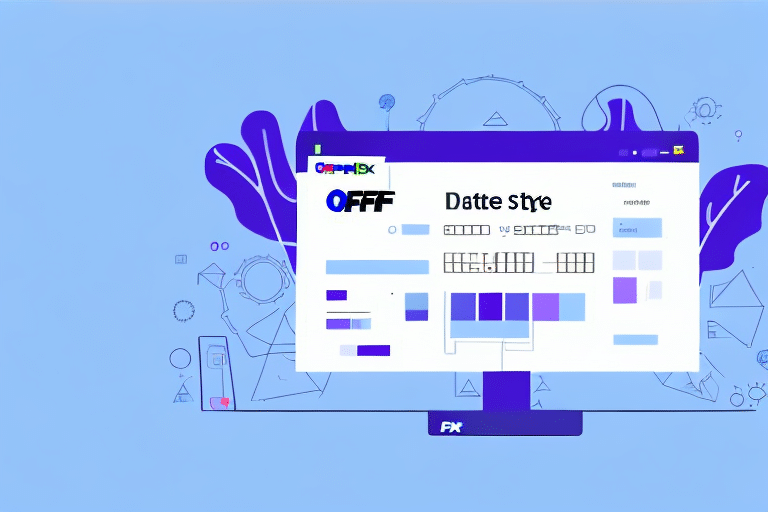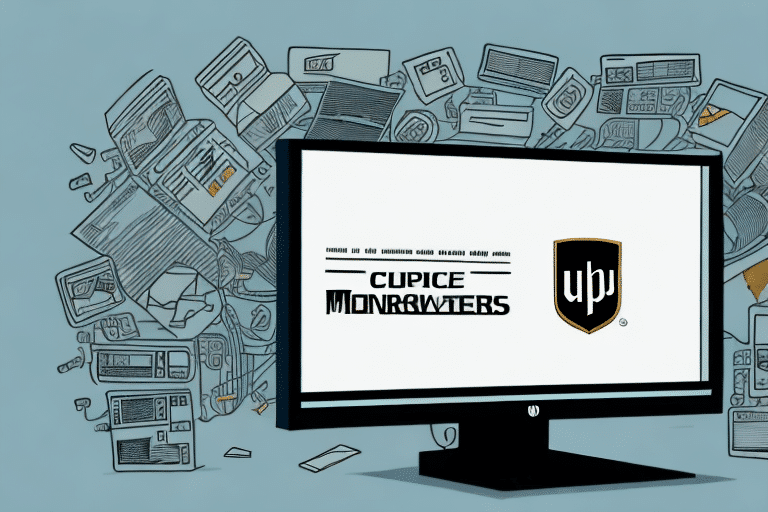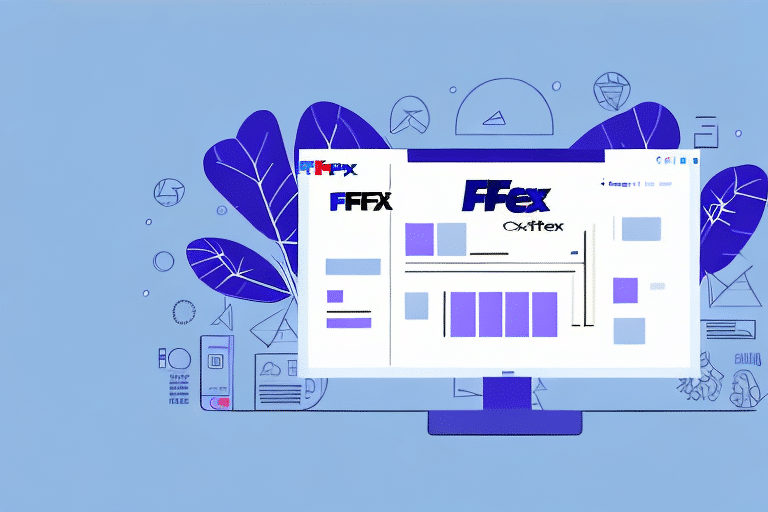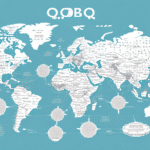Exporting FedEx Ship Manager Data to SQL for Enhanced Business Insights
Are you a business owner who heavily relies on FedEx Ship Manager for shipping your products? Do you often find yourself wading through extensive spreadsheets to track your shipments and interpret the data? If you answered yes to either of these questions, this article is for you. We will guide you through the process of exporting data from FedEx Ship Manager to SQL, a powerful database management system that enables you to store and analyze large volumes of data efficiently and accurately.
Benefits of Exporting Data from FedEx Ship Manager to SQL
Exporting data from FedEx Ship Manager to SQL offers numerous advantages that can significantly enhance your business operations:
- Enhanced Reporting and Insights: SQL allows for the rapid generation of detailed reports and real-time insights. According to a Forbes report, businesses leveraging SQL for data analysis experience a 20% increase in decision-making efficiency.
- Data Accuracy and Consistency: Unlike Excel sheets, SQL databases maintain data integrity through structured tables with defined columns and data types, reducing errors and inconsistencies.
- Simplified Data Management: SQL efficiently manages large datasets, making data retrieval, manipulation, and analysis more straightforward and less time-consuming.
Step-by-Step Guide to Exporting Data from FedEx Ship Manager to SQL
Follow these steps to seamlessly export your shipping data from FedEx Ship Manager to SQL:
- Install the Microsoft ODBC Driver for SQL Server: Ensure you have the latest version installed from the official Microsoft website.
- Access FedEx Ship Manager: Open the application and navigate to the "Reports" tab.
- Select the Desired Report: Choose the specific report you wish to export and click on "Export Data."
- Choose Export Format: Select "ODBC Driver" as the export format and choose the SQL Server ODBC driver.
- Enter SQL Server Details: Input your SQL Server name, Database name, and authentication credentials.
- Map Data Fields: Align the FedEx Ship Manager fields with the corresponding SQL Server columns using the drop-down menus.
- Execute Export: Click "Export" to initiate the data transfer process.
Once completed, your shipment data will be available in SQL for comprehensive analysis and reporting.
Best Practices for Exporting and Managing Data in SQL
To maximize the benefits of exporting your data to SQL, consider the following best practices:
- Choose Relevant Data Fields: Export only the necessary data fields to reduce redundancy and enhance performance.
- Implement Data Validation Rules: Ensure exported data meets your business criteria to maintain high data quality.
- Schedule Regular Exports: Consistent data exports keep your SQL database up-to-date, facilitating timely insights.
- Automate the Export Process: Utilize tools like SQL Server Integration Services (SSIS) or PowerShell scripts to automate data exports, minimizing manual effort and errors.
Avoiding Common Mistakes When Exporting Data to SQL
Even with meticulous planning, certain pitfalls can hinder the data export process. Here are common mistakes to avoid:
- Incorrect Field Mapping: Ensure each FedEx Ship Manager field correctly maps to the SQL column to prevent data discrepancies.
- Data Inconsistency: Maintain consistent data formats and quality to avoid analysis errors.
- Data Truncation: Define appropriate data types and lengths in SQL to accommodate all data without loss.
- Neglecting Data Quality Checks: Regularly verify exported data to ensure it meets your standards and requirements.
Troubleshooting Common Export Issues
Encountering issues during the export process is not uncommon. Here’s how to resolve some typical problems:
- Connection Failed: Verify your SQL Server details and ensure it has the necessary permissions for data import. Refer to the Microsoft SQL Server documentation for configuration guidance.
- Data Overflow: Check that SQL columns are adequately sized to prevent data truncation.
- Data Inconsistency: Standardize data formats before export to maintain consistency across your dataset.
Enhancing Business Operations Through SQL Data Integration
Integrating your FedEx Ship Manager data with SQL can transform your business operations in several ways:
- Real-Time Shipment Tracking: Monitor shipment performance live, enabling swift decision-making to improve operations.
- Cost Optimization: Analyze shipping routes and methods to identify and implement cost-saving measures.
- Improved Customer Service: Provide accurate tracking information and enhance delivery reliability, boosting customer satisfaction.
- Strategic Decision-Making: Utilize SQL’s analytical capabilities to uncover trends and patterns, informing long-term business strategies.
The Future of Shipping and Logistics: Big Data and Analytics
As the shipping and logistics industry evolves, the role of big data and analytics becomes increasingly vital. According to a McKinsey report, companies that effectively leverage big data can achieve up to a 15% improvement in operational efficiency.
By exporting data to SQL, businesses can harness advanced analytics to optimize shipping strategies, predict demand fluctuations, and enhance customer experiences. Integrating real-time data sources, such as traffic and weather information, further refines delivery routes and schedules, reducing delays and costs.
Case Studies: Success Stories of SQL Data Integration
Several companies have successfully integrated FedEx Ship Manager data with SQL to drive significant improvements:
- International Paper: Utilized SQL to track shipment data, enhancing shipment efficiency and saving over $1 million annually.
- OES Medical Equipment: Leveraged SQL for trend analysis and reporting, enabling more informed business decisions.
- Cognito Digital Marketing: Analyzed shipment data with SQL to reduce costs and improve delivery times for clients.
Expert Insights on the Importance of SQL in Shipping Data Management
Industry leaders emphasize the critical role of SQL in managing shipping data:
"Exporting shipping data to SQL is essential for businesses to stay competitive. The ability to quickly analyze large datasets allows for optimization and strategic growth." - John Smith, CEO of an E-commerce Company.
"SQL's robust analytical tools unlock the full potential of shipping data, providing valuable insights that drive business strategy and profitability." - Jane Doe, Data Scientist.
"Integrating FedEx Ship Manager data with SQL has revolutionized our logistics operations, significantly reducing costs and enhancing customer satisfaction." - Michael Johnson, Logistics Manager.
Conclusion
Exporting data from FedEx Ship Manager to SQL is a transformative move for businesses reliant on shipping and logistics. By leveraging SQL’s powerful analytical capabilities, companies can gain deep insights, make informed decisions, and drive operational excellence. Adhering to the best practices and avoiding common pitfalls outlined in this guide will ensure a smooth and effective data export process, setting your business on a path to success.