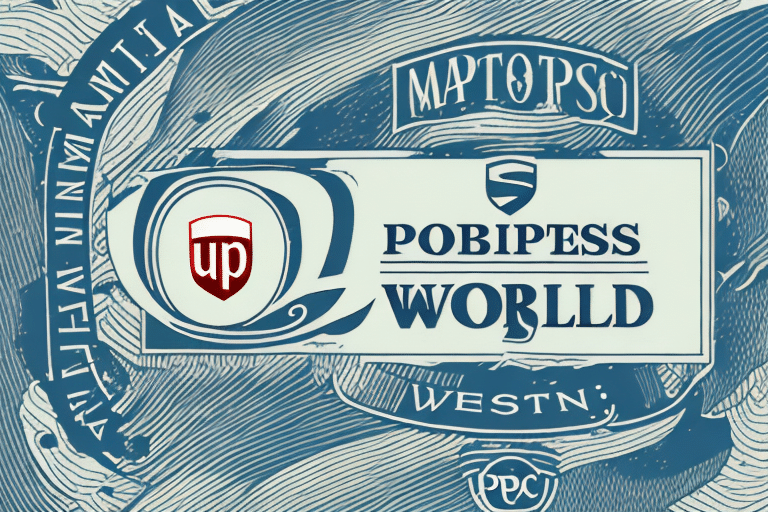Importance of Label Stock Dimensions in UPS WorldShip Shipping
Choosing the correct label stock dimensions is essential for ensuring that your packages are processed efficiently and reach their destinations without complications. Properly sized labels enhance readability and scannability, reducing the risk of shipping errors, scanner malfunctions, and delivery delays.
Incorrect label dimensions can lead to:
- Scanning difficulties, causing delays or lost packages
- Misalignment on packages, resulting in processing errors
- Printer malfunctions due to incompatible label sizes
According to the UPS Packaging and Supplies guidelines, standard label sizes are recommended to ensure compatibility with automated sorting systems.
Types of Label Stock Compatible with UPS WorldShip
Standard Labels
Standard paper labels are the most commonly used for UPS WorldShip. They are versatile and compatible with most printers. However, they may not be suitable for environments with high humidity or moisture, as they can smudge or tear easily.
Thermal Labels
Thermal labels are made from heat-sensitive materials and are ideal for high-volume shipping environments. They offer durability and resistance to harsh conditions but require specialized thermal printers, which can be a significant investment.
Peel-and-Stick Labels
Peel-and-stick labels provide convenience and ease of application. They are available in various materials, including waterproof and UV-resistant options, making them suitable for diverse shipping needs.
Selecting the Right Label Stock for Your UPS Shipments
Consider Package Size and Weight
Ensure that the label size complements the dimensions and weight of your packages. Larger packages may require bigger labels to accommodate all necessary shipping information and barcodes.
Printer Compatibility
Verify that the label stock is compatible with your printer type. Refer to the UPS printer compatibility guidelines to choose appropriate label materials.
Environmental Factors
Assess the conditions your packages will encounter during transit. Labels exposed to extreme temperatures, moisture, or chemicals should be made from durable materials like vinyl or polyester to ensure longevity and adhesion.
Troubleshooting and Customizing UPS WorldShip Labels
Common Issues and Solutions
- Misaligned Labels: Adjust printer settings and ensure labels are properly loaded.
- Scanner Errors: Use high-contrast labels and verify barcode quality.
- Adhesion Problems: Choose labels with appropriate adhesive strength for your shipping conditions.
For detailed troubleshooting steps, refer to the UPS WorldShip support resources.
Customizing Label Designs
Custom labels can enhance brand recognition and provide additional information. When designing custom labels, ensure that they adhere to UPS guidelines to prevent processing issues. Include essential details such as handling instructions and special delivery notes to improve package handling.
Cost-Effective Label Stock Solutions for UPS WorldShip
Bulk Purchasing
Buying label stock in bulk can significantly reduce costs. Suppliers often offer discounts for large orders, making it a cost-effective approach for businesses with high shipping volumes.
Material Selection
Opt for affordable materials like standard paper labels when environmental conditions permit. For shipments requiring greater durability, investing in thermal or vinyl labels may offer better long-term value despite higher upfront costs.
Optimizing Label Design
Streamline your label designs to use minimal ink or toner, reducing printing expenses. Simplified designs also minimize the risk of printing errors, ensuring consistent label quality.
Best Practices for Consistent Shipping Labels with UPS WorldShip
Standardized Label Templates
Create and use standardized templates for all shipments to maintain consistency. This practice reduces errors and ensures that all necessary information is accurately displayed on each label.
Regular Printer Maintenance
Keep your printers well-maintained and calibrated to ensure high-quality label prints. Regular maintenance prevents issues like misalignments and smudging, contributing to consistent label performance.
Quality Control Checks
Implement quality control measures to verify the accuracy and legibility of each label before affixing it to a package. This step helps prevent shipping errors and enhances overall package tracking reliability.
Future Trends in UPS WorldShip Labeling Technology
The evolution of shipping technology continues to influence label printing and management. Innovations in UPS WorldShip software offer enhanced customization options, improved compatibility with emerging printer technologies, and integrated tracking features.
Emerging trends include:
- Smart Labels: Integration of RFID and NFC technologies for real-time tracking and enhanced package security.
- Eco-Friendly Materials: Development of sustainable label materials to reduce environmental impact.
- Automated Label Generation: Advanced software capabilities for automatic label generation based on shipment data, improving efficiency and accuracy.
Staying informed about these trends allows businesses to leverage the latest advancements for more efficient and reliable shipping operations.
Ensuring Accurate Measurements for UPS WorldShip Shipping Labels
Accurate package measurements are critical for generating precise shipping labels. Inaccurate dimensions can lead to incorrect postage calculations, shipment delays, and additional costs.
- Use Reliable Measuring Tools: Invest in high-quality scales and measuring devices to ensure precise weight and size measurements.
- Regular Calibration: Calibrate measuring equipment regularly to maintain accuracy.
- Double-Check Entries: Verify all measurement data entered into UPS WorldShip to prevent errors in label generation.
For more information on accurate measurements, refer to the UPS Packaging and Supplies guidelines.
Top Considerations When Purchasing Label Stock for UPS WorldShip
When selecting label stock for UPS WorldShip, consider the following factors to ensure optimal performance and compatibility:
- Label Size and Layout: Choose sizes that fit your package dimensions and comply with UPS labeling standards.
- Material and Thickness: Select materials that offer the necessary durability and adhesion for your shipping conditions.
- Printer Compatibility: Ensure that the label stock works seamlessly with your existing printer hardware.
- Supplier Reliability: Purchase from reputable suppliers to guarantee label quality and consistent supply.
Additionally, consider specific needs such as hazardous materials labeling or international shipping requirements when selecting label stock. Proper selection helps maintain compliance and ensures efficient shipping operations.