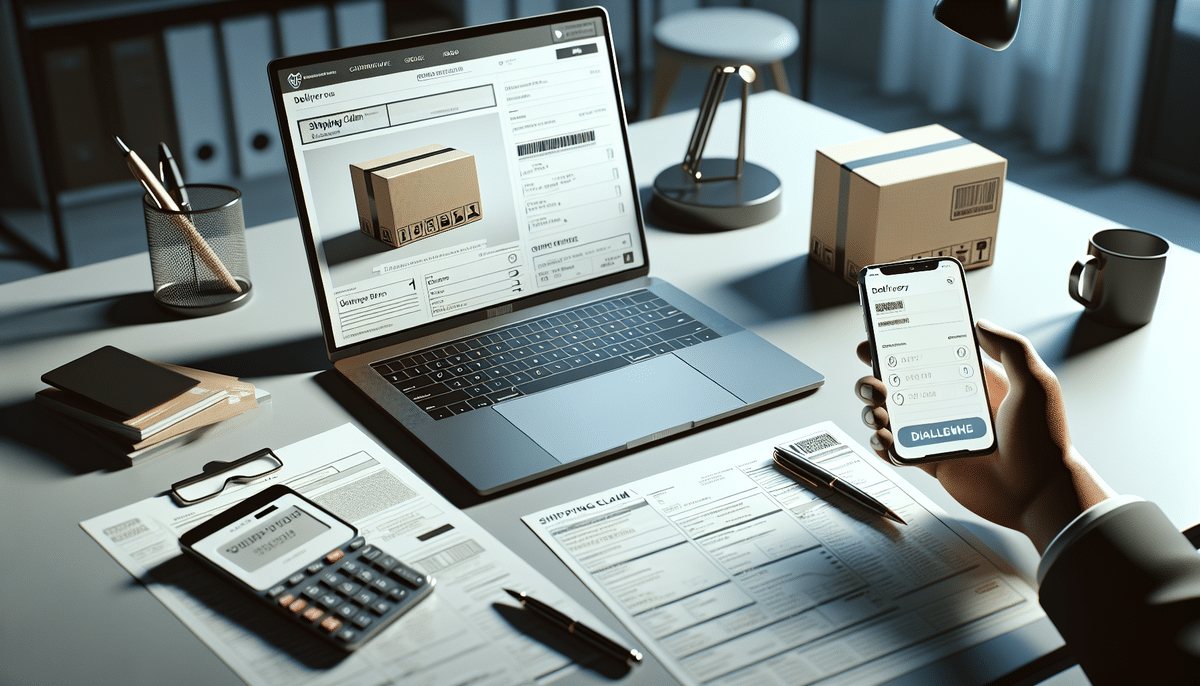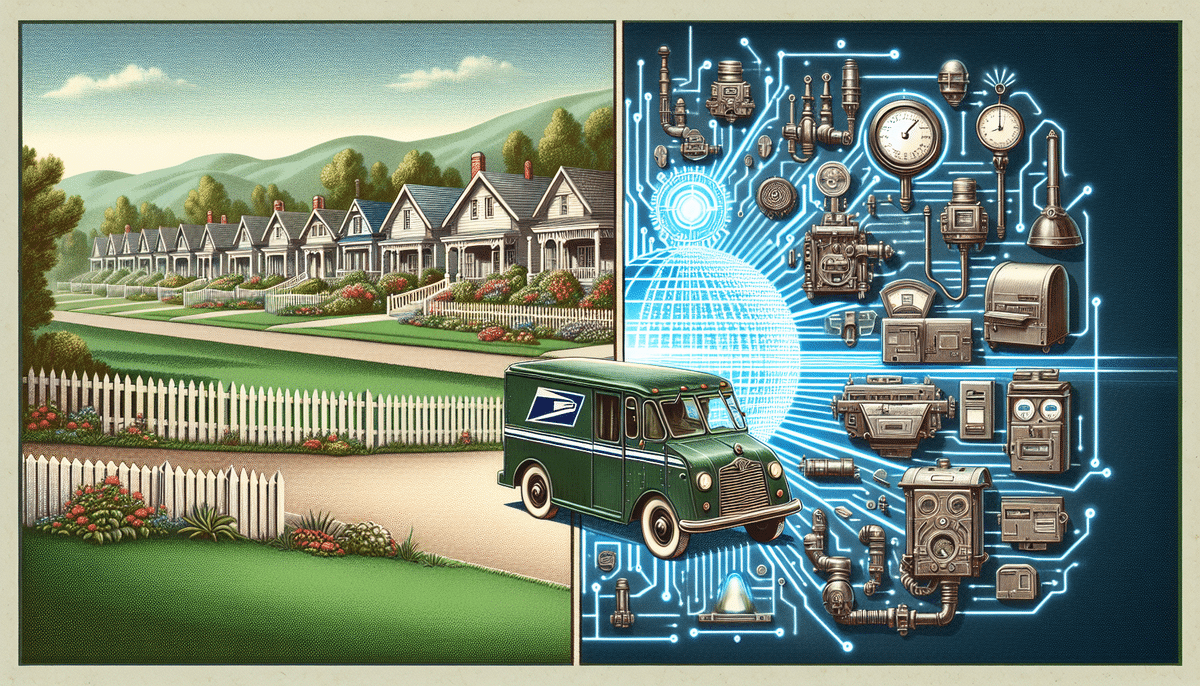Introduction: Why the UPS Claim Center Matters
Filing a claim with UPS can feel overwhelming if you’re unfamiliar with the process. The UPS Claim Center is designed to help customers resolve issues with lost or damaged packages, allowing them to track claim status, access resources, and communicate directly with representatives. According to the Pitney Bowes Parcel Shipping Index, parcel shipping volumes continue to rise worldwide—a trend that underscores the importance of reliable claims support. This guide will clarify how to contact UPS, file and manage claims, and leverage tools for a smoother experience.
How to Contact the UPS Claim Center
Phone Number for Inquiries
A key step in addressing lost or damaged packages is calling UPS Customer Service at their official phone number, 1-800-742-5877 (U.S. only). Have your tracking number ready to expedite the call. The representative can verify shipment details and guide you through next steps quickly.
Alternative Contact Methods
If you prefer written communications, the UPS website offers an online claim form that captures all required details. Submitting your claim via email is also an option; be sure to include your tracking number, photos of damage (if applicable), and any supporting documentation. These electronic methods allow you to keep a written record of your communications for easy reference.
Best Times to Call
Early mornings or late afternoons tend to have lower call volumes at the UPS Claim Center. By timing your call strategically, you can often avoid the midday rush and drastically reduce waiting times. Avoid peak hours—typically around noon or early evening—to ensure a more efficient interaction with the support representative.
Filing and Managing Your UPS Claim
Step-by-Step Guide
Once you’ve gathered the necessary information—including your tracking number, shipment details, and any supporting documents—you can file a claim by phone or through the UPS website. The online option offers a user-friendly form that asks for relevant details step by step. Providing accurate data increases your chances of a swift, favorable outcome.
Required Documentation
Proper documentation is essential for a seamless claim. This usually includes proof of shipment, a bill of sale or receipt for the item’s value, and photos of any visible damage. Having these materials ready before contacting the UPS Claim Center streamlines the conversation, allowing representatives to process your claim more efficiently.
Common Pitfalls and How to Avoid Them
One common issue is submitting incomplete or unclear information, which can delay or complicate the claims process. To prevent this, always double-check that you’ve provided all necessary details and documents. Another pitfall is failing to follow up. If you haven’t heard back on your claim status within a reasonable time—usually within a few business days—contact UPS to confirm they have everything needed to proceed.
Key Procedures and Best Practices
Important Deadlines
UPS generally requires that claims for lost or damaged packages be filed within 60 days of the shipment date. Missing this window can jeopardize your reimbursement. Additionally, if the shipment was merely delayed rather than lost, be prepared to file your claim shortly after the delay is discovered. Staying aware of these deadlines helps improve your chances of a successful resolution.
Common Issues During the Claims Process
Lack of documentation—such as original receipts or itemized lists of damages—is a frequent stumbling block. Sharing detailed information upfront can save a great deal of time. Another issue is miscommunication about delivery exceptions or partial losses. If any part of your shipment is lost or damaged, describe it clearly when filing the claim, so UPS representatives can investigate thoroughly.
Tracking Your Claim Status
Checking Your Claim Status Online
To monitor your claim without calling, use the online claim status tool on the UPS website. Enter your claim number and tracking information to receive real-time updates. This approach lets you stay informed and reduces unnecessary follow-up calls.
Direct Communication with UPS Representatives
For more complex questions, speaking directly with a UPS representative can clarify any procedural steps or documentation issues. During these calls, confirm that your information is up-to-date and ask if any additional steps are required. Staying proactive ensures a smoother claims process.
Interpreting Status Updates
Status updates typically indicate whether UPS is still investigating, has approved the claim, or requires additional input. If your claim remains under review for an extended period, reach out to confirm whether any documents are missing. Promptly resolving such gaps helps expedite claim resolution.
Frequently Asked Questions
Claim Procedures
What documents are needed? In most scenarios, you’ll need your tracking number, proof of value (like a receipt), and images of any damage.
How long does the claims process take? While timelines vary, UPS often provides status updates within a few business days. Complete documentation can speed up the process.
Shipping Protection Options
UPS offers several coverage levels to protect the value of your shipments while in transit. Determining how much coverage to purchase depends on an item’s worth and your tolerance for risk. Review these shipping protection options carefully before sending valuable parcels, as additional coverage may be beneficial for high-value items.
Handling Disputes
If you disagree with a claims decision, gather all correspondence and evidence supporting your case. Contact a UPS supervisor or manager to escalate. Clear communication about your dispute, combined with organized supporting documentation, can lead to a far more favorable outcome.
Additional Resources and Conclusion
Online Resources
The official UPS website hosts detailed FAQs, guidelines, and instructional videos for filing and tracking claims. Familiarizing yourself with these materials can help preempt many common obstacles long before they arise.
Contacting UPS Customer Support
Beyond the claim-specific line, UPS Customer Support offers general assistance through live chat, email, or their main phone number. Whether you have questions about billing, tracking, or account management, these channels can address issues that don’t fall under the standard claims process.
Leveraging UPS Mobile Apps
UPS’s mobile apps provide real-time notifications on shipping updates and claims status. Using the app, you can initiate new claims or check existing ones, making it easier to stay informed and respond quickly to any requests for additional details.
Conclusion: Navigating the UPS claims process is far more manageable when you understand how to efficiently file a claim and gather the correct documentation. By timing your calls wisely, monitoring claim status online, and knowing your deadlines, you can increase the likelihood of a satisfactory resolution. Make full use of UPS’s resources, and don’t hesitate to escalate matters if disputes arise. A proactive approach can turn a frustrating situation into one that’s swiftly and successfully resolved.