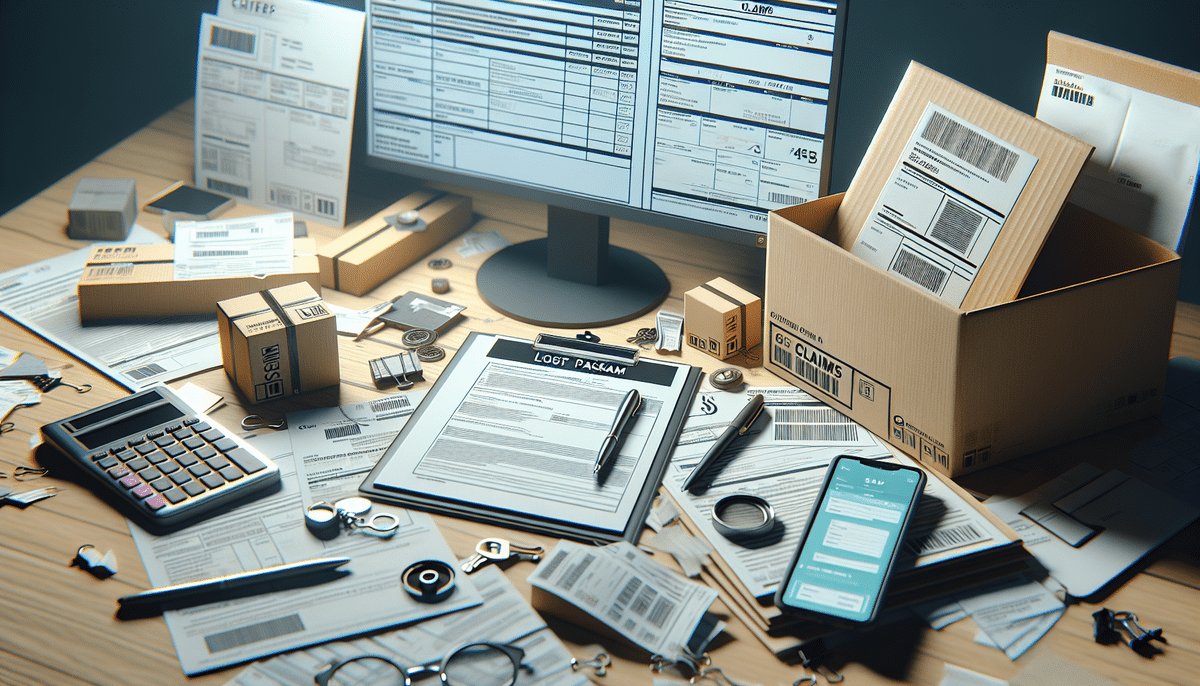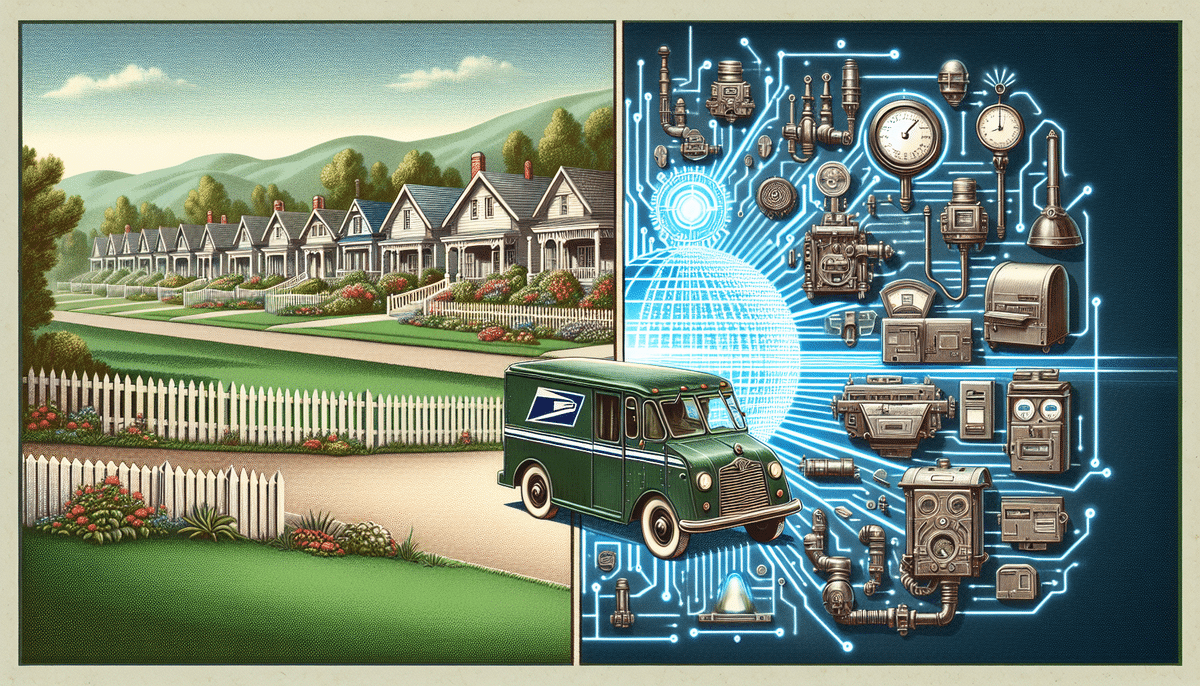Introduction
Lost packages can be a frustrating reality of online shopping, especially given today’s high shipping volumes. According to the Pitney Bowes Parcel Shipping Index (https://www.pitneybowes.com/us/shipping-index.html), global parcel volume continues to grow each year, increasing the chances of delivery mishaps. Fortunately, UPS provides a structured process for filing a claim when a package is lost in transit. By understanding this process and staying organized, you can significantly improve your chances of recovering costs or receiving compensation for missing shipments.
Understand the UPS Claims Process
Overview of Lost Package Claims
When a package goes missing in transit with UPS, customers may file a claim to recover the declared value of the shipment. This process involves reporting the missing item, submitting documentation, and working with UPS to investigate the loss. Taking the time to familiarize yourself with the necessary steps can reduce confusion and help you navigate the process more efficiently.
To begin, you will need to provide key information—tracking numbers, invoices, and detailed descriptions of the package contents—to support your claim. Staying responsive to any requests from UPS can boost your likelihood of prompt and satisfactory resolution.
Important Deadlines for Filing
UPS requires customers to file a lost package claim within 60 days of the shipment date. Missing this deadline typically ends eligibility for compensation. After filing, you may be asked to provide additional details or documentation, so remain vigilant about any follow-up requests within the specified time frame. Timely submissions and proactive communication are critical for maximizing your chances of a successful outcome.
Required Documentation
The documents you submit play a major role in validating your claim. You should gather:
- Tracking Number: Allows UPS to locate the package in their system.
- Shipping Invoices or Receipts: Verifies the value of the shipment.
- Description of Contents: Helps UPS identify the merchandise and assess eligibility for reimbursement.
Be sure to retain proof of value, such as purchase receipts or confirmation emails. Comprehensive documentation underscores the legitimacy of your claim and expedites the review process.
Tips for a Successful Claim
To increase your odds of success, maintain thorough records from the outset. Keep tracking numbers, invoice copies, and any email correspondence related to the shipment. Respond swiftly to any UPS inquiries—doing so not only speeds your claim but also demonstrates your engagement with the process.
Additionally, track your claim’s progress through the UPS claims portal or by contacting the appropriate department. Staying informed ensures you address any issues quickly, boosting the likelihood of a smooth resolution.
Gather the Right Information
Tracking Details and Receipts
Accurate and complete information is crucial. Begin by locating the package’s tracking number, which pinpoints its status and aids UPS in determining where the shipment may have gone astray. Organize any receipts or invoices that demonstrate the package’s value—these are instrumental in substantiating your request for reimbursement.
Contact Information for UPS
Providing up-to-date phone and email details gives UPS a reliable means of communication during the investigation. If you have direct contact information for the claims department, have that readily available. Reaching out to the correct department from the beginning ensures potential issues are handled by personnel familiar with lost package processes.
File Your Lost Package Claim
Submitting an Online Claim
The most convenient method for initiating a UPS claim is often the online portal. After logging into your UPS account and navigating to the claims section, follow the on-screen prompts requesting details such as the tracking number, package description, and shipment value. Be sure to carefully review all data before finalizing. You will typically receive an email confirming receipt of your claim along with a reference number for tracking progress.
Filing Via Phone or In-Store
Some prefer more direct interaction. Filing by phone allows you to speak with a UPS representative who can clarify any questions regarding forms or deadlines. Keep your tracking number on hand for quick reference. Alternatively, visiting a local UPS store can offer personalized assistance and the opportunity to present your documentation in person, which may be helpful if you have specific concerns about the process.
Navigating the UPS Claims Portal
The UPS claims portal simplifies filing by collecting and organizing all necessary data in one place. You can directly upload documents—such as invoices and receipts—to support your claim. This centralized platform also makes it easy to keep track of any updates, correspondence, or required follow-up actions. Monitoring your portal account regularly helps ensure you don’t miss important deadlines or requests for more information.
Follow Up and Troubleshoot
Checking Claim Status
Maintaining visibility over your claim is essential. Log into the UPS claims portal to see any real-time updates on case progress. You can also contact UPS customer service by phone or email if you need clarification or if the portal lacks up-to-date information. Having your reference number at the ready will expedite discussions.
When to Contact UPS Customer Service
Should you notice unusual delays—such as no response within the typical processing timeframe—or if UPS requests further documentation, it’s wise to reach out directly. A quick phone call or email can sometimes resolve minor misunderstandings and keep your claim on schedule. Engaging with UPS representatives early and often helps prevent small issues from becoming large obstacles.
Appealing a Denied Claim
If UPS denies your claim, begin by reviewing the denial notice to see why. Often, insufficient or incorrect documentation is to blame. By gathering what’s missing—be it a more detailed receipt, additional proof of value, or an updated address—you can strengthen your case. Submit your appeal through the claims portal or by contacting customer service directly. Include your claim reference number and any new evidence to expedite the reconsideration process.
Receive Your Compensation
Payment Options
Upon approving a claim, UPS typically offers multiple reimbursement methods: direct deposit, mailed checks, or other available payment mechanisms. Decide in advance how you prefer to be paid so you can provide the relevant banking or mailing details promptly.
Processing Times
Claim resolution times vary depending on factors like investigation complexity and the volume of claims UPS is handling. Most claims are resolved in a few days to a few weeks. While you wait, continue to monitor the portal for updates, and respond quickly if new documentation is requested. This proactive approach helps avoid unnecessary delays.
What to Do if Your Claim Is Denied
Occasionally, claims are denied for reasons such as missing evidence or not meeting specific criteria. If you receive a denial, review the notification closely to understand the exact cause. Gather the missing materials or correct any errors, then file an appeal. By addressing UPS’s concerns head-on, you demonstrate the validity of your case and improve your likelihood of a favorable second review.
Conclusion
Filing a lost package claim with UPS doesn’t have to be overwhelming. Staying organized, adhering to timelines, and providing clear, accurate documentation are the keystones of a successful claim. Throughout the process, proactive communication with UPS—whether online, by phone, or in person—helps keep investigations on track. By following these essential steps, you set yourself up for a faster resolution and ensure the best possible chance of recovering your lost shipment’s value.