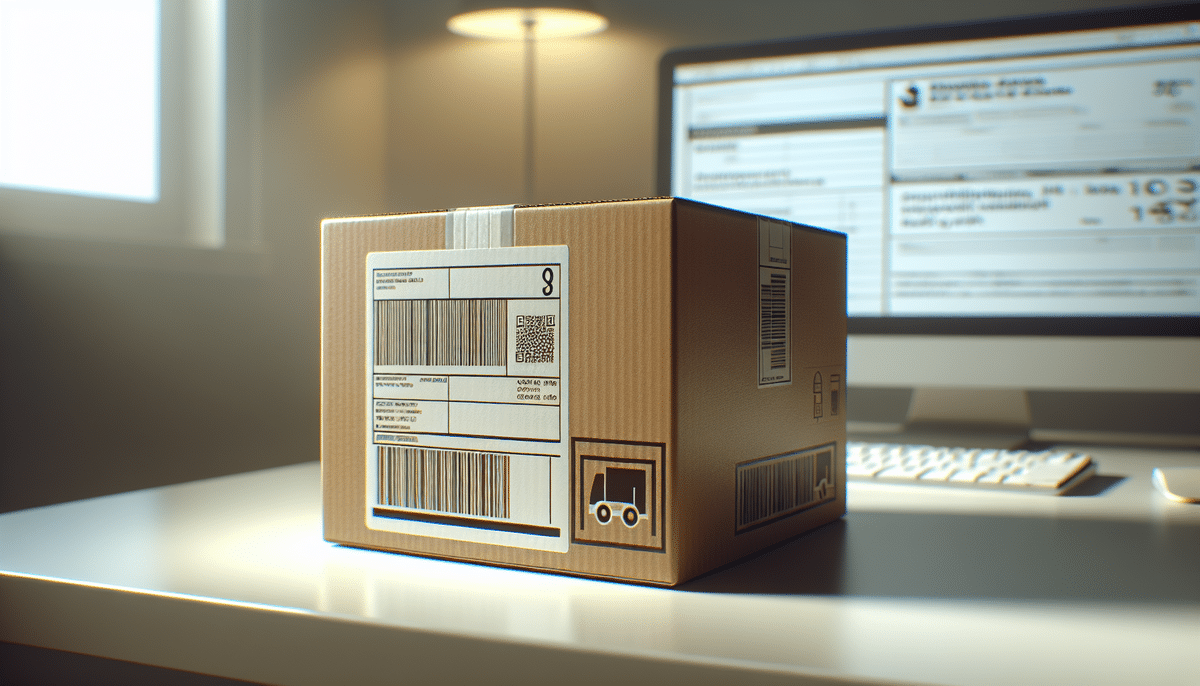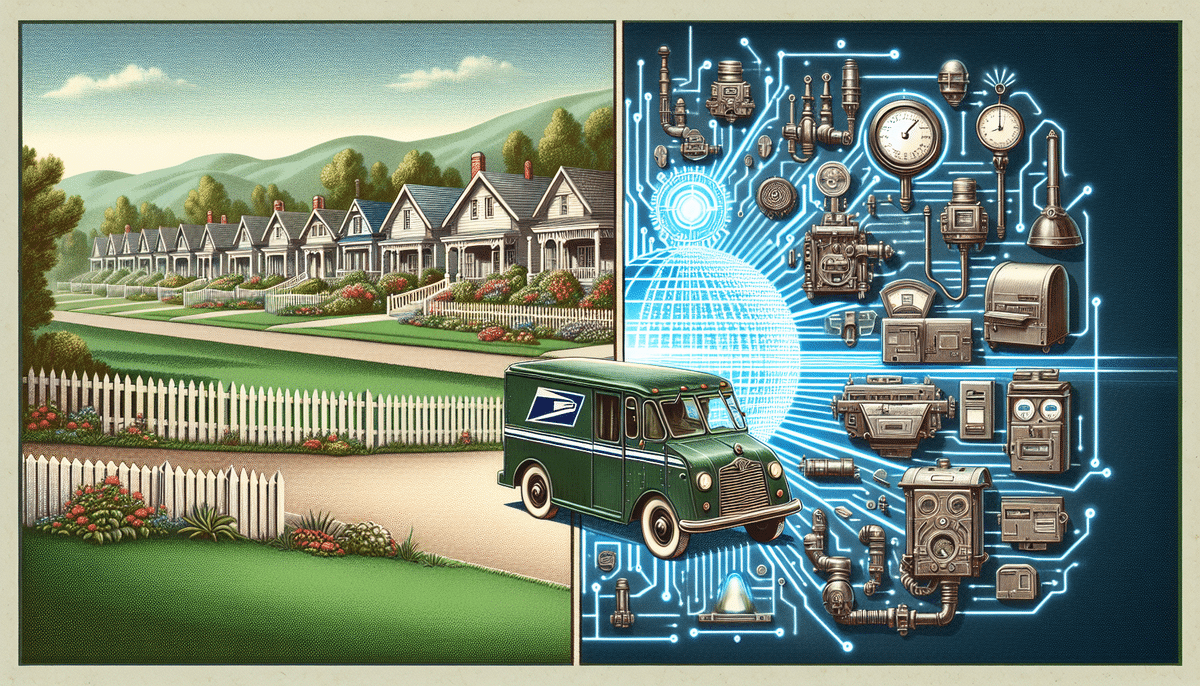Introduction to UPS Claim Numbers
Have you ever found yourself confused about your UPS claim number and how to check its status? Understanding this number is crucial for effective communication with UPS regarding lost or damaged packages. By recognizing the purpose and function of your UPS claim number, you can file and track claims more effectively. According to the 2022 Pitney Bowes Parcel Shipping Index, global parcel volume soared to 159 billion items in 2021, underscoring the importance of efficient claim management when shipping issues arise. Additionally, UPS alone handles millions of packages daily, making a clear grasp of the claims process essential for timely resolutions.
How to Locate Your UPS Claim Number
Checking Your UPS Tracking Information
The first step to finding your UPS claim number is to review the tracking information for your shipment. Visit the official UPS website and input the tracking number. If a claim has been filed, you may see references to a claim number or related status updates in your tracking details. Be sure to check any email confirmations, as they often include the claim number for easy reference.
Peak shipping volumes typically occur during the holiday season, so having quick access to your tracking details is especially helpful during high-traffic months. Staying on top of your claim details ensures that if issues arise, you can address them promptly without delays.
Accessing UPS Claim Documentation
UPS usually sends out confirmation emails or notifications that include vital claim documentation after a claim is submitted. These documents may contain a claim number and other shipment details, such as the waybill or invoice. Keep these records organized—either digitized or in a physical file—so they can be referenced quickly if problems arise.
When additional information is required, make sure to provide any relevant documentation (like receipts or photographs). This proactive approach helps avoid processing delays, ensuring that your claim moves forward efficiently.
How to Use the UPS Claim Number for Status Lookup
Steps to Access the UPS Claims Portal
Tracking the status of a UPS claim is streamlined through the UPS Claims Portal. Start by visiting the official UPS website and locating the “Claims” section under their support menu. Once you reach the portal, enter your unique claim number in the designated field.
This direct lookup eliminates the need for lengthy phone calls and reduces wait times. Regular status checks can help you stay informed about the processing of your claim, which is invaluable if you’re managing multiple shipments or dealing with high-volume shipping periods.
Entering Your Claim Number for Status Updates
After entering your UPS claim number in the portal, you can quickly view the latest updates and any actions needed. If the system indicates pending documentation, promptly upload or submit those items as requested. Staying active in the claims process helps expedite resolution, ensuring lost or damaged shipments don’t linger without proper follow-up.
Frequent monitoring also allows you to react quickly to any status changes—critical when coordinating time-sensitive deliveries or replacements for customers who rely on speedy results.
Common Issues With UPS Claim Number Lookup
What to Do if Your Claim Number Is Not Recognized
If you receive an error stating that your claim number is not recognized, double-check it for typos or missing digits. It’s easy to transpose numbers or leave out part of the identifier by mistake. Confirm that you’re using the correct claim number associated with the specific shipment in question.
Should the issue persist, contacting UPS customer service is your next step. Representatives can verify whether the claim has been processed and offer guidance if the number has changed or is temporarily unavailable in the system.
Resolving Errors in Your Claim Status
Sometimes, users encounter errors indicating outdated or missing information regarding a UPS claim. This can occur if the claim is still under review or if documentation has not been fully processed. Always verify that you have entered the correct claim number and confirm you have supplied any requested documents (like invoices, photos, or receipts).
If errors persist, reach out to UPS customer service. Their representatives can provide clarity about the current status and guide you on any next steps needed to finalize the claim. Proper communication and timely follow-ups often help speed up resolution.
Understanding Claim Status Messages
Explanation of Common Status Terms
Once you access the claims portal, you may see various terms describing your claim status:
- Claim Under Review: UPS is evaluating your claim for eligibility; no immediate customer action is required.
- Awaiting Documentation: Additional materials—such as receipts or images—are needed before UPS can proceed.
- Claim Denied: UPS has decided your claim does not qualify for compensation. Reasons vary, and you may wish to request further clarification or re-submit if new evidence is available.
By familiarizing yourself with these terms, you can better anticipate the claim’s progress and respond proactively.
Steps to Take Based on Different Status Updates
If you see "Claim Under Review," allow time for UPS to assess the evidence and shipping details. No immediate action is needed unless contacted for more information. However, if the status is "Awaiting Documentation," gather and submit the requested items as soon as possible—speed is crucial to preventing delays.
In the case of a "Claim Denied" status, examine the reasons provided. If you disagree with the assessment or have new proof, reaching out to UPS customer service can help clarify the situation or enable you to re-file the claim if warranted.
Contacting UPS for Further Assistance
When to Reach Out for Help
Knowing when to call or email UPS customer service is essential for timely resolutions. If your claim number remains unrecognized after several attempts or if status updates are incomplete or confusing, contacting support can help straighten things out. Representatives are trained to identify errors or missing details, ensuring your claim gets the attention it needs.
Best Practices for Contacting UPS Support
Before contacting support, organize the relevant documentation—tracking numbers, claim numbers, receipts, and any correspondence you’ve received. Having these on hand can reduce call times and prevent repeated follow-ups. Additionally, try reaching out during non-peak hours (early morning or late afternoon) for potentially shorter wait times.
By being prepared and strategic about when you call, you can streamline discussions, minimize stress, and improve the chances of a swift outcome for your shipping concern.
Conclusion
A UPS claim number is more than just a reference—it’s your key to efficiently managing lost or damaged shipments. By learning how to locate this identifier and use the UPS Claims Portal, you can stay informed throughout the claims process. Understanding common status messages and knowing when to contact UPS directly ensures smoother handling of any shipping issues, helping you maintain strong customer relationships and confidence in your delivery process.
For detailed information on filing a claim or checking claim status, visit the official UPS Claims page. Proactive engagement, timely submission of documentation, and clear communication all contribute to a faster, more satisfactory resolution.