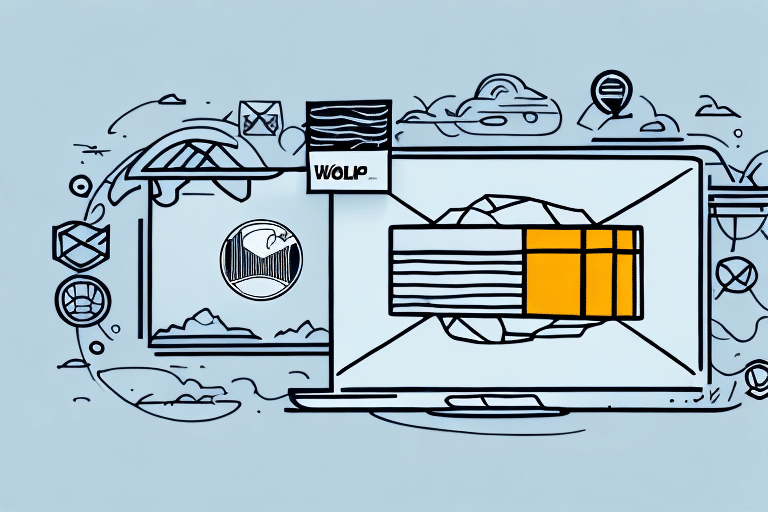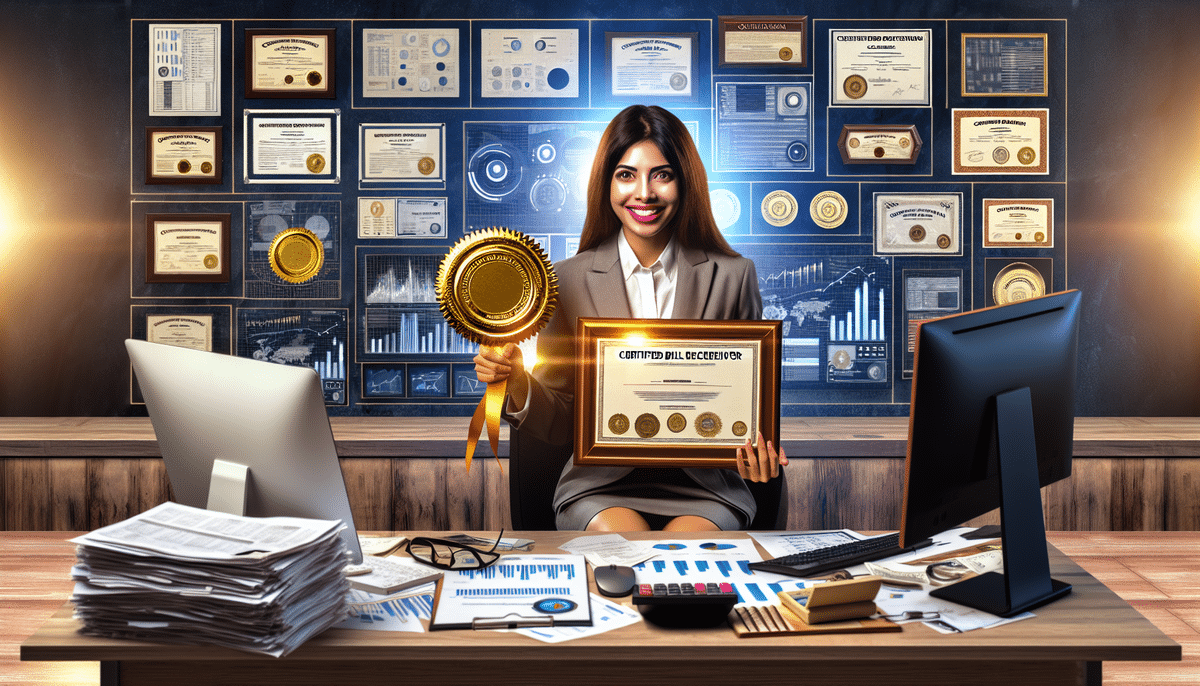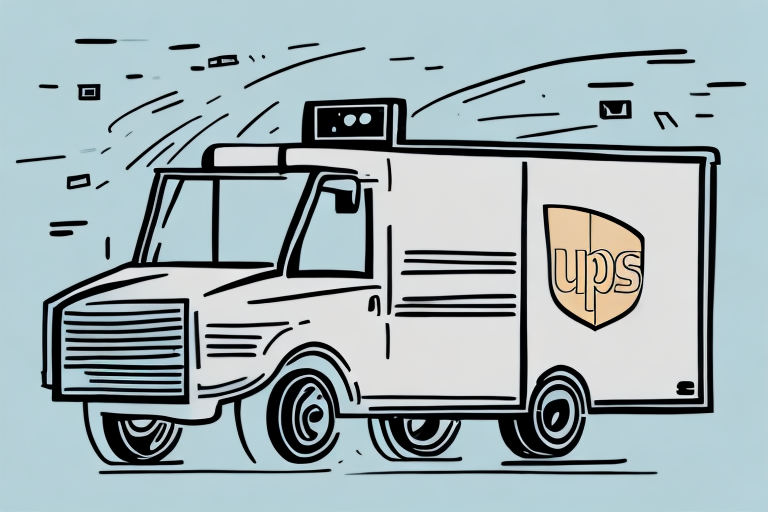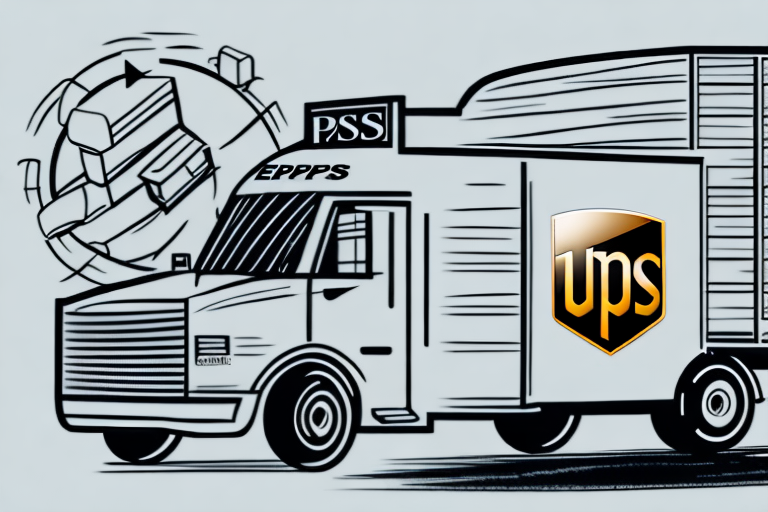Billing to the Receiver in UPS Worldship: An Comprehensive Guide
Using UPS Worldship to manage your shipments offers various billing options tailored to your business needs. One such option is billing the receiver, which can streamline your shipping processes and improve customer satisfaction. This guide delves into the importance of billing to the receiver, provides a detailed step-by-step guide, explores the benefits, highlights common mistakes, and discusses best practices and future trends in UPS Worldship billing.
The Importance of Billing to the Receiver
Billing to the receiver shifts the responsibility of transportation charges from the shipper to the recipient. This method is especially beneficial in scenarios where the recipient should cover shipping costs or when dealing with customers who have their own UPS shipping accounts. Key advantages include:
- Reducing payment disputes by clearly assigning responsibility.
- Streamlining the payment process, leading to faster transactions.
- Ensuring accurate recording and accounting of shipping expenses.
According to the UPS official documentation, choosing the appropriate billing method can significantly impact your shipping efficiency and customer relations.
Step-by-Step Guide to Billing the Receiver in UPS Worldship
1. Open UPS Worldship
Launch the UPS Worldship application on your computer to begin the billing process.
2. Enter Shipment Details
Input all necessary shipment information, including sender and receiver addresses, package dimensions, and weight.
3. Select "Bill to Receiver" Option
From the billing options drop-down menu, choose the "Bill to Receiver" setting to assign the shipping charges to the recipient.
4. Verify Receiver’s UPS Account Information
Ensure that the receiver's UPS account details are accurate to prevent billing errors and shipment delays.
5. Complete the Shipment Process
Finalize the shipment by reviewing all details and confirming the billing option. If "Bill to Receiver" is unavailable, consider alternative payment methods.
The Benefits of Billing to the Receiver
- Convenience: Eliminates the need for the shipper to collect payment separately.
- Customer Satisfaction: Provides a transparent and hassle-free payment experience for recipients.
- Efficiency: Reduces administrative tasks and saves time for both parties involved.
Implementing this billing method can lead to smoother operations and enhanced customer relationships.
Common Mistakes to Avoid
- Incorrect Billing Information: Ensure all billing details are accurate to avoid processing delays.
- Wrong Billing Option: Double-check that "Bill to Receiver" is selected to prevent unintended charges.
- Unverified UPS Account Status: Confirm the receiver's UPS account is active and in good standing before assigning billing responsibilities.
Avoiding these common pitfalls ensures a seamless billing process and timely deliveries.
Understanding Different Billing Options in UPS Worldship
UPS Worldship offers multiple billing options to cater to diverse business requirements:
- Bill Receiver: The recipient is responsible for transportation charges.
- Bill Shipper: The shipper pays for all shipping charges.
- Bill Third Party: A designated third party is invoiced for the transportation costs.
Choosing the right billing option is crucial for effective financial management and customer satisfaction. For more details, refer to the UPS billing options guide.
Best Practices for Efficient and Accurate Billing
- Accurate Package Details: Ensure correct weight and dimensions to avoid billing discrepancies.
- Regular Invoice Reviews: Periodically check invoices for errors or inconsistencies.
- Expense Tracking: Monitor shipping expenses to maintain budget control and financial planning.
Adhering to these practices can enhance the accuracy and efficiency of your billing processes.
Tips for Troubleshooting Billing Issues
- Verify Billing Information: Double-check all billing details for accuracy.
- Check Receiver’s UPS Account Status: Ensure the recipient's account is active and authorized for billing.
- Contact UPS Support: Reach out to your UPS account representative for assistance with unresolved issues.
- Utilize UPS Online Billing Tools: Leverage UPS’s online systems for streamlined billing and payment processes.
Effective troubleshooting can minimize disruptions and maintain smooth shipping operations.
The Future of Billing in UPS Worldship
As technology evolves, UPS Worldship is expected to introduce more advanced billing and payment options. Potential developments include:
- Blockchain Integration: Providing secure and transparent transaction tracking.
- Automated Billing Systems: Enhancing accuracy and reducing manual intervention.
- Enhanced Analytics: Offering deeper insights into shipping expenses and billing trends.
Staying informed about these advancements will help businesses adapt and optimize their billing strategies effectively.
Conclusion
Billing to the receiver in UPS Worldship is a strategic option that offers flexibility, minimizes disputes, and streamlines the payment process. By understanding its importance, following a structured implementation guide, and adhering to best practices, businesses can enhance both operational efficiency and customer satisfaction. As UPS Worldship continues to evolve, staying updated with the latest billing features and trends will ensure your shipping processes remain competitive and effective.
For more information on UPS Worldship billing options and updates, visit the UPS Business Billing Services.