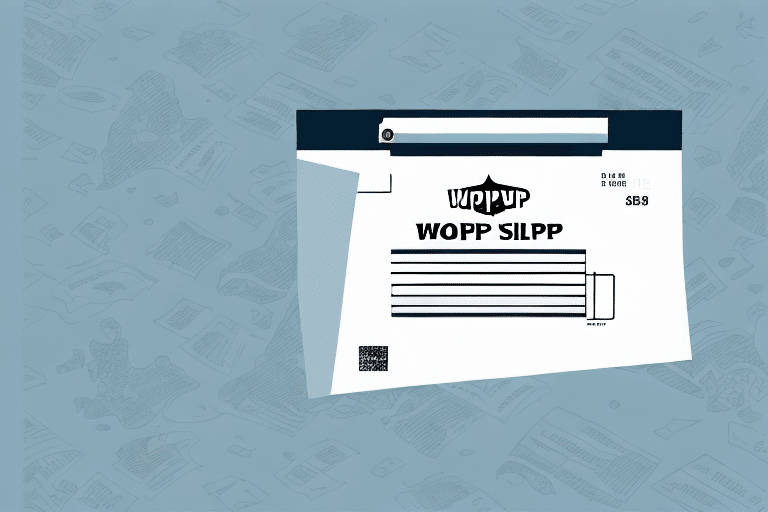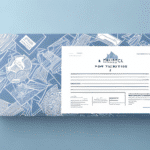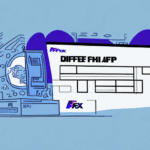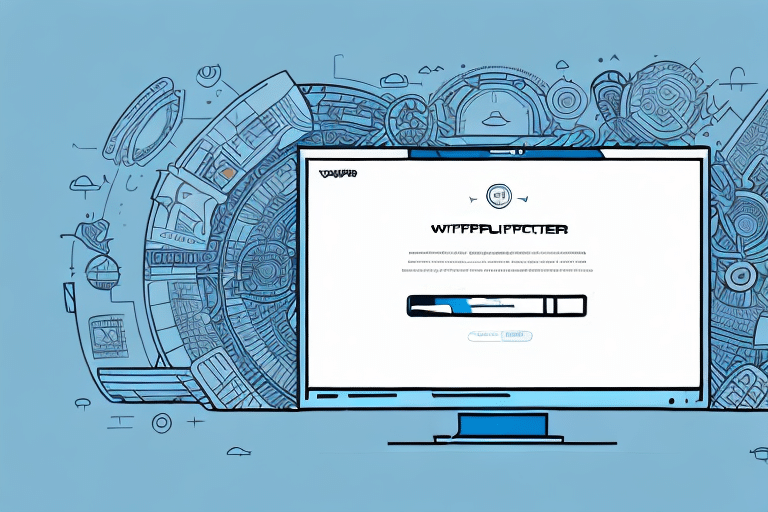Introduction to Obtaining Tracking Numbers with UPS Worldship
When it comes to shipping parcels, having a tracking number is crucial for both the shipper and the recipient. A tracking number allows you to monitor the progress of your shipment, know when it will arrive, and ensure that it is delivered to the right destination. In this article, we'll explore how to get a tracking number from UPS Worldship and provide tips for ensuring accurate data entry.
The Importance of Tracking Numbers for Your Parcels
Before we dive into the details of obtaining a tracking number on UPS Worldship, it's essential to understand why having a tracking number for your parcel is so vital. Firstly, a tracking number allows you to monitor the progress of your shipment in real-time, providing peace of mind that it is en route and will arrive on time.
Real-Time Shipment Monitoring
With UPS Worldship, you can track your parcels at every stage of transit, from departure to delivery. This real-time monitoring helps in anticipating arrival times and addressing any unforeseen delays promptly.
Accountability and Customer Satisfaction
If your parcel gets lost or delayed, having a tracking number enables you to quickly locate it and rectify the situation. Additionally, tracking numbers hold shipping companies accountable, allowing you to demand compensation for any damages or losses incurred. This is especially important for businesses that rely on timely deliveries to maintain customer satisfaction and loyalty.
Efficient Scheduling and Delivery Management
Knowing the estimated delivery time allows recipients to schedule their availability for receiving parcels, reducing the chances of missed deliveries and ensuring a smoother delivery process. This is particularly beneficial for individuals managing multiple shipments or with busy schedules.
Step-by-Step Guide to Generating a Tracking Number on UPS Worldship
Now that we've established the importance of having a tracking number for your parcel, let's explore the step-by-step process to generate a tracking number using UPS Worldship.
Accessing UPS Worldship and Logging In
Begin by opening UPS Worldship and logging into your account with your credentials.
Creating a New Shipment
Once logged in, follow these steps:
- Click on the 'Shipping' tab located at the top left corner of the screen.
- Select the 'New Shipment' option from the dropdown menu.
- Enter all the necessary shipment details, including origin, destination, weight, and dimensions of the parcel.
- Click the 'Process Shipment' button to complete the process.
Retrieving the Tracking Number
After processing the shipment, the unique tracking number will appear at the bottom of the shipment confirmation slip. This tracking number can be shared with the recipient, allowing them to monitor the shipment's progress as well.
Additionally, UPS Worldship offers customizable tracking notifications, enabling you to receive updates on your shipment's progress via email or text message—a feature especially useful for businesses managing multiple shipments simultaneously.
Generating Multiple Tracking Numbers at Once on UPS Worldship
For businesses or individuals needing to handle bulk shipments, UPS Worldship facilitates the generation of multiple tracking numbers efficiently.
Follow these steps to generate multiple tracking numbers:
- Select the 'Batch Shipping' option from the 'Shipping' tab.
- Enter the shipment details for each parcel, including origin, destination, weight, and dimensions.
- Click the 'Process Shipment' button to initiate batch processing.
- The unique tracking numbers for each shipment will be displayed at the bottom of their respective confirmation slips.
Ensure that all shipment details are accurate and up-to-date to avoid any delays or issues during delivery. For additional assistance, UPS customer support is available 24/7 to help resolve any questions or concerns related to batch processing.
Tips for Ensuring Accurate Data Entry for Your Tracking Numbers
Accurate data entry is crucial to ensure that the tracking numbers generated are valid and that shipments proceed without issues. Here are some tips to ensure data accuracy:
- Double-Check Shipment Details: Review all entered data before submitting to ensure accuracy.
- Correct Address Formatting: Ensure that all addresses are spelled correctly and formatted according to UPS standards.
- Accurate Postcodes: Use the correct postcode or ZIP code for the destination to prevent delivery delays.
- Proper Weight and Dimensions: Enter accurate weight and dimensions for the parcel to select the appropriate shipping service.
- Complete Required Fields: Make sure that all necessary fields are filled out correctly to avoid processing errors.
Selecting the Appropriate Shipping Service
Different shipping services have varying requirements and restrictions. Select the service that best fits your shipment's needs, considering factors like delivery timeframe and item type.
Maintaining Tracking Records
Maintain detailed records of your tracking numbers in a secure and accessible location, such as a spreadsheet or a dedicated tracking system. Proper tracking record management helps prevent confusion and ensures timely delivery.
Retrieving a Missing or Lost Tracking Number on UPS Worldship
In case you lose or misplace a tracking number generated on UPS Worldship, you can retrieve it through the following methods:
- Check Shipment Confirmation Email: UPS sends a confirmation email upon shipment, which includes the tracking number.
- Log In to UPS Account: Access your UPS Worldship account and navigate to the 'History' section to find your tracking numbers.
- Contact UPS Customer Service: If you're unable to locate the tracking number through the above methods, reach out to UPS customer support for assistance.
If you haven't yet shipped the package, you can generate a new tracking number by selecting 'Generate a Tracking Number' under the 'Shipping' tab.
It's advisable to always keep records of your tracking numbers in a safe location to prevent future issues related to lost or missing tracking information.
Customizing Your Tracking Number Format on UPS Worldship
UPS Worldship allows you to customize your tracking number format to suit your business needs. Here's how to do it:
- Click on the 'Shipping' tab at the top left corner of the screen.
- Navigate to 'Settings' by clicking the button located at the top right corner.
- Select 'Labeled Document' from the dropdown menu.
- Go to the 'Label Format' tab.
- Customize the tracking number format as desired.
Note that once the tracking number format is customized, it cannot be changed. Carefully consider your preferred format before making any adjustments.
If using UPS Worldship in a networked environment, ensure that all workstations are updated with the new tracking number format to prevent tracking errors and delivery delays.
Common Errors to Avoid When Generating Tracking Numbers on UPS Worldship
To ensure smooth delivery of your shipments, avoid these common errors when generating tracking numbers:
- Incorrect Address Details: Misspelling destination addresses or entering incorrect postcodes can cause delivery delays.
- Inaccurate Weight and Dimensions: Providing incorrect parcel weight or dimensions may lead to service selection errors.
- Incomplete Data Entry: Failing to fill all required fields can result in processing errors.
- Duplicate Shipment Details: Repeating shipment information can confuse the system and lead to tracking issues.
- Wrong Service Type Selection: Choosing an inappropriate shipping service type may cause delays or shipment cancellations.
Additionally, ensure compliance with all relevant shipping regulations and restrictions to prevent shipments from being held or confiscated. Research applicable regulations and confirm that your shipments meet all necessary criteria before generating tracking numbers.
Integrating Your E-commerce Platform with UPS Worldship for Seamless Tracking
For online retailers, integrating your e-commerce platform with UPS Worldship enhances the shipping and tracking process. Integration allows automatic generation of tracking numbers, printing of shipping labels, and real-time status updates.
Popular e-commerce platforms that support UPS Worldship integration include:
By integrating your e-commerce platform with UPS Worldship, you can streamline your shipping operations and provide customers with accurate and timely tracking information, improving overall customer satisfaction.
Understanding Shipment Status Updates Through Tracking Numbers
Monitoring your shipment's progress is essential for ensuring timely delivery. Through the tracking number, you can access various status updates, including:
- In Transit: The parcel is on its way to the destination.
- Out for Delivery: The parcel is on the final leg of its journey and will be delivered soon.
- Delivered: The parcel has been successfully delivered to the recipient.
Regularly monitoring these status updates allows you to address any issues promptly and ensures that your shipment remains on track.
Conclusion
Obtaining a tracking number from UPS Worldship is an essential component of efficient parcel shipping. By following the step-by-step guide provided, you can easily generate tracking numbers and customize them to fit your preferences. Moreover, avoiding common errors and integrating UPS Worldship with your e-commerce platform can streamline your shipping process, ensuring that your customers receive accurate and timely tracking information. Always monitor your shipment's status updates through the tracking number to guarantee successful delivery to its destination.