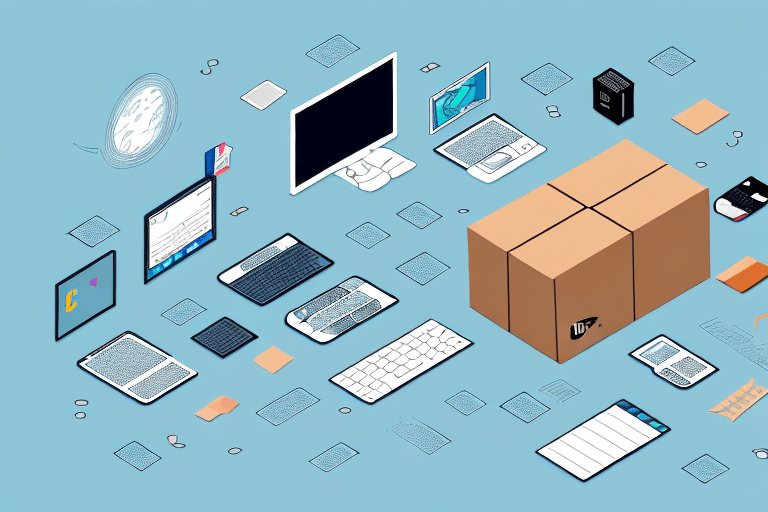The Benefits of Integrating UPS Worldship with Your Commerce Hub
Integrating UPS Worldship with your commerce hub offers numerous advantages that can enhance your shipping operations. Key benefits include:
- Automatic Data Transfer: Seamlessly transfer order and shipping data from your commerce hub to UPS Worldship, minimizing data entry errors and saving valuable time.
- Comprehensive Shipping Services: Gain access to a wide range of UPS services, including package tracking, shipping labels, real-time rates, and customs documentation.
- Enhanced Shipping Efficiency: Improve the speed and accuracy of your shipping processes, leading to faster delivery times and reduced customer complaints.
- Reduced Manual Work: Decrease the reliance on manual tasks and paperwork, allowing your staff to focus on more strategic activities.
Additionally, integration enables effective management and tracking of shipping expenses through UPS's shipping rates and cost analysis tools. This empowers you to make informed decisions on shipping options based on cost efficiency and delivery timelines.
Moreover, real-time inventory management is streamlined as inventory levels are automatically updated when orders are shipped. This helps prevent overselling and stockouts, ensuring customers receive accurate product availability information.
How to Integrate UPS Worldship with Your Commerce Hub: Step-by-Step Guide
Successfully integrating UPS Worldship with your commerce hub involves the following steps:
- Download and Install: Obtain the latest version of the UPS Worldship software from the official UPS website and install it on your computer.
- Confirm Compatibility: Reach out to your commerce hub provider to ensure compatibility and acquire necessary integration details such as API keys or URLs.
- Configure Integration Settings: Set up the integration parameters in both UPS Worldship and your commerce hub, including data field synchronization and error handling protocols.
- Conduct Testing: Perform tests using sample orders and shipments to verify that the integration functions correctly.
- Staff Training: Educate your team on using UPS Worldship in conjunction with your commerce hub, covering tasks like creating shipping labels, tracking packages, and managing exceptions.
Upon successful integration, you can automate tasks such as printing shipping labels and updating tracking information, resulting in significant time savings and error reduction. This automation not only enhances operational efficiency but also boosts customer satisfaction by ensuring timely and accurate deliveries.
Access to real-time shipping rates and delivery estimates allows you to offer customers precise shipping options tailored to their needs, thereby improving the overall shopping experience.
Understanding the Shipping Process with UPS Worldship and Your Commerce Hub
The integration of UPS Worldship with your commerce hub facilitates a streamlined shipping process, typically involving the following steps:
- Order Placement: A customer places an order on your website or online store, which is transmitted to your commerce hub.
- Order Processing: Your commerce hub processes the order and forwards it to UPS Worldship, including the customer's shipping address and any special instructions.
- Shipping Label Generation: UPS Worldship selects the appropriate shipping service, generates a shipping label, and provides tracking information.
- Package Handling: The shipping label is printed, affixed to the package, and the package is either picked up by a UPS driver or dropped off at a UPS location.
- Tracking Updates: UPS scans the package and updates tracking information, which is relayed back to your commerce hub and made accessible to the customer.
- Delivery Confirmation: The customer receives the package and confirms delivery, or contacts your support team or UPS if any issues arise.
This seamless collaboration between UPS Worldship and your commerce hub ensures an efficient and accurate shipping process, providing real-time updates and a variety of shipping options to meet diverse business and customer needs. Reliable and timely deliveries foster increased customer satisfaction and loyalty.
Tips for Streamlining Shipping with UPS Worldship and Your Commerce Hub
Maximize the benefits of integrating UPS Worldship with your commerce hub by implementing the following strategies:
- Standardize Product Information: Ensure consistency in product SKUs, descriptions, and weights to minimize confusion and errors.
- Configure Shipping Rules: Set up accurate shipping rules and rates in your commerce hub that reflect your business needs and UPS services.
- Leverage Automation: Utilize barcode scanning, automated workflows, and alert systems to reduce manual tasks and expedite processing.
- Monitor Shipping Data: Analyze shipping data and analytics to identify and address areas needing improvement, such as delays or high shipping costs.
Utilize UPS's online tools and resources, including their shipping calculator and tracking system, to estimate shipping costs, track packages in real-time, and manage shipments more effectively.
Consider partnering with a third-party logistics provider (3PL) to handle your shipping and fulfillment needs. A 3PL can offer specialized expertise, advanced technology, and additional resources to optimize your shipping operations, reduce costs, and enhance customer satisfaction.
Best Practices for Integrating UPS Worldship with Your Commerce Hub
Adhere to the following best practices to ensure a successful integration of UPS Worldship with your commerce hub:
- Develop a Clear Plan: Establish a detailed integration plan and timeline, involving relevant stakeholders such as staff, IT personnel, and UPS representatives.
- Thorough Testing: Rigorously test the integration before going live, and have contingency plans in place to address any potential issues.
- Comprehensive Training: Provide your team with adequate training and resources on using UPS Worldship and your commerce hub, including troubleshooting techniques and access to FAQs.
- Regular Reviews: Continuously evaluate and update your shipping practices and integration settings based on customer feedback and performance metrics.
Prioritize data security by using secure connections and protocols, and restrict access to sensitive information to authorized personnel only. Regularly monitor your systems for potential security breaches or vulnerabilities to maintain the integrity of your shipping operations.
Common Challenges When Integrating UPS Worldship with Your Commerce Hub and How to Overcome Them
Integrating UPS Worldship with your commerce hub may present several challenges. Address them as follows:
- Compatibility Issues: Resolve differences in database formats or software versions by updating or customizing your systems or utilizing middleware solutions.
- Data Mismatches: Implement data validation and error handling rules, and perform regular data reconciliation to prevent mismatches or duplication.
- Shipping Errors: Enhance address verification, provide clear delivery instructions, and proactively track packages to reduce errors and delays.
- Cost Management: Compare UPS rates and services with other carriers, and take advantage of volume discounts or negotiated rates to optimize shipping costs.
Another potential challenge is the lack of real-time tracking updates, which can lead to customer dissatisfaction and increased service inquiries. Mitigate this by using UPS's Quantum View software, which offers real-time tracking updates and alerts. Additionally, integrating your commerce hub with UPS's API can provide access to real-time shipping rates and delivery times, further enhancing the customer experience.
Comparison of Other Shipping Solutions to Integrating UPS Worldship with Your Commerce Hub
While UPS Worldship is a robust shipping solution, exploring alternative options can help you determine the best fit for your business needs. Consider the following alternatives:
- Third-Party Shipping Software: These standalone applications integrate with multiple shipping carriers and platforms, allowing you to compare rates and print labels from a single interface. While they may require separate licenses and fees, they often offer enhanced features and flexibility compared to UPS Worldship.
- Carrier APIs: Directly integrate shipping services from carriers through their APIs, enabling real-time rates and tracking. This option requires some programming and configuration but offers greater scalability and customization.
- In-House Shipping Management: Manage shipping operations internally without automation or integration. This approach may be suitable for small businesses or low-volume orders but can be inefficient and prone to errors, potentially limiting shipping options and customer satisfaction.
Fulfillment Centers: Utilize fulfillment centers to handle all aspects of shipping, including inventory storage, order packing, and delivery. Fulfillment centers can also offer additional services like returns processing and customer support. Although this option may incur higher costs, it can save time and resources, allowing you to focus on core business activities.
Many ecommerce platforms also provide built-in shipping solutions that integrate with multiple carriers. These solutions can offer a seamless shipping experience but may have limited customization compared to third-party software or carrier APIs.
The Impact of Integrating UPS Worldship on Your Business's Bottom Line
Integrating UPS Worldship with your commerce hub can significantly influence your business's financial performance. According to UPS, businesses utilizing their shipping services can achieve up to 18% savings on shipping costs and reduce time spent on shipping tasks by up to 75%. Moreover, reliable and efficient shipping operations can lead to increased repeat business and customer referrals by enhancing trust and satisfaction. Accurate shipping reduces the likelihood of returns and cancellations caused by errors, further contributing to a positive bottom line.
Case Studies: Successful Implementation of UPS Worldship Integration with a Commerce Hub
Numerous businesses have effectively implemented UPS Worldship integration with their commerce hubs, resulting in significant operational improvements. Examples include:
- Clothing Retailer: After integrating UPS Worldship with their ecommerce platform, the retailer reduced shipping errors by 95% and increased order volume by 50%.
- Toy Manufacturer: Integration with their ERP system enabled the manufacturer to save 25% on shipping costs and improve international shipping accuracy by 80%.
- Beauty Products Wholesaler: By integrating UPS Worldship with their warehouse management system, the wholesaler doubled shipping speed and decreased customer complaints by 70%.
Conclusion
Enhancing your shipping process through the integration of UPS Worldship with your commerce hub can be transformative for your business. This strategic integration automates and streamlines shipping tasks, reduces errors, and elevates customer satisfaction. By implementing the tips, adhering to best practices, and learning from successful case studies outlined above, you can optimize your shipping operations and achieve your business objectives.