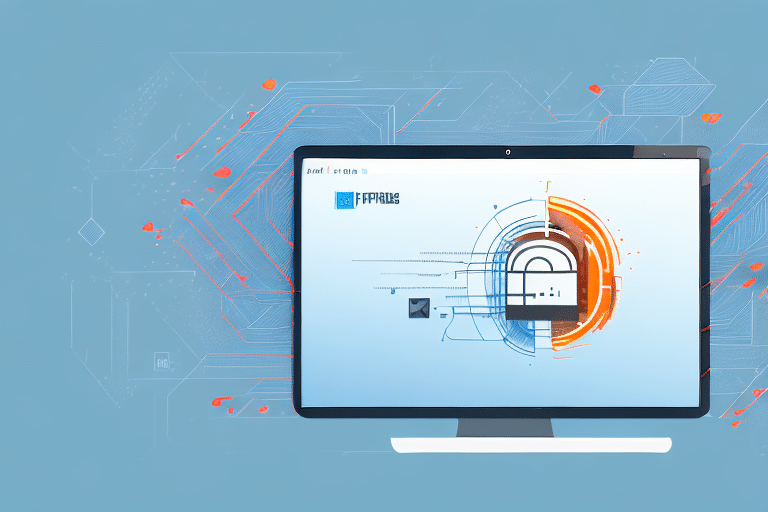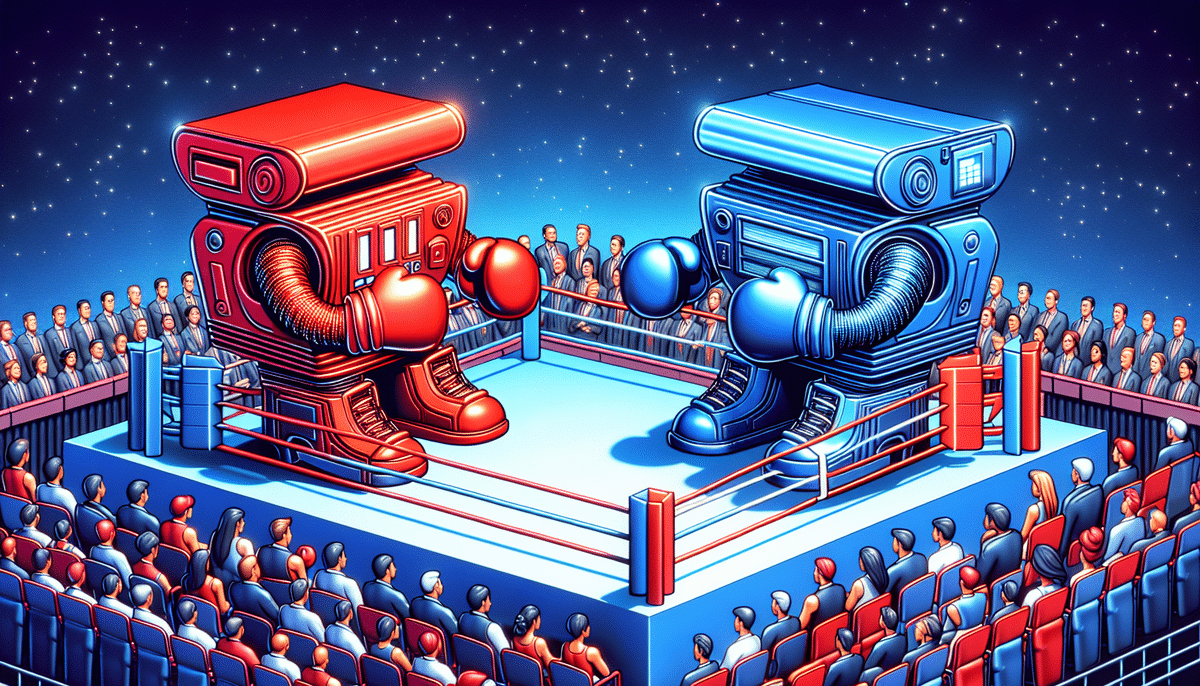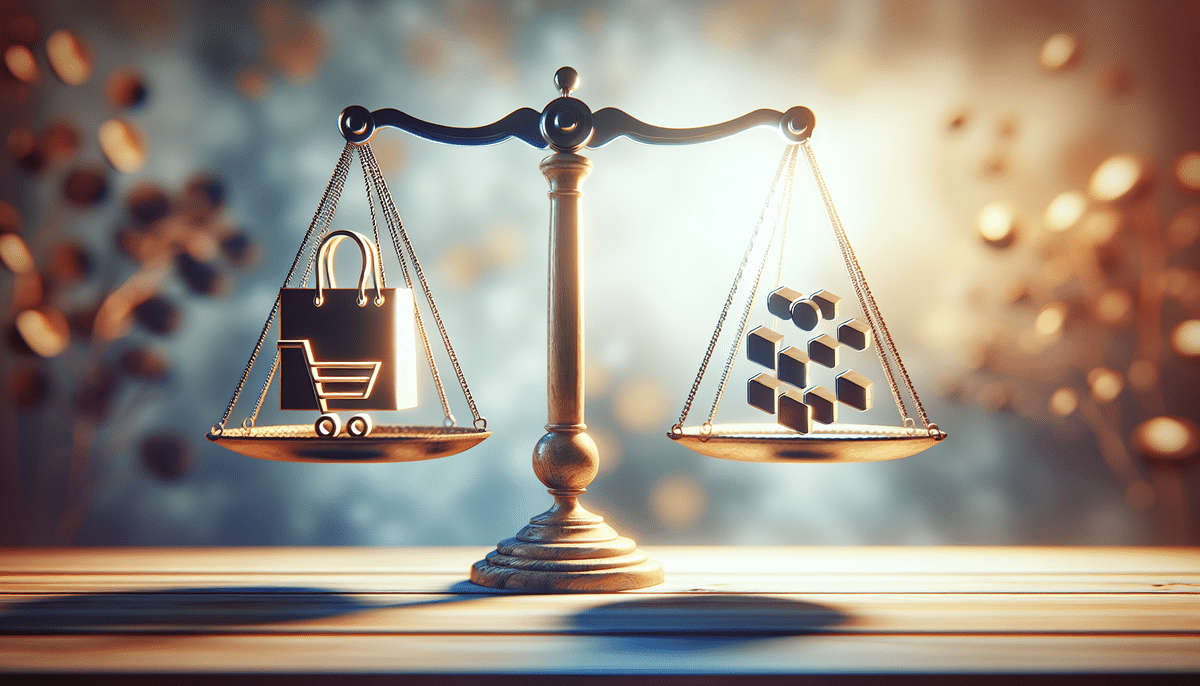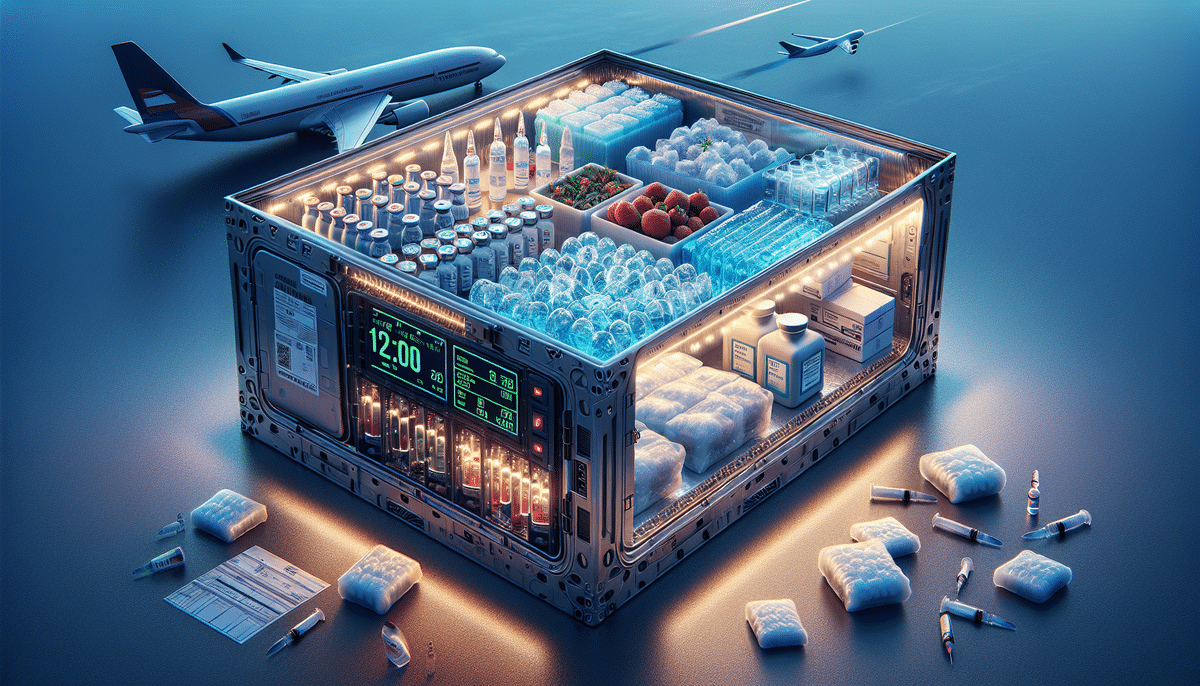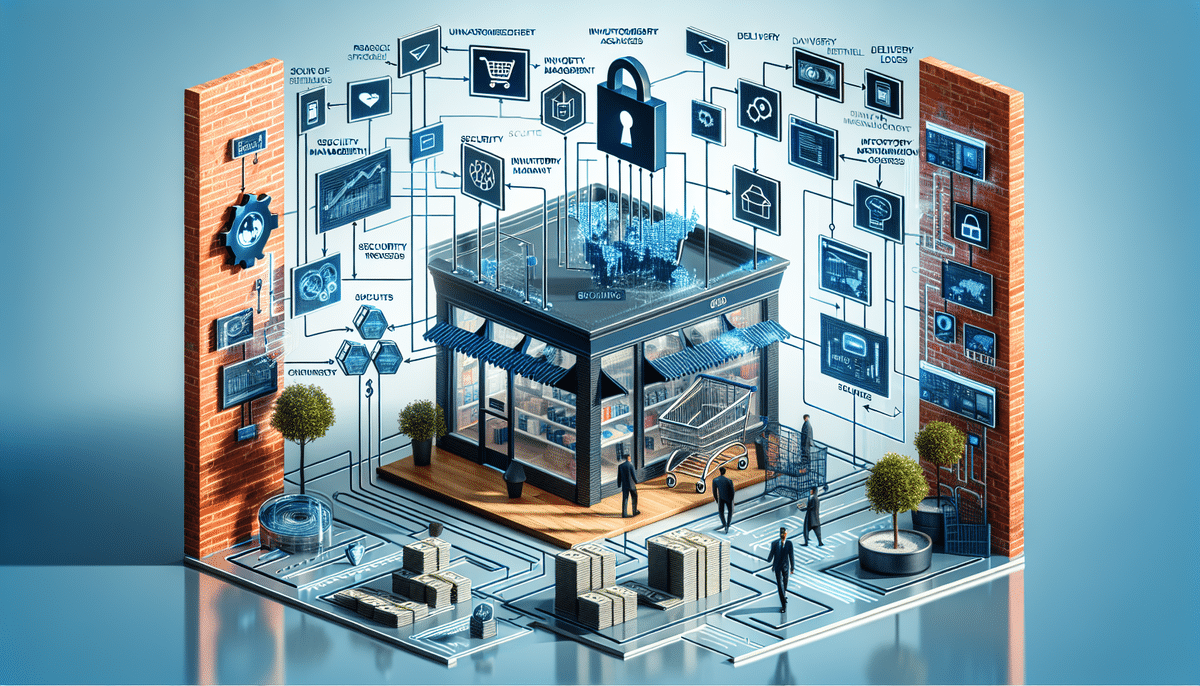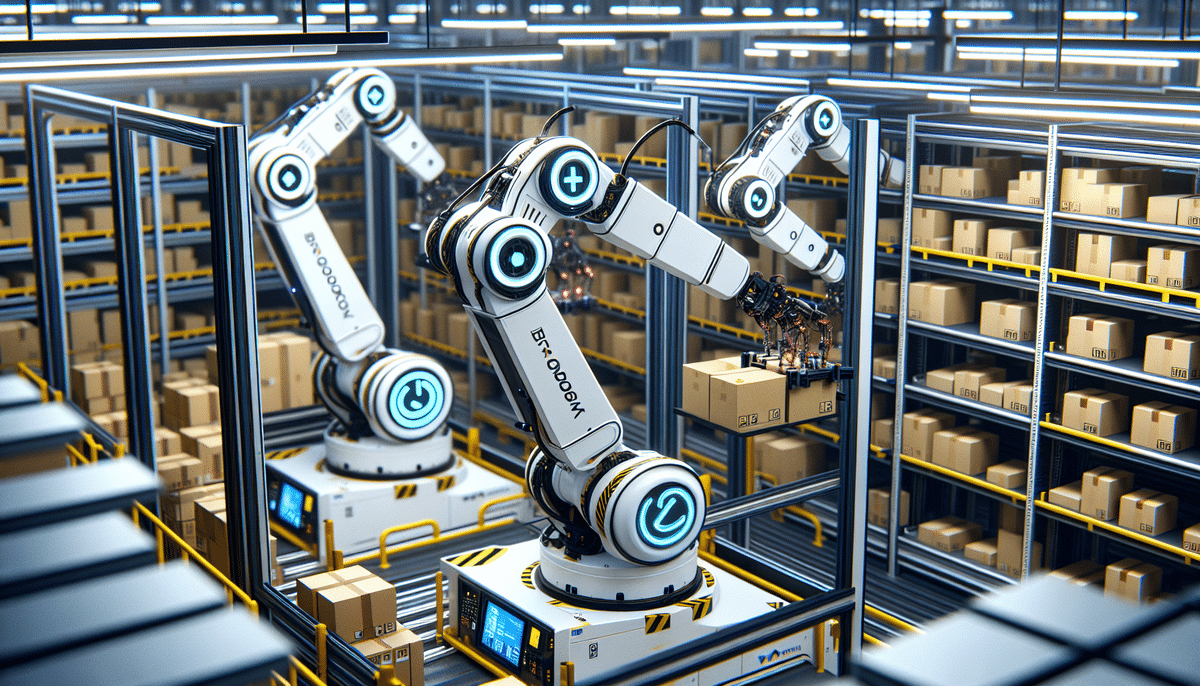In today's age of ever-increasing cyber threats, it is imperative to have a strong firewall in place to protect your computer networks and data. This is especially true if you are a business using FedEx Ship Manager to ship packages and orders. In this article, we will cover how to configure your firewall settings for FedEx Ship Manager to ensure a secure and streamlined shipping process.
Introduction to Firewall Settings and FedEx Ship Manager
FedEx Ship Manager is an essential tool for businesses of all sizes to easily and efficiently manage their shipping needs. However, it is important to note that when using this software, your computer is vulnerable to various malicious attacks. The best way to protect your computer and data is by configuring your firewall settings.
A firewall is a security system that monitors and controls incoming and outgoing network traffic based on predetermined security rules. By configuring your firewall settings, you can block unauthorized access to your computer and prevent malicious software from infecting your system.
It is also important to keep your firewall software up to date to ensure that it is able to detect and block the latest threats. Regularly updating your firewall software can help to keep your computer and data safe from potential security breaches.
Why is Configuring Firewall Settings Important for FedEx Ship Manager?
Configuring your firewall settings for FedEx Ship Manager is important because it acts as the first line of defense against any unwanted connection attempts. It blocks any unauthorized access to your computer and protects it from viruses, malware and other cyber-attacks that could potentially jeopardize your data and put your business at risk.
Moreover, configuring your firewall settings for FedEx Ship Manager ensures that your data is transmitted securely over the internet. It encrypts the data and prevents any interception or eavesdropping by unauthorized parties. This is particularly important when you are sending sensitive information such as customer details, payment information, and other confidential data.
Understanding the Different Types of Firewalls
There are different types of firewalls available in the market, but the two commonly used ones are hardware and software firewalls. A hardware firewall is a physical device that sits between your computer network and the internet, while a software firewall is a program installed on your computer.
Another type of firewall is a cloud-based firewall, which is hosted in the cloud and can be accessed from anywhere with an internet connection. This type of firewall is becoming increasingly popular as more businesses move their operations to the cloud.
It's important to note that firewalls are not foolproof and can be bypassed by skilled hackers. Therefore, it's important to regularly update and maintain your firewall to ensure it's providing the best possible protection for your network.
Configuring Windows Firewall Settings for FedEx Ship Manager
If you are using a Windows operating system, you can configure your firewall settings using the following steps:
- Go to the Control Panel and select System and Security, then click on Windows Firewall.
- From the left-hand pane, click on the "Allow an app or feature through Windows Firewall" option.
- A window will pop up. From there, click on the "Change Settings" button and then navigate to the "Allow another app" option.
- Click on the "Browse" button to locate the executable file for FedEx Ship Manager. Once you've found it, click "Add" and then "OK."
It is important to note that if you have multiple users on your computer, you may need to repeat these steps for each user account to ensure that FedEx Ship Manager is allowed through the firewall for all users. Additionally, if you have any other security software installed on your computer, such as antivirus or anti-malware programs, you may need to configure those settings as well to ensure that FedEx Ship Manager can function properly.
Configuring Mac Firewall Settings for FedEx Ship Manager
Apple's Mac operating system also has a built-in firewall that you can configure. Here's how to configure your Mac firewall settings:
- Open System Preferences and select Security & Privacy.
- Click on the Firewall tab. If the padlock icon is locked, click on it and enter your admin password to unlock it.
- Click on the "+" button to add a new app and select the FedEx Ship Manager executable file from the Applications folder.
- Select "Allow incoming connections" for the app and click "OK."
It's important to note that configuring your Mac firewall settings can help protect your computer from unauthorized access and potential security threats. By allowing only trusted applications to access your network, you can reduce the risk of malware and other malicious attacks.
In addition to configuring your firewall settings, it's also recommended to keep your Mac operating system and all applications up to date with the latest security patches and updates. This can help ensure that any known vulnerabilities are addressed and your computer remains secure.
How to Add Exceptions to Your Firewall for FedEx Ship Manager
Sometimes, your firewall may block valid connections to FedEx Ship Manager. In such cases, you can add exceptions to your firewall by following these steps:
- Go to your firewall settings and locate the option to add an exception.
- Add the FedEx Ship Manager executable file as an exception.
- Alternatively, add the IP address or domain name used by FedEx Ship Manager to your list of exceptions.
It is important to note that adding exceptions to your firewall can potentially compromise your network security. Therefore, it is recommended that you only add exceptions for trusted applications and sources.
If you are unsure about which IP address or domain name to add as an exception, you can contact FedEx customer support for assistance. They can provide you with the necessary information to ensure that your firewall settings are configured correctly for using FedEx Ship Manager.
Troubleshooting Common Firewall Issues with FedEx Ship Manager
If you're having trouble connecting to FedEx Ship Manager, it may be due to firewall issues. First, check that the FedEx Ship Manager software is added as an exception to your firewall settings. If that doesn't work, try disabling your firewall temporarily to see if that resolves the issue. If yes, there may be a problem with your firewall configuration that you need to address. Contact your IT support team or software provider for further assistance.
Another common issue with firewalls and FedEx Ship Manager is that certain ports may be blocked. Make sure that the necessary ports are open and not being blocked by your firewall. You can find a list of the required ports on the FedEx website or by contacting their support team.
If you're still experiencing issues after checking your firewall settings and port configurations, it's possible that there may be a problem with your internet connection. Try resetting your modem or router, or contacting your internet service provider for assistance. It's also a good idea to make sure that your computer's operating system and antivirus software are up to date, as outdated software can sometimes cause connectivity issues.
Best Practices for Configuring and Maintaining Your Firewall Settings for FedEx Ship Manager
Here are some best practices for configuring and maintaining your firewall settings for FedEx Ship Manager:
- Regularly update your firewall software to ensure that you're protected against the latest threats.
- Regularly review and update your firewall rules to ensure that you're blocking unwanted traffic while allowing necessary traffic.
- Do not disable your firewall unless it's necessary and always re-enable it as soon as possible.
Additionally, it's important to regularly monitor your firewall logs to identify any suspicious activity and take appropriate action. You should also consider implementing a multi-layered approach to security, such as using antivirus software and intrusion detection systems, to further protect your system from potential threats.
Conclusion: Secure Your Shipping with Proper Firewall Configuration
Firewalls are an essential part of any computer security system, and configuring your firewall settings for FedEx Ship Manager is crucial to safeguard your business against cyber threats. By following the steps outlined in this article, you can configure your firewall settings to ensure safe and secure shipping for your business.
It is important to regularly review and update your firewall settings to ensure that your business is protected against new and emerging cyber threats. Additionally, it is recommended to implement other security measures such as antivirus software and employee training to further enhance your business's security posture. By taking a proactive approach to cybersecurity, you can minimize the risk of data breaches and other cyber attacks that can have a significant impact on your business operations and reputation.