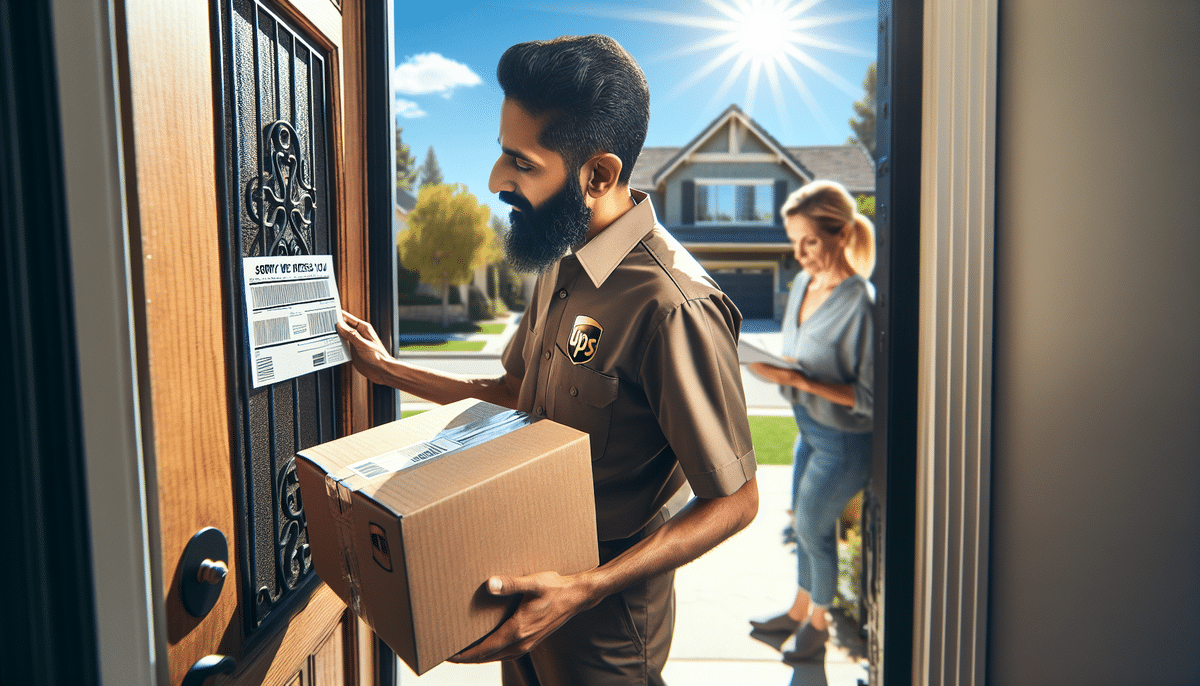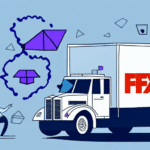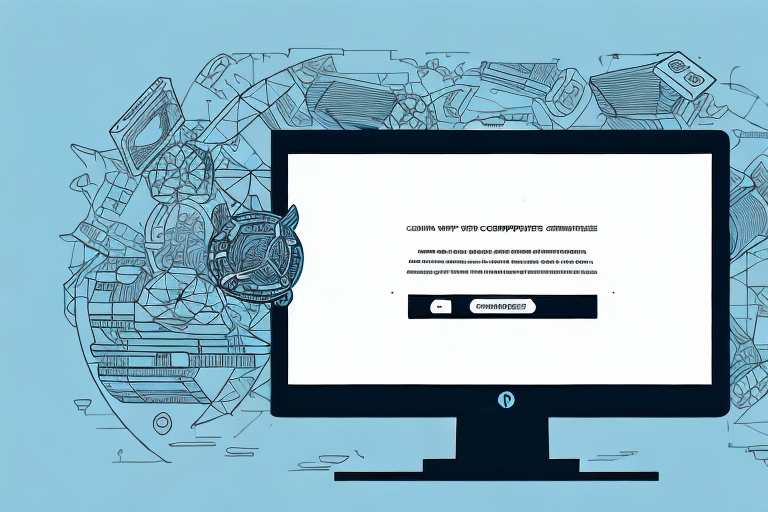UPS Delivery Attempted: Comprehensive Guide for Successful Package Delivery
Receiving packages on time is crucial, whether they're personal gifts, important documents, or essential items. However, UPS delivery attempts can sometimes fail, causing inconvenience and delays. This guide provides an in-depth analysis of UPS delivery attempts, reasons for failures, tracking methods, and strategies to ensure your packages are delivered successfully.
Common Reasons for UPS Delivery Attempts Failure
Recipient Unavailable
The most common reason for a failed UPS delivery attempt is the recipient not being available to receive the package. UPS typically makes up to three delivery attempts before returning the package to the sender.
Incorrect or Incomplete Address
An incomplete or incorrect address can prevent UPS from delivering your package. Always double-check your shipping information to ensure accuracy.
Package Size and Delivery Location
If the package is too large to fit in your mailbox or if there are restrictions on where UPS can leave the package, delivery attempts may fail. Ensure that the delivery location is suitable for the package size.
Weather and Safety Concerns
Inclement weather or safety concerns may hinder UPS drivers from making a delivery. In such cases, UPS prioritizes the safety of its employees and the security of your package.
Security and Theft Prevention
In areas with high rates of package theft, UPS may opt to leave a notice and hold the package at a nearby UPS location for pickup.
Understanding UPS Delivery Schedules and Timeframes
Standard Delivery Times
UPS standard deliveries typically occur between 9:00 AM and 8:00 PM. For an additional fee, you can request a specific delivery window to better accommodate your schedule.
Express Delivery Options
- 2nd Day Air: Ensures delivery within two business days.
- Next Day Air: Guarantees delivery by the next business day.
- Same Day Delivery: Available for urgent shipments within specific service areas.
Factors Affecting Delivery Schedules
- Weather conditions
- Traffic and road closures
- High package volumes during peak seasons
- International customs processing delays
For more detailed information on UPS delivery services, visit the UPS Time-Definite Delivery Services.
Effective Methods to Track Your UPS Package
Using the UPS Website and Mobile App
Tracking your UPS package is straightforward with the UPS website or mobile app. Simply enter your tracking number, which can be found on your shipping confirmation email or receipt, to view real-time status updates.
UPS My Choice
UPS My Choice is a free service that offers enhanced tracking features:
- Receive delivery alerts via email or text messages.
- Reroute packages to a different address.
- Schedule specific delivery times.
- Redirect packages to UPS Access Point locations.
Learn more about UPS My Choice.
Customer Support
If you encounter issues while tracking your package, UPS customer service is available through phone, email, or live chat to assist you.
Variety of UPS Delivery Services
Domestic Shipping Services
- Ground: Cost-effective for packages that do not require expedited delivery.
- 2nd Day Air: Delivers within two business days.
- Next Day Air: Fastest option for next business day delivery.
International Shipping Services
- Worldwide Express: Delivers internationally within 1-3 business days.
- Worldwide Saver: Cost-effective option for international shipments with slightly longer delivery times.
Specialized Services
- Temperature True: Maintains required temperatures for sensitive medical products during transit.
- UPS Access Point: Flexible pickup locations at local businesses.
Strategies to Prevent Failed UPS Deliveries
Provide Clear Delivery Instructions
Specify where you would like your package to be left, such as with a neighbor or in a secure location, to increase the chances of a successful delivery.
Ensure Accurate Address Information
Double-check your shipping address for completeness and accuracy to prevent delivery issues.
Use UPS Access Point Locations
If you’re not available to receive packages at home, consider having them delivered to a nearby UPS Access Point for convenient pickup.
Invest in Secure Delivery Options
Consider installing a secure package delivery box or requesting signature confirmation to protect your packages from theft or damage.
Steps to Take If You Miss a UPS Delivery
Reschedule or Redirect Your Package
If you miss a delivery attempt, you can easily reschedule or redirect your package using the UPS website or mobile app by entering your tracking number and selecting the appropriate option.
Pick Up from a UPS Facility
Alternatively, you can choose to pick up your package directly from a UPS facility. Refer to the delivery notice left by the UPS driver for specific pickup instructions.
Understand Potential Additional Fees
Be aware that rescheduling or redirecting a package may incur additional fees based on the package's size, weight, and destination. Check the UPS Terms and Conditions for more details.
Dealing with Delayed or Late UPS Deliveries
Identify the Cause of Delays
Delays can occur due to various factors, including bad weather, high shipping volumes, or customs processing for international packages.
Track Your Package and Stay Informed
Regularly monitor your package’s tracking status to receive updates and estimated delivery times. This proactive approach allows you to take necessary actions if delays occur.
Contact UPS for Assistance
If your package is significantly delayed, reach out to UPS customer service for support and potential resolutions.
Benefits of Subscribing to UPS My Choice
UPS My Choice offers several advantages to manage your deliveries more effectively:
- Receive proactive delivery alerts.
- Customize delivery windows to fit your schedule.
- Provide specific instructions to UPS drivers.
- Track all your UPS packages in one centralized location.
- Reroute packages to UPS Access Points or alternate addresses.
Enhance your delivery experience by signing up for UPS My Choice.
Leveraging the UPS Access Point Network
Convenient Pickup Locations
The UPS Access Point network includes local businesses such as grocery stores and UPS Stores where you can pick up your packages at your convenience.
Avoid Failed Deliveries and Delays
By opting for an Access Point location, you reduce the risk of missed deliveries and can collect your package when it suits you best.
Enhanced Security
Access Point locations provide a secure environment for package pickup, minimizing the chances of theft or damage.
Conclusion
Understanding the intricacies of UPS delivery attempts can help you navigate potential challenges and ensure your packages arrive safely and on time. By utilizing tracking tools, providing clear instructions, and taking advantage of UPS services like My Choice and Access Point, you can enhance your delivery experience and minimize the risk of failed delivery attempts.