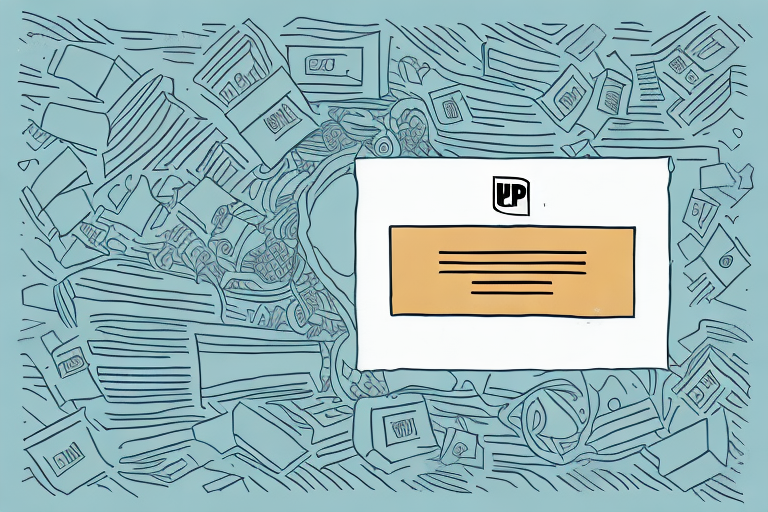Creating an Online Shipping Label with UPS
Shipping products efficiently and accurately is crucial for any e-commerce business. Creating online shipping labels streamlines the shipping process, ensuring that your products reach customers promptly. United Parcel Service (UPS) is a leading provider of shipping services, offering a comprehensive platform for generating and managing shipping labels. This guide provides an in-depth, step-by-step approach to creating an online shipping label with UPS, along with best practices and tips to enhance your shipping operations.
Benefits of Creating Online Shipping Labels with UPS
Utilizing UPS's online label creation services offers numerous advantages that can significantly improve your shipping workflow:
- Time Efficiency: Eliminates the need to visit a UPS location or post office.
- Cost Savings: Access discounted shipping rates and reduce errors by reviewing labels digitally before printing.
- Enhanced Tracking: Facilitates real-time shipment tracking and access to features like insurance and delivery confirmation.
- Environmental Impact: Reduces paper waste by minimizing manual label creation.
- Scalability: Easily manage a high volume of shipments with automated processes.
According to the Statista 2023 report, e-commerce sales worldwide reached over $5 trillion, underscoring the importance of efficient shipping solutions.
Setting Up Your UPS Account
Before you can create online shipping labels with UPS, you'll need to set up a UPS account. Here's how:
- Visit the UPS Website: Navigate to UPS.com and click on the “Sign Up” button located at the top right corner.
- Choose Account Type: Select between a personal or business account based on your shipping needs.
- Enter Your Information: Provide necessary details such as your name, contact information, and business details if applicable.
- Verify Your Email: Complete the registration by verifying your email address through the confirmation link sent to your inbox.
Business accounts offer additional features like bulk shipping discounts, integration with e-commerce platforms, and advanced tracking capabilities.
Navigating the UPS Website
The UPS website is designed to be user-friendly, allowing you to efficiently manage your shipping needs. Here’s a brief overview of the navigation:
- Login: Access your account using your login credentials.
- Shipping Tab: Located on the top menu, hover over it to reveal a drop-down menu with various shipping options.
- Create a Shipment: Select this option to begin the label creation process.
- Additional Services: Explore services such as insurance, tracking insights, and international shipping options.
Step-by-Step Guide to Creating an Online UPS Shipping Label
- Log In to Your UPS Account: Visit UPS.com and log in using your credentials.
- Initiate Shipment Creation: Click on the “Shipping” tab and select “Create a Shipment”.
- Enter Shipment Details: Input the recipient’s information, including name, address, and contact details.
- Provide Package Information: Specify the package’s weight, dimensions, and shipping preferences (e.g., ground, air, international).
- Choose Additional Options: Select any extra features such as insurance, signature required, or delivery confirmation.
- Review and Confirm: Carefully review all entered details to ensure accuracy.
- Select Payment Method: Choose between billing to your UPS account or using a credit card.
- Print Your Label: Click on “Print Label” to generate a PDF of the shipping label, which you can print on standard or thermal label paper.
For more detailed information, refer to the UPS Technology Support.
Customizing and Optimizing Your Shipping Labels
Personalizing your shipping labels can enhance your brand's professionalism and customer experience:
- Add Your Logo: Incorporate your business logo to reinforce brand identity.
- Custom Messages: Include thank-you notes or return instructions to improve customer satisfaction.
- Adjust Print Settings: Modify font styles, sizes, and label layouts for clarity and aesthetic appeal.
- Include Barcodes: Ensure barcodes are clear and scannable to facilitate quick processing.
Using thermal label printers can increase the efficiency and quality of your printed labels, ensuring durability and readability.
Best Practices for Professional and Cost-Efficient Labels
Implementing best practices ensures your shipping labels are both professional and cost-effective:
- Accuracy: Double-check recipient addresses and package details to prevent delivery issues.
- Consistency: Use a uniform layout and design for all labels to maintain brand consistency.
- Efficient Packaging: Optimize package sizes to reduce shipping costs and minimize material usage.
- Utilize UPS Discounts: Take advantage of bulk shipping discounts and promotional rates offered by UPS.
According to UPS, businesses that optimize their shipping processes can reduce overall shipping costs by up to 15% annually (UPS Press Release).
Managing Your Shipments: Tracking and Troubleshooting
Tracking Your Shipments with UPS
Effective shipment tracking enhances customer trust and allows you to monitor delivery progress:
- Tracking Number: Use the unique tracking number provided on your shipping label to monitor the shipment's status.
- Real-Time Updates: Access real-time tracking information via the UPS website or mobile app.
- Notifications: Set up automatic notifications to inform customers of their shipment status.
For detailed tracking, visit the UPS Tracking Page.
Troubleshooting Common Issues
While creating and managing shipping labels is generally straightforward, you may encounter some common issues:
- Login Problems: Ensure your credentials are correct and consider resetting your password if necessary.
- Printer Errors: Verify printer connectivity and ensure you are using the correct label paper.
- Incorrect Information: If you notice errors after printing, void the incorrect label and create a new one.
- System Downtime: Plan for occasional system maintenance by scheduling label creation during off-peak hours.
For assistance, refer to the UPS Customer Service.
Cost Savings and Efficiency: Online vs. Traditional Labels
Transitioning from traditional to online shipping labels can result in significant cost and time savings:
- Discounted Rates: Online shipping labels often come with lower rates compared to in-store prices.
- Bulk Shipping: Automate multiple shipments, reducing manual effort and errors.
- Reduced Paper Waste: Digital label creation minimizes the use of paper, contributing to environmental sustainability.
- Integrated Systems: Sync with e-commerce platforms to streamline order processing and label creation.
Studies show that businesses utilizing online shipping solutions can enhance operational efficiency by up to 30% (Investopedia).
Conclusion
Creating online shipping labels with UPS is a vital component of efficient e-commerce operations. By leveraging UPS's robust shipping platform, businesses can save time, reduce costs, and enhance customer satisfaction through reliable and trackable shipments. Implementing best practices in label creation and management ensures professionalism and operational excellence. As e-commerce continues to grow, optimizing your shipping processes with online solutions like UPS will be increasingly important for maintaining a competitive edge.