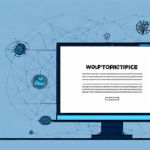Understanding the Benefits of UPS WorldShip Quantum View Notify
UPS WorldShip Quantum View Notify is a comprehensive shipment tracking tool designed to enhance your business's shipping workflow. By providing real-time visibility into each stage of your shipments, this tool allows for improved management and increased efficiency. According to a Forrester report, businesses that utilize advanced shipment tracking see a significant increase in customer satisfaction and operational efficiency.
Real-Time Shipment Visibility
With Quantum View Notify, you gain access to real-time updates on your shipments, including their current location, estimated delivery dates, and any potential delays. This immediate access helps you make informed decisions and address issues proactively.
Customizable Notifications
The tool offers customizable notifications, allowing you to tailor alerts based on specific events such as shipment departure, arrival, or delivery. This level of customization ensures that you receive only the information that is pertinent to your business needs.
Enhanced Customer Satisfaction
By providing timely and accurate shipment information, Quantum View Notify helps you keep your customers informed, thereby enhancing their overall experience and satisfaction with your service.
Setting Up UPS WorldShip Quantum View Notify for Your Business
Getting started with Quantum View Notify is straightforward. Follow these steps to set up the tool for your business:
- Create a UPS Account: If you don't already have one, sign up for a UPS account on the UPS website.
- Enroll in Quantum View Notify: Once you have an account, navigate to the Quantum View Notify section and complete the enrollment process by providing necessary business details.
- Integrate with Your Shipping Systems: Connect Quantum View Notify with your existing shipping software to enable seamless tracking and notifications.
- Configure Initial Settings: Set up your basic notification preferences, including email and text message alerts.
According to UPS, businesses that integrate Quantum View Notify with their shipping systems can reduce shipment-related inquiries by up to 30%, freeing up valuable customer service resources.
Configuring Quantum View Notify Settings for Optimal Performance
Proper configuration of Quantum View Notify ensures that you receive the right information at the right time. Here’s how to optimize your settings:
Selecting Shipment Events
Choose which shipment events trigger notifications, such as:
- Shipment Picked Up
- In Transit
- Out for Delivery
- Delivered
- Delivery Exceptions
Choosing Notification Methods
Select your preferred methods for receiving notifications:
- Email Alerts
- Text Message Alerts
- Both Email and Text
Managing Multiple Users
Set up notifications for multiple team members to ensure that everyone stays informed about shipment statuses. This feature is particularly useful for larger teams managing high volumes of shipments.
Tracking and Managing Your Shipments
Quantum View Notify offers robust tracking capabilities that simplify shipment management:
Real-Time Tracking Dashboard
Access a centralized dashboard where you can monitor all your shipments in real-time. The dashboard provides detailed information, including current location, transit status, and any issues that may have arisen.
Automatic Notifications
Set up automatic notifications for significant shipment milestones, ensuring that you and your customers are always up-to-date.
Document Management
Easily access and manage shipping documents such as labels, invoices, and customs forms directly through your Quantum View Notify account.
Best Practices for Managing Shipments with UPS WorldShip Quantum View Notify
To maximize the benefits of Quantum View Notify, consider implementing the following best practices:
Maintain Accurate Shipment Information
Ensure that all shipment details are accurate and up-to-date. This includes sender and receiver information, shipment contents, and destination addresses.
Regularly Review Shipment Data
Analyze shipment data to identify trends, such as frequent delays or common exceptions. Use this information to optimize your shipping processes.
Communicate with Customers
Proactively share tracking information with your customers to enhance their experience and reduce the likelihood of shipment-related inquiries.
Tips and Tricks for Making the Most of UPS WorldShip Quantum View Notify
Enhance your use of Quantum View Notify with these expert tips:
Leverage Reporting Features
Utilize the reporting tools to gain insights into your shipping performance. Regular reports can help you identify areas for improvement and track key performance indicators (KPIs).
Customize Notifications for Branding
Personalize your notification templates with your company’s branding to provide a consistent and professional experience for your customers.
Integrate with Other Business Tools
Integrate Quantum View Notify with other business tools such as CRM systems or inventory management software to streamline your operations.
Troubleshooting Common Issues with UPS WorldShip Quantum View Notify
If you encounter issues with Quantum View Notify, the following troubleshooting steps can help resolve common problems:
Verify Shipment Information
Double-check that all shipment details are correct. Incorrect information can lead to missed or delayed notifications.
Check Notification Settings
Ensure that your notification preferences are set up correctly, including your chosen methods (email or text) and the specific events you want to be notified about.
Update Contact Information
Keep your contact information up-to-date to avoid missing important notifications. This includes your email address and phone number.
Contact UPS Support
If issues persist, reach out to the UPS customer support team for assistance.
Conclusion
UPS WorldShip Quantum View Notify is an essential tool for businesses seeking to improve their shipping processes through enhanced visibility and proactive management. By following best practices and utilizing the tool’s full range of features, you can streamline your operations, reduce costs, and increase customer satisfaction.
Keep in mind that Quantum View Notify may not be available in all regions. Ensure its availability in your area and maintain your software to the latest version to leverage all features and avoid potential issues.