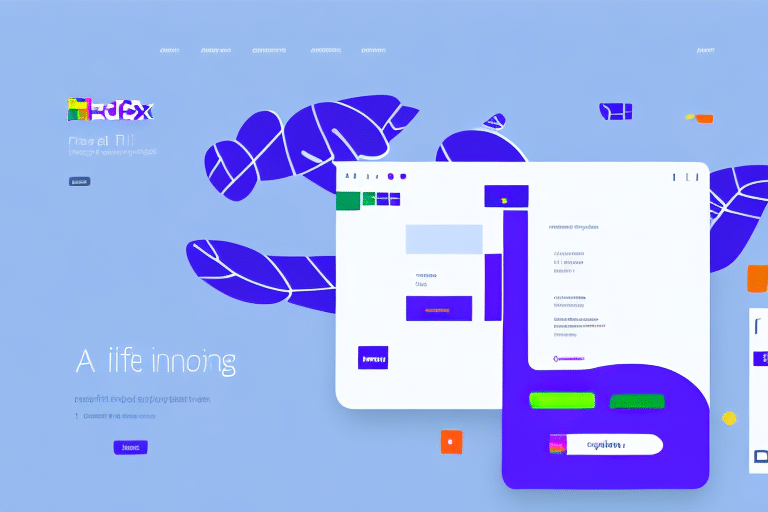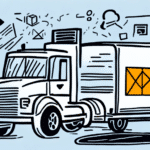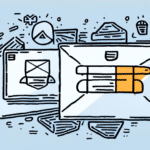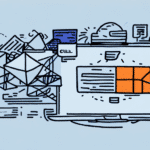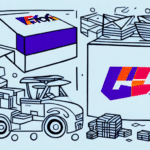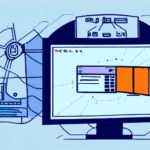Understanding FedEx Ship Manager Lite
FedEx Ship Manager Lite is a web-based shipping tool designed to streamline the process of managing FedEx shipments online. Tailored for businesses of all sizes, it offers a user-friendly interface that simplifies shipping tasks without the need to download additional software. Accessible from any device with an internet connection, FedEx Ship Manager Lite allows businesses to efficiently manage their shipping operations globally.
Common Issues Preventing Account Number Entry
Encountering difficulties while entering your account number in FedEx Ship Manager Lite can disrupt your shipping workflow. Understanding the common causes can help in quickly resolving these issues:
- Incorrect Login Credentials: Mistyped account numbers or outdated login details.
- Browser Compatibility Issues: Using outdated or unsupported web browsers.
- Outdated Software and Plugins: Older versions of software that may not support the latest platform features.
- Browser Cache and Cookies: Accumulated temporary data causing conflicts.
- Service Outages or Server Errors: Temporary disruptions on FedEx's end.
Additionally, account-specific issues such as a closed or suspended account or entering an international account number without necessary details (e.g., country code or IBAN) can also prevent successful account number entry.
Troubleshooting Account Number Entry Issues
1. Verify and Correct Login Credentials
Ensure that you are entering the correct account number and that your login details are up to date. If you've forgotten your credentials, utilize the FedEx password recovery options or contact customer support for assistance.
2. Address Browser Compatibility Problems
FedEx Ship Manager Lite performs best on the latest versions of major browsers. Update your browser to the latest version or switch to a different browser such as Google Chrome or Mozilla Firefox to enhance compatibility.
3. Update Software and Plugins
Outdated software can hinder the functionality of FedEx Ship Manager Lite. Ensure your operating system, browser, and any necessary plugins are updated to their latest versions. This can be done through your device's settings or the respective software's official website.
4. Clear Browser Cache and Cookies
Accumulated cache and cookies can cause temporary glitches. Clearing them can resolve entry issues. Follow these general steps:
- Open your browser settings.
- Navigate to the privacy or history section.
- Select the option to clear browsing data, including cache and cookies.
- Restart your browser and try accessing FedEx Ship Manager Lite again.
5. Check for Service Outages or Server Errors
Sometimes, the issue lies with FedEx's servers. Verify the platform's status by visiting the FedEx Service Alerts page or reaching out to customer support to inquire about any ongoing outages.
6. Contact FedEx Customer Support
If all troubleshooting steps fail, reaching out to FedEx Customer Support is advisable. They can provide personalized assistance and resolve account-specific issues that may be preventing account number entry.
7. Verify Account Balance and Payment Status
An outstanding balance or unresolved payment issues can restrict account functionalities. Check your account status to ensure all payments are current. Address any outstanding balances through your account dashboard or by contacting FedEx billing support.
8. Confirm Account Permissions and Access Levels
For organizational accounts, ensure that your user permissions allow you to enter account numbers. If you lack the necessary access, request the appropriate permissions from your account administrator or contact FedEx support for role adjustments.
Preventative Measures to Avoid Future Entry Problems
Implementing the following practices can help prevent future issues with entering your account number in FedEx Ship Manager Lite:
- Regularly Update Software: Keep your browser and system software up to date.
- Maintain Accurate Login Information: Use a password manager to securely store and manage your credentials.
- Clear Cache Periodically: Regularly clear your browser's cache and cookies to maintain optimal performance.
- Monitor Service Status: Stay informed about FedEx service updates through their official channels.
- Securely Store Account Information: Use encrypted storage solutions to keep your account details safe and easily accessible.
Conclusion: Resolving Account Number Entry Issues in FedEx Ship Manager Lite
Experiencing challenges while entering your account number in FedEx Ship Manager Lite can disrupt your shipping operations, but with the right troubleshooting steps, these issues are typically resolvable. By verifying your credentials, ensuring browser compatibility, updating necessary software, and maintaining good account standing, you can mitigate and prevent future entry problems.
For persistent issues, FedEx Customer Support remains a reliable resource to help navigate and resolve more complex technical or account-related challenges. Maintaining regular updates and monitoring your account health are key practices to ensure seamless shipping management with FedEx Ship Manager Lite.