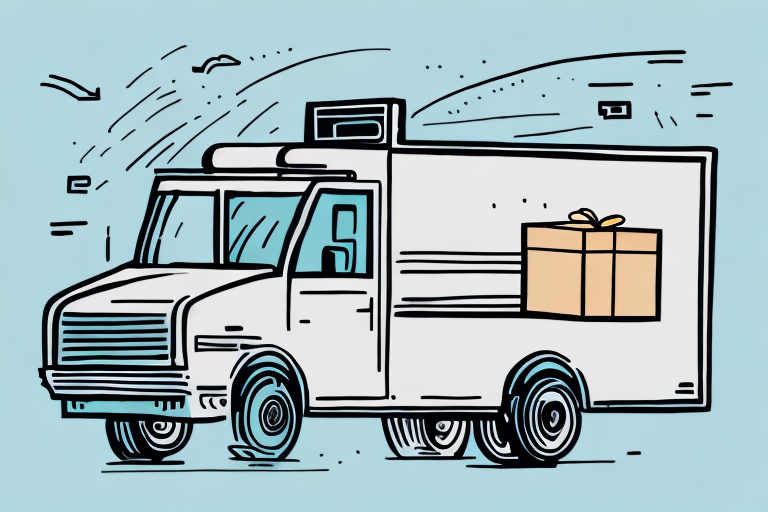Enhancing Package Security with UPS Signature Services
In the modern landscape of e-commerce and personal shipping, ensuring the safe and secure delivery of packages is paramount. United Parcel Service (UPS) stands out as a leading provider in the delivery industry, renowned for its expansive network, reliability, and efficient services. One of the key features UPS offers to bolster package security is the UPS Signature Service. This service addresses common concerns such as package theft, damage, and delivery confirmation, providing both senders and recipients with increased peace of mind.
Benefits of Implementing UPS Signature Services
Enhanced Security for Valuable Shipments
Utilizing a UPS Signature ensures that packages are delivered directly to the intended recipient or an authorized individual. This is especially crucial for:
- High-value items
- Confidential documents
- Fragile goods
By requiring a signature upon delivery, the service minimizes the risk of packages being left unattended, thereby reducing incidences of theft or mishandling.
Improved Tracking and Transparency
The UPS Signature Service integrates seamlessly with UPS's advanced tracking tools. Users can:
- Monitor the delivery progress in real-time
- Receive notifications at various stages of the delivery process
- Access confirmation of delivery and the signer's details
This level of tracking enhances transparency, making it easier to manage shipments and address any potential issues promptly.
Dispute Resolution and Proof of Delivery
In scenarios where delivery disputes arise—such as claims of non-receipt or damaged goods—the UPS Signature provides tangible proof of delivery. This documentation is invaluable for:
- Resolving customer complaints
- Supporting insurance claims
- Ensuring contractual obligations are met
Comprehensive Overview of UPS Signature Services
Service Options and Customization
The UPS Signature Service offers various options to cater to diverse delivery needs:
- Recipient Only: Requires a signature from the designated recipient.
- Adult Signature Required: Ensures that an adult acknowledges receipt.
- Indirect Signature: Allows for authorization of a representative to sign on behalf of the recipient.
- Electronic Signature: Facilitates digital acknowledgments for added convenience.
These customizable options provide flexibility, allowing users to select the level of security that best aligns with their requirements.
Availability and Restrictions
While the UPS Signature Service is widely available, certain restrictions may apply based on:
- Destination country or region
- Package type and value
- Local delivery regulations
It's advisable to consult the official UPS website or contact UPS customer service to confirm service availability for specific shipments.
Step-by-Step Guide to Setting Up UPS Signature Services
Initiating the Signature Service
Setting up a UPS Signature is a straightforward process:
- Log in: Access your UPS account through the UPS website.
- Select Shipment: Choose the package you wish to apply the Signature Service to.
- Choose Signature Type: Select the preferred signature option based on your security needs.
- Specify Instructions: Provide any special delivery instructions, such as alternate delivery locations.
- Confirm and Apply: Review the details and apply the Signature Service to your shipment.
Cost Implications
Implementing the UPS Signature Service may incur additional fees, which vary depending on the selected signature option and shipment specifics. However, the added security and assurance often justify the cost, particularly for high-value or sensitive deliveries.
Customizing and Managing Your UPS Signature Preferences
Modifying Signature Settings
Users retain full control over their Signature Services and can modify or cancel preferences at any time:
- Access Account: Log in to your UPS account.
- Navigate to Shipments: Go to the "Shipping" tab and select "Manage Shipments".
- Update Preferences: Choose the shipment and adjust the Signature Service settings as needed.
Impact on Delivery Timelines
Altering Signature Preferences can influence delivery timelines. For instance:
- Removing the Signature Service may expedite delivery but increase security risks.
- Adding a Signature Service may introduce slight delays to accommodate verification steps.
Balancing security needs with delivery speed is essential when adjusting these settings.
Tracking Your Shipments with UPS Signature
Utilizing UPS Tracking Tools
UPS provides robust tracking tools that synergize with the Signature Service:
- Real-Time Updates: Monitor package status from dispatch to delivery.
- Delivery Notifications: Receive alerts at key delivery milestones.
- Signature Confirmation: Access details of who signed for the package.
For comprehensive tracking capabilities, explore the UPS Tracking page.
Additional Services for Enhanced Delivery Control
Complementary services like UPS My Choice offer extended control over deliveries:
- Customize delivery times and locations
- Receive real-time delivery alerts via email or text
- Authorize package drop-offs in secure locations
These features further enhance the flexibility and security of your package deliveries.
Advantages of UPS Signature Services for Businesses
Building Customer Trust and Professionalism
For businesses, employing the UPS Signature Service conveys a commitment to security and reliability. Benefits include:
- Enhanced reputation for safeguarding customer shipments
- Reduced incidences of lost or stolen packages
- Improved customer satisfaction and trust
Operational Efficiency and Cost Savings
By ensuring that packages are delivered correctly on the first attempt, businesses can:
- Minimize the need for reshipments
- Lower return or replacement costs
- Streamline shipping operations
These efficiencies contribute to overall cost savings and operational effectiveness.
Addressing Common Misconceptions About UPS Signature Services
Cost-Effectiveness
Contrary to some beliefs, the UPS Signature Service is generally cost-effective, particularly when considering the potential costs associated with lost or stolen packages. By preventing such incidents, the service can save money in the long term.
Delivery Efficiency
Some may assume that requiring a signature could delay deliveries. However, the increased accuracy in deliveries often leads to:
- Fewer missed deliveries
- Reduced need for package rerouting
- Overall faster resolution of delivery issues
Applicability to All Shipments
The UPS Signature Service is not limited to large businesses or high-value shipments. Individuals can also benefit equally, ensuring personal packages are securely delivered.
Conclusion: The Strategic Value of UPS Signature Services
Integrating the UPS Signature Service into your shipping strategy offers considerable advantages in terms of security, transparency, and customer satisfaction. Whether for personal use or business operations, this service enhances the reliability of package deliveries, mitigates risks associated with package loss or theft, and provides valuable proof of delivery. By leveraging UPS's robust infrastructure and customizable signature options, users can tailor their shipping solutions to meet specific needs, ensuring that packages arrive safely and recipients are duly informed.
For more detailed information and to explore the various Signature Service options, visit the UPS Signature Services page.