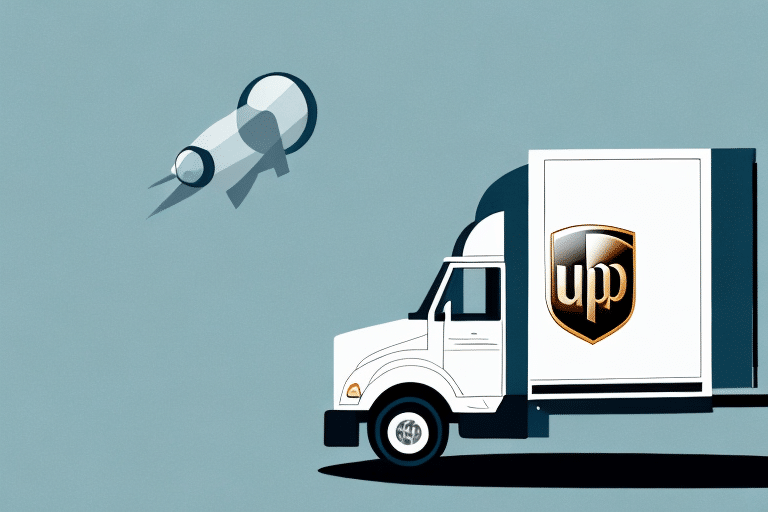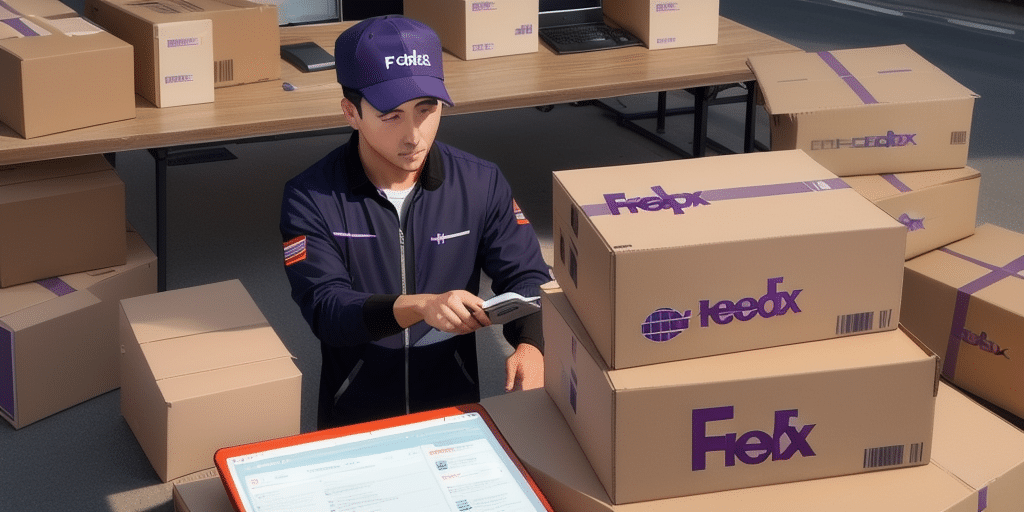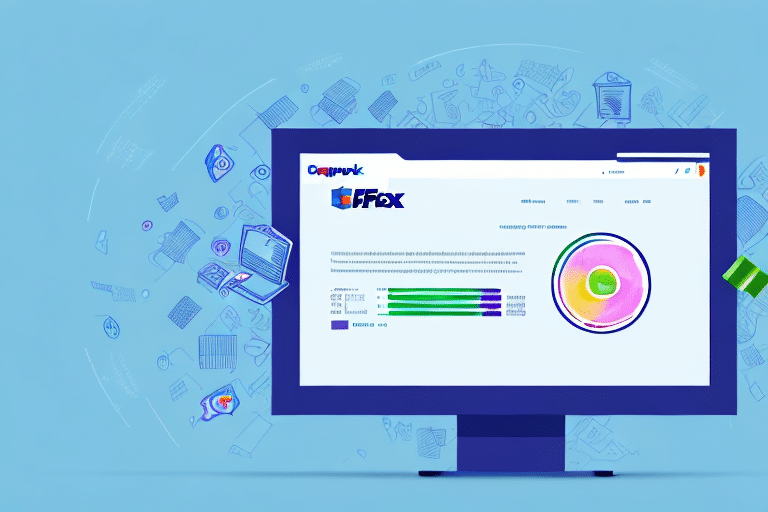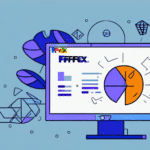Introduction to UPS Worldship
If you are a frequent user of UPS Worldship, you may have encountered a common issue where the software freezes at 78%. This can be a frustrating experience, particularly if you need to ship urgent packages on a tight deadline. However, with the right knowledge, troubleshooting this problem can be a straightforward process. In this article, we will explore this issue in depth and provide you with the tools to diagnose and fix it.
What is UPS Worldship?
UPS Worldship is a comprehensive shipping software designed for businesses to manage their shipping processes efficiently. It offers a variety of features, including address validation, international shipping documentation, and package tracking, which streamline the shipping process. Additionally, it automates many routine shipping tasks, saving valuable time for employees.
One of the key benefits of UPS Worldship is its ability to integrate with other business systems. This means that businesses can easily import and export data between UPS Worldship and their other software, such as inventory management or accounting systems. This integration helps to further streamline the shipping process and reduce errors.
Another important feature of UPS Worldship is its robust reporting capabilities. The software provides detailed reports on shipping activity, including package volume, shipping costs, and delivery times. This information can be used to identify areas for improvement and optimize the shipping process. Additionally, businesses can use the reporting data to analyze shipping trends and make informed decisions about their shipping strategy.
Common Issues with UPS Worldship
Freezing at 78%
One of the most frequently reported issues with UPS Worldship is the application freezing at 78% during operations. This problem can significantly disrupt shipping activities and hinder business operations.
Other Common Issues
Beyond freezing, users may encounter other challenges such as miscommunication with devices like printers, address validation errors, and incorrect package weights. These issues can lead to inaccurate shipping information and delays in package deliveries.
Troubleshooting UPS Worldship Freezing at 78%
Understanding the Causes
Several factors can cause UPS Worldship to freeze at the 78% mark:
- Insufficient Memory: Limited RAM or inadequate processing power can hinder the software's performance.
- Outdated Software: Using an outdated version of UPS Worldship may lead to compatibility issues.
- Data Corruption: Corrupted data within the program can cause it to hang or crash.
- Network Connectivity Issues: An unstable or slow internet connection can disrupt the software's operations.
- Software Conflicts: Other programs running simultaneously may interfere with UPS Worldship.
Common Symptoms
When UPS Worldship freezes at 78%, you might notice the following symptoms:
- The software fails to progress past 78%.
- A sudden stall or freeze during operations.
- Unexpected shutdowns of the application.
- Error messages indicating issues with the software.
Diagnosing the Issue
To diagnose why UPS Worldship is freezing at 78%, follow these steps:
- Check if your computer meets the system requirements for UPS Worldship.
- Ensure all security software is up-to-date.
- Run the software in safe mode to rule out interference from other programs.
- Review system logs for any relevant error messages.
- If the issue persists, consider uninstalling and reinstalling UPS Worldship after backing up important data.
Fixing UPS Worldship Freezing at 78%
Top Tips for Resolution
- Update the Software: Always ensure you are running the latest version of UPS Worldship.
- Clear Cache and Temporary Files: Removing unnecessary files can improve performance.
- Repair Corrupt Files: Use the software's built-in repair tools to fix corrupted program files.
- Upgrade Hardware: If your computer doesn't meet the minimum requirements, consider upgrading your RAM or processor.
- Stable Internet Connection: Ensure your internet connection is reliable to prevent disruptions.
Step-by-Step Troubleshooting Guide
- Close UPS Worldship and open the Task Manager to end any active processes related to the software.
- Clear the cache memory and temporary files.
- Disable unnecessary antivirus software and attempt to run UPS Worldship in safe mode.
- If successful, disable startup programs using the System Configuration tool to prevent conflicts.
- Perform a clean reinstall of UPS Worldship if the issue remains unresolved.
- Ensure all drivers are up-to-date by visiting the manufacturer's website.
- If problems persist, contact UPS technical support for further assistance.
Advanced Fixes
If basic troubleshooting doesn't resolve the freezing issue, consider the following advanced fixes:
- Run a hardware diagnostic to identify any underlying hardware issues.
- Check for and resolve any software conflicts by reviewing installed applications.
- Update your computer's drivers to ensure full compatibility with UPS Worldship.
- Clear the cache and temporary files on your computer through system settings.
- Uninstall and reinstall UPS Worldship, ensuring to back up important data beforehand.
Preventing Future Issues
Regular Maintenance
Maintaining UPS Worldship is essential to prevent future freezing and other issues:
- Keep the software updated with the latest patches and versions.
- Regularly clean unnecessary data and perform periodic hardware diagnostics.
- Review error logs to identify and address potential issues early.
- Ensure all security updates are promptly installed to protect against vulnerabilities.
Optimizing System Performance
To enhance the performance of UPS Worldship and minimize disruptions:
- Ensure your computer meets or exceeds the recommended system requirements.
- Avoid running multiple resource-intensive programs simultaneously.
- Limit background processes to free up system resources.
- Maintain a stable and strong internet connection.
Alternative Shipping Software Solutions
While UPS Worldship is a powerful tool, there are alternative shipping software solutions that might better suit your business needs. Some notable alternatives include:
- FedEx Ship Manager: Provides comprehensive shipping solutions with robust tracking capabilities.
- ShipStation: Offers extensive integrations with various e-commerce platforms and marketplaces.
- Shippo: Known for its simplicity and ease of use, ideal for small to medium-sized businesses.
When evaluating these alternatives, consider factors such as pricing, feature set, integration capabilities, and customer support to determine the best fit for your business.
Conclusion
UPS Worldship is an essential tool for many businesses, enabling efficient management of shipping processes. However, encountering issues like freezing at 78% can disrupt operations and cause significant delays. By understanding the common causes, recognizing the symptoms, and following the troubleshooting steps outlined in this article, you can effectively resolve these issues. Additionally, regular maintenance and optimizing system performance can help prevent future occurrences. If problems persist, exploring alternative shipping software solutions or contacting UPS technical support may provide the necessary assistance to ensure your shipping operations run smoothly.