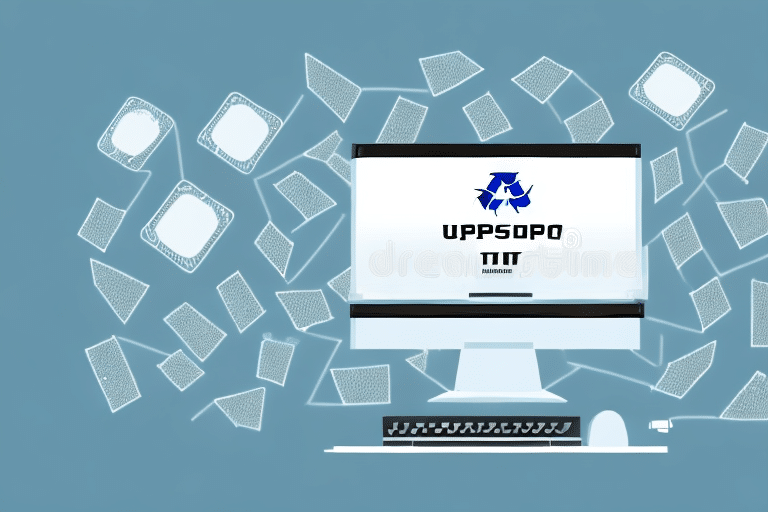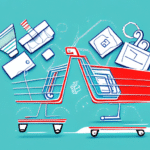How to Recover Your Amazon Account
Amazon is one of the world’s most popular online marketplaces, offering a vast array of products from groceries to electronics. However, if your Amazon account gets disabled, it can disrupt your shopping experience. This comprehensive guide will help you navigate the process of recovering your Amazon account and ensure its security moving forward.
Reasons Your Amazon Account May Be Disabled
Understanding why your Amazon account was disabled is the first step toward recovery. Common reasons include:
- Suspicious Activity: Unusual login attempts or transactions can trigger security measures.
- Policy Violations: Breaching Amazon’s user policies, such as selling prohibited items, can lead to account suspension.
- Unpaid Purchases: Outstanding payments or unresolved billing issues may result in account deactivation.
Amazon prioritizes account security. Even if you haven't violated any policies, suspicious activities can lead to temporary or permanent disablement. Regularly updating your account information and maintaining strong security practices can help prevent unnecessary deactivations.
Steps to Recover Your Amazon Account
If You’ve Forgotten Your Amazon Login Credentials
Forgetting your login details is a common issue, but Amazon provides a straightforward way to recover your account:
- Navigate to the Amazon login page and click on “Forgot your password?”
- Enter the email address or phone number associated with your account.
- Follow the instructions sent to your email or phone to reset your password.
If you still can't access your account after these steps, contact Amazon customer support for additional assistance.
How to Reset Your Amazon Password
Resetting your Amazon password is essential for maintaining account security. Follow these steps to change your password:
- Log in to your Amazon account.
- Go to Your Account.
- Select Login & Security.
- Click on Edit next to the password field.
- Follow the prompts to set a new, strong password.
Amazon recommends using a combination of uppercase and lowercase letters, numbers, and symbols for a robust password. Additionally, enabling two-factor authentication (2FA) adds an extra layer of security.
What to Do If You’ve Been Locked Out of Your Amazon Account
If you've been locked out due to multiple failed login attempts or suspected unauthorized access, follow these steps to regain access:
- Visit the Amazon login page and click on “Forgot your password?”
- Follow the instructions to reset your password.
- If required, verify your identity through your registered email or phone number.
If these steps don't work, contact Amazon customer service for personalized support.
How to Recover a Hacked Amazon Account
In the event your Amazon account is compromised, immediate action is crucial to secure your information:
- Log in to your Amazon account and immediately change your password.
- Review your recent orders and account activity for any unauthorized transactions.
- Contact Amazon customer support to report the suspicious activity.
Prevention is key. Use strong, unique passwords and avoid accessing your account over public Wi-Fi to minimize risks.
Enhancing Amazon Account Security
Understanding Amazon’s Two-Factor Authentication
Two-factor authentication (2FA) adds an extra security layer by requiring a second form of verification in addition to your password. Here’s how it works:
- First Factor: Your password.
- Second Factor: A verification code sent to your mobile device or generated by an authentication app.
By enabling 2FA, even if someone obtains your password, they cannot access your account without the second verification code.
Best Security Practices for Your Amazon Account
Implementing robust security measures can protect your Amazon account from unauthorized access:
- Use a Strong, Unique Password: Combine letters, numbers, and symbols.
- Enable Two-Factor Authentication: Adds an extra verification step during login.
- Regularly Update Your Password: Change it periodically to enhance security.
- Beware of Phishing Scams: Only enter your login information on the official Amazon website.
- Avoid Public Wi-Fi: Refrain from accessing your account on unsecured networks.
- Monitor Account Activity: Regularly check your account for any unauthorized actions.
Handling Fraudulent Activity on Your Amazon Account
If you notice any suspicious activity on your Amazon account, take immediate action:
- Change your password immediately.
- Review recent orders and account activity for unauthorized transactions.
- Contact Amazon customer support to report the fraudulent activity.
Setting up account alerts can help you stay informed about any changes or unusual activity, allowing for prompt responses to potential threats.
Contacting Amazon Customer Support for Account Recovery
When you encounter issues recovering your Amazon account, Amazon’s customer support is available 24/7 to assist you. Here are the ways to reach them:
- Help Center: Visit the Amazon Help Center and navigate to the "Contact Us" page.
- Phone Support: Call Amazon customer support using the number provided in the Help Center.
- Live Chat: Use the live chat feature on the Amazon website to communicate with a representative in real-time.
Having your account details ready, such as your registered email and phone number, can expedite the support process.
Conclusion
Recovering your Amazon account and ensuring its security is crucial for a seamless shopping experience. By understanding the reasons behind account disablement, following the recovery steps, and implementing robust security measures, you can protect your account from future issues. Always stay vigilant and proactive in monitoring your account to enjoy uninterrupted access to Amazon’s vast marketplace.