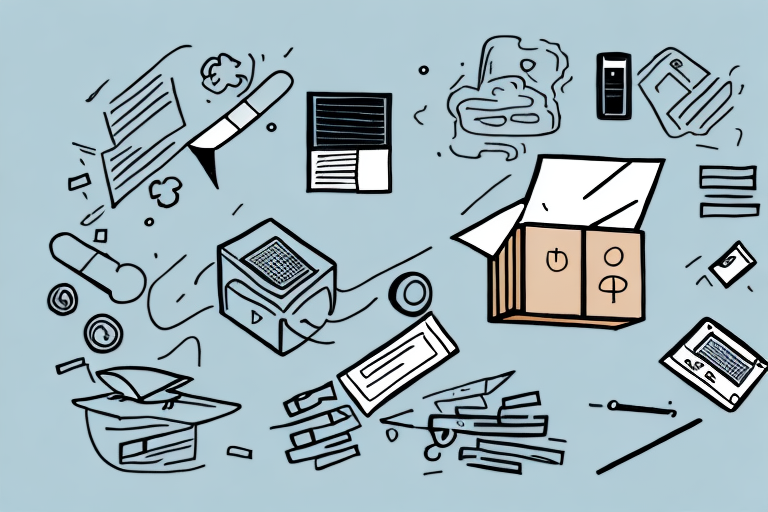How to Void a UPS Shipment
If you need to cancel or void a UPS shipment, this guide provides detailed steps, essential tips, and important information to ensure a smooth process.
Understanding the UPS Shipping Process
How UPS Shipping Works
When you ship a package with UPS, you receive a tracking number and a receipt. The package then enters the UPS system and begins its journey to the destination. UPS offers various shipping options such as ground, air, and international shipping, each varying in cost and delivery time. Additional services like insurance, signature confirmation, and delivery notifications are available to ensure your package arrives safely and on time.
UPS’s robust online platform allows you to track packages, manage shipments, print shipping labels, schedule pickups, find UPS locations, and calculate shipping rates, making it easy to handle your shipping needs efficiently.
Common Reasons to Void a UPS Shipment
There are multiple reasons why you might need to void a UPS shipment, including:
- Entering incorrect or incomplete shipping information.
- Shipping the wrong items or items no longer needed by the recipient.
- The recipient cancels their order.
- The package becomes lost, damaged, or stolen.
- Delays due to unforeseen circumstances like extreme weather or transportation issues.
- Shipping hazardous or prohibited items.
Always check UPS’s list of prohibited items before shipping to avoid complications.
How to Void a UPS Shipment
Conditions for Voiding a Shipment
You can void a UPS shipment within 24 hours after the shipping label is created, provided the package hasn't been delivered or picked up by the driver. Voiding a shipment doesn't always guarantee a full refund; UPS may charge for the shipping label and any additional fees.
Steps to Void a UPS Shipment Online
- Log in to your UPS account and go to the package tracking page.
- Find the package you want to cancel and click on the tracking number.
- Scroll to the bottom of the page and click on the “Void Shipment” button.
- Follow the on-screen instructions to complete the voiding process.
Note that if the package has already been picked up or processed through a UPS facility, you may need to contact UPS customer service for assistance.
Tracking Your Void Request
To monitor the status of your void request, log in to your UPS account and navigate to the package tracking page. Look for the "Void Status" section, which will indicate if your request has been processed or is still pending. Processing times vary based on the package's status and location within the UPS system.
Refunds and Package Handling After Voiding
Receiving Your Refund
After voiding a UPS shipment, refunds are typically processed within ten business days. The refund method depends on how you paid for the shipment:
- Credit Card: Refund is issued to the original card.
- Cash or Check: A check will be mailed to you.
- UPS Account: Refund is credited back to your UPS account.
If the void was due to an error on your part (e.g., incorrect address), UPS may deduct a fee from your refund. For inquiries regarding refunds, contact UPS customer service.
Handling of Voided Packages
Once a shipment is voided, the package’s tracking information is removed from the UPS system and will not be delivered. The package is returned to the sender, and a refund for shipping costs is issued, unless the package contained prohibited or hazardous items, which may be disposed of without a refund.
Preventing the Need to Void Shipments
Best Practices for Shipping with UPS
- Double-Check Shipping Information: Ensure all addresses and contact details are accurate.
- Confirm Package Contents: Verify that you are shipping the correct and necessary items.
- Understand UPS Policies: Familiarize yourself with UPS’s prohibited items list and packaging requirements.
Common Mistakes to Avoid
- Delaying the void request until after the package is delivered.
- Assuming voiding always results in a full refund.
- Neglecting to review UPS’s cancellation and refund policies.
Understanding Your Rights and Responsibilities
As a UPS shipper, you have rights and responsibilities outlined in UPS's Terms and Conditions. Ensure you provide accurate information, comply with packaging and labeling requirements, and adhere to UPS policies to avoid issues with your shipments.
Alternatives to Voiding a Shipment
Rescheduling or Redirecting Delivery
If you decide not to void a shipment completely, consider rescheduling the delivery to a different date or redirecting it to another address. These options can prevent the need for voiding and are useful in cases of address changes or scheduling conflicts. Be aware that additional fees may apply.
Getting Support from UPS
Contacting UPS Customer Support
If you encounter difficulties while voiding a shipment or have questions about the process, reach out to UPS customer support. Support is available 24/7 via phone or online chat. Have your tracking number and relevant shipment details ready for a quicker resolution.
Conclusion
Voiding a UPS shipment can be straightforward if you follow the proper steps and understand UPS’s policies. By double-checking your shipment details, knowing when and how to void a shipment, and being aware of alternatives and best practices, you can manage your UPS shipments more effectively and avoid unnecessary cancellations.