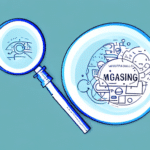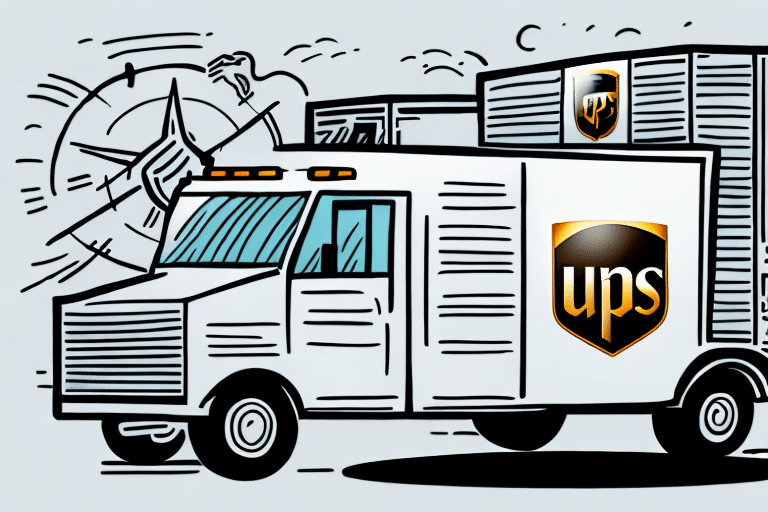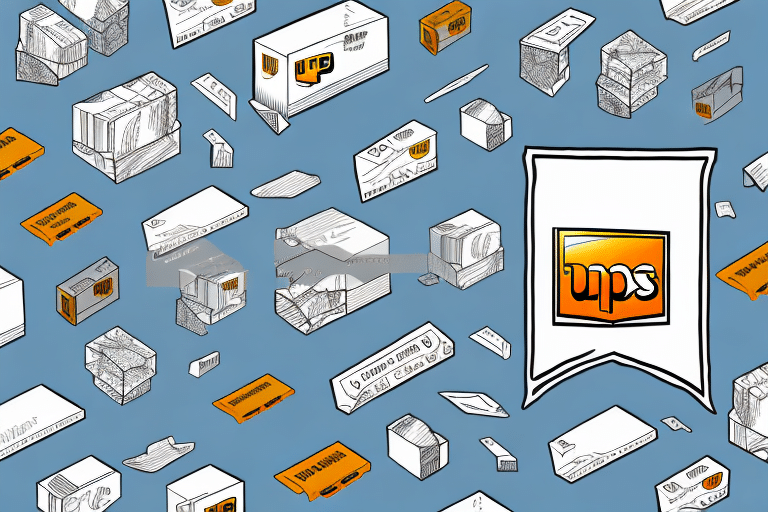What is Blind Shipping and Its Importance
Blind shipping is a strategic logistics practice where the supplier or shipper sends goods to the customer without any identifying information on the package. This ensures that the recipient remains unaware of the sender's identity, safeguarding the shipper’s confidential information. Blind shipping is crucial for businesses aiming to protect their designs, trade secrets, or other proprietary information from competitors and unauthorized parties.
Benefits of Blind Shipping with FedEx Ship Manager
Utilizing FedEx Ship Manager for blind shipping offers numerous advantages:
- Confidentiality: Keeps your business information hidden, preserving trade secrets and supplier relationships.
- Customization: Allows for personalized shipping labels, masking the true origin of the shipment.
- Reliability: Leverages FedEx's extensive global network to ensure timely and secure deliveries.
- Tracking: Provides robust tracking features to monitor shipments without revealing sender details.
According to a IBISWorld report, the shipping and logistics industry has seen a significant shift towards secure and confidential shipping methods to meet growing business needs.
Setting Up FedEx Ship Manager for Blind Shipping
Creating Your FedEx Ship Manager Account
To begin, visit the FedEx Ship Manager website. Navigate to the “Ship” tab and select “Ship Manager,” then click on “Register.” Complete the registration form with your business name, contact information, and payment details to establish your account.
Customizing Shipping Preferences
Once your account is set up, you can customize your shipping settings to enable blind shipping:
- Go to your account settings and select “Shipping Preferences.”
- Enable the option to hide sender information on shipping labels.
- Customize the shipping label with your business name and address to maintain anonymity.
Creating a Blind Shipment
With your preferences set, you can now create a blind shipment:
- Enter the recipient’s information as the “Ship To” address.
- Use your own information as the “Bill To” address.
- Review the shipping details to ensure no identifying information is visible to the recipient.
- Confirm and send your shipment securely.
Best Practices for Blind Shipping with FedEx Ship Manager
Accurate Addressing
Ensuring accurate addressing is vital to maintain the confidentiality and integrity of your shipment. Double-check the recipient’s address and include your contact information as the sender. This practice not only prevents delivery errors but also ensures that FedEx can reach you if there are any issues with the shipment.
Avoiding Common Mistakes
To maintain the effectiveness of blind shipping, avoid the following mistakes:
- Improper Packaging: Use sturdy packaging to prevent damage and protect the confidentiality of the contents.
- Incomplete Information: Ensure all necessary shipping details are accurately filled out to avoid delays.
- Sharing Tracking Information: Do not share tracking numbers with recipients to maintain anonymity.
Tracking and Managing Your Blind Shipments
FedEx Ship Manager provides comprehensive tracking tools to monitor your blind shipments without revealing sender information. Use the unique tracking number provided at the time of shipment to:
- Check the status and location of your package in real-time.
- Receive notifications about delivery updates.
- Manage multiple shipments efficiently through the dashboard.
For more detailed tracking capabilities, visit the FedEx Tracking page.
Additional FedEx Ship Manager Features for Streamlined Shipping
Beyond blind shipping, FedEx Ship Manager offers a suite of features to enhance your shipping experience:
- Label Creation: Easily create and customize shipping labels tailored to your business needs.
- Scheduled Pickups: Arrange for package pickups at convenient times, reducing the need for manual drop-offs.
- International Shipping: Access global shipping options with documentation support for international deliveries.
- Integration Capabilities: Seamlessly integrate with various e-commerce platforms and inventory systems.
According to FedEx’s annual report, businesses leveraging these features have experienced improved shipping efficiency and customer satisfaction.
Conclusion
Implementing blind shipping through FedEx Ship Manager offers a secure and confidential way to manage your business shipments. By following the setup and best practices outlined in this guide, you can protect your company's sensitive information while ensuring reliable delivery to your customers. Take advantage of FedEx's robust features to streamline your shipping process and maintain the integrity of your business operations.