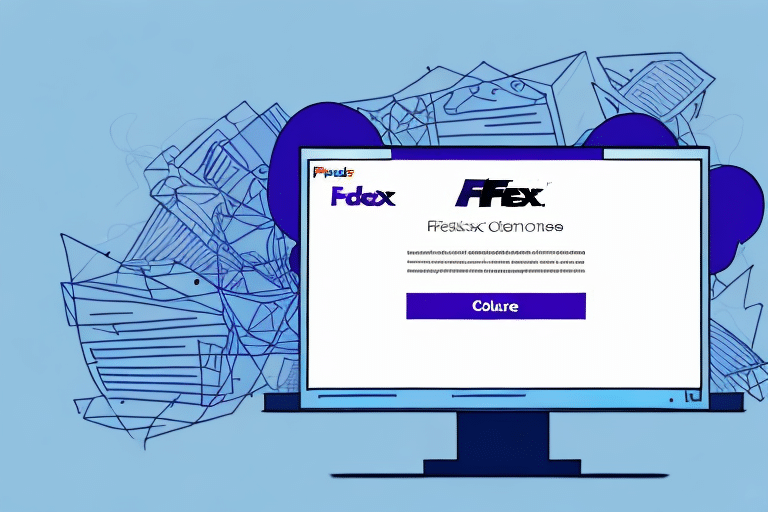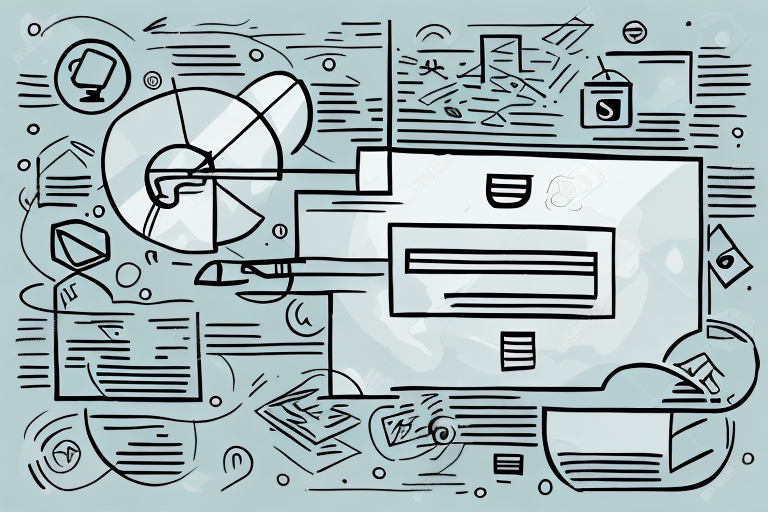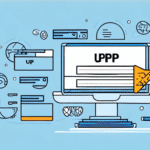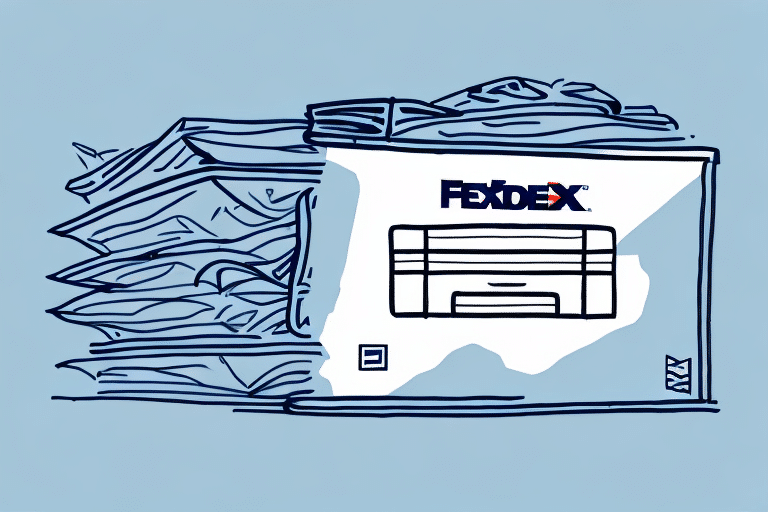How to Cancel a UPS Claim: A Step-by-Step Guide
Filing a UPS claim for a lost or damaged package can be a stressful experience. Whether you need to cancel the claim due to new information or a change in circumstances, understanding the process is crucial. This comprehensive guide will walk you through the steps to cancel a UPS claim, highlight important considerations, and provide expert tips to ensure a smooth cancellation process.
Understanding UPS Claims and Their Importance
Before diving into the cancellation process, it's essential to grasp what a UPS claim entails and why it matters. A UPS claim is a formal request for reimbursement or compensation for a package that has been lost, damaged, or delayed during transit. Filing a claim ensures that customers receive fair compensation and provides UPS with feedback to improve their services.
When initiating a UPS claim, providing detailed information is vital. This includes the tracking number, shipping date, and any relevant documentation or photos of the damaged package. Comprehensive details facilitate a quicker and more accurate resolution of the claim.
However, there are specific guidelines and timeframes for filing a UPS claim. Typically, claims must be filed within a certain period after the shipment date, and not all items may be eligible for compensation. Reviewing UPS’s claims policies is recommended to ensure compliance with their requirements.
Reasons to Cancel a UPS Claim
Several scenarios might lead you to consider canceling a UPS claim:
- Recovered Package: If your lost package is found after filing the claim, canceling it avoids unnecessary processing.
- Resolved Damage: If the damaged package is repaired or deemed acceptable, you might no longer need compensation.
- Alternative Compensation: Receiving a refund or replacement directly from the sender or retailer eliminates the need for a UPS claim.
- Claim Filed in Error: Mistakenly filing a claim or realizing it doesn't meet eligibility criteria can prompt cancellation.
How and When to Cancel a UPS Claim
Eligibility for Cancellation
You can cancel a UPS claim at any time before it is approved and settled by UPS. Once a claim has been processed and a settlement determined, cancellation is no longer possible.
Online Cancellation Process
To cancel a UPS claim filed online, follow these steps:
- Log into your UPS account.
- Navigate to the “Claims” section.
- Locate the claim you wish to cancel.
- Select the option to cancel the claim and follow any on-screen instructions.
Ensure you complete the cancellation promptly to prevent the claim from advancing to the settlement phase.
Cancellation by Phone
If you filed your claim by phone, you can cancel it by contacting UPS customer service:
- Call 1-800-742-5877.
- Provide your claim details to the representative.
- Request cancellation and follow any further instructions.
Keep in mind that phone cancellations may require additional verification steps to protect your account's security.
Consequences of Not Cancelling a UPS Claim
Failing to cancel a UPS claim when it is no longer necessary can lead to several outcomes:
- Obligation to Accept Compensation: Once a claim is approved, you must accept the compensation offered.
- Legal Implications: Filing a false claim can result in legal consequences and potential fines.
- Impact on Future Shipping: Frequent claims may affect your shipping privileges with UPS, potentially leading to increased scrutiny or limitations.
Additionally, incomplete or insufficient documentation can delay or deny your claim, prolonging the resolution process.
Tips for Successfully Cancelling a UPS Claim
To ensure a hassle-free cancellation, consider the following tips:
- Act Promptly: Cancel the claim as soon as you decide it's no longer needed to avoid unnecessary delays.
- Document the Cancellation: Keep a record of the cancellation confirmation for future reference.
- Contact Customer Service: If unsure about the process, reach out to UPS customer service for guidance.
- Review UPS Policies: Familiarize yourself with UPS’s claims policies to understand the implications fully.
Common Mistakes to Avoid When Cancelling a UPS Claim
Prevent complications by avoiding these common errors:
- Delaying Cancellation: Waiting too long can result in the claim progressing to a stage where cancellation is no longer possible.
- Neglecting Documentation: Failing to keep records of the cancellation can lead to confusion or disputes later.
- Overlooking Additional Steps: Ensure you follow all required steps for cancellation to complete the process successfully.
Always double-check that the claim has been fully canceled to avoid unintended consequences.
Alternatives to Cancelling a UPS Claim
If cancellation is not the best option, or if you need to adjust your claim, consider the following alternatives:
Modifying a Claim
Instead of canceling, you might choose to modify your claim by updating the claim amount or addressing a different issue. This can be done by accessing your claim through your UPS account and selecting the option to modify.
Withdrawing a Claim
Withdrawing a claim involves officially removing it from UPS’s processing system. This option is available if you decide not to pursue compensation any further but want to keep the option open for future claims.
Both modifying and withdrawing a claim should be done carefully to ensure that your rights and interests are fully protected. Consulting with UPS customer service can provide clarity on the best course of action based on your situation.
Conclusion
Cancelling a UPS claim can streamline your experience and prevent unnecessary complications if circumstances change. By following the outlined steps and adhering to UPS’s guidelines, you can effectively manage your claims process. Remember to act promptly, keep thorough records, and consider all your options before deciding to cancel a claim.
While cancellation is straightforward, it's essential to evaluate whether discontinuing the claim is in your best interest, especially if there is potential compensation for a legitimate loss or damage. When in doubt, reaching out to UPS customer service can provide the necessary support and information to make an informed decision.