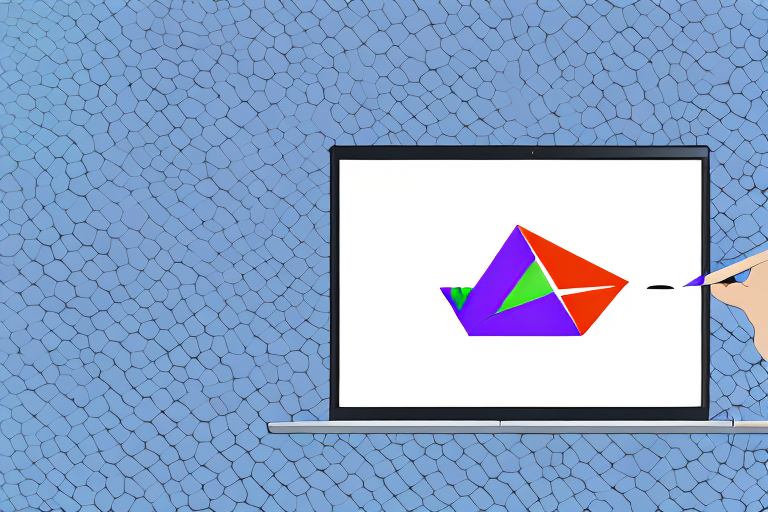Introduction to Shipping Laptops with FedEx
Shipping your laptop can be a daunting task, especially if you are unsure of the cost. Fortunately, FedEx offers a variety of shipping options that provide flexibility and convenience to users. In this article, we provide an in-depth analysis of how to calculate the cost of shipping your laptop with FedEx. We explore important factors such as shipping rates, weight and dimensions, distance, delivery time, shipping options, packaging, tracking, insurance options, and other tips to ensure a successful laptop shipment with FedEx.
Factors Influencing Shipping Costs
Shipping Rates and Options
FedEx offers competitive shipping rates based on the weight and dimensions of your laptop. The shipping rate for laptops is calculated based on the applicable rate per pound, which varies depending on the shipping option you choose. FedEx provides different rates for overnight, two-day, and ground shipping options. Overnight shipping typically costs more than regular ground shipping but offers the benefit of faster delivery. FedEx’s online rate tool can help you compare rates and choose the best option for your needs.
According to FedEx’s 2023 shipping guide, the average cost to ship a standard laptop via ground shipping within the United States ranges from $20 to $50, depending on distance and package weight.
Weight and Dimensions
The weight and dimensions of your laptop play a crucial role in determining the shipping cost. The heavier your laptop is, the more expensive it will be to ship. Similarly, if your laptop is larger than standard size, it may require special handling, which could add to the cost. Accurately measuring and weighing your laptop is essential to obtaining an accurate shipping estimate.
FedEx considers both the actual weight and dimensional (dim) weight when calculating shipping costs. For laptops, which are typically lightweight but can be bulky, understanding dim weight is important. You can use FedEx’s dimensional pricing calculator to estimate your shipping costs based on your laptop’s size and weight.
Distance and Shipping Fees
The distance your laptop needs to travel significantly affects the shipping fees. Shipping rates may vary based on the distance between the origin and destination, as well as any additional fees or taxes that may apply. Shipping to remote or international locations may result in higher fees due to limited transportation options and longer delivery routes.
For example, shipping a laptop from New York to Los Angeles may be less expensive than shipping internationally to countries like Australia or Japan. Use FedEx's Time and Cost Calculator to get precise estimates based on your specific shipping route.
Delivery Timeframes
The delivery time you choose directly impacts the shipping cost. Overnight shipping is more expensive than ground shipping but guarantees faster delivery. If you do not require expedited shipping, opting for a standard ground shipping option can save you money.
You can track your package using FedEx’s tracking tool to ensure it arrives on time. Additionally, keeping in mind that external factors such as weather conditions and holidays can affect delivery times is important for planning your shipment.
Packaging Your Laptop for Safe Transit
Choosing Suitable Packaging Materials
The right packaging is essential to ensure the safe delivery of your laptop. FedEx offers different packaging options, including insulated boxes and padded envelopes. It is important to use packaging materials that provide sufficient protection during transit. Bubble wrap, foam padding, and sturdy boxes can minimize the risk of damage.
Packing Techniques
Properly packing your laptop involves securing it within the packaging to prevent movement. Use bubble wrap or foam padding around the laptop, and place it in a sturdy box that is appropriately sized. It is recommended to remove any detachable parts, such as the battery or external hard drive, and pack them separately to prevent damage. FedEx provides step-by-step guidance on their website for packaging electronics like laptops.
Cost-Saving Strategies for FedEx Shipments
Comparing Shipping Rates
Comparing shipping rates across different FedEx services is essential to find the most cost-effective option. Utilizing FedEx’s online rate tool allows you to input your package details and compare the costs associated with various shipping options, such as overnight versus ground shipping.
Utilizing FedEx Accounts and Discounts
Setting up a FedEx account can provide access to discounts and special rates, especially if you ship frequently. FedEx offers business accounts with perks like discounted rates, bulk shipping discounts, and tailored shipping solutions. Additionally, FedEx’s FedEx Business Overnight® tool can help optimize your shipping strategy and reduce costs.
Tracking and Managing Your Shipment
Using FedEx Tracking Tools
FedEx provides a reliable tracking tool that allows you to monitor your laptop’s progress from pickup to delivery. By using the FedEx tracking system, you can receive real-time updates on the status of your shipment, ensuring it arrives on time and intact.
Handling Delays and Issues
Despite careful planning, delays due to weather, holidays, or logistical issues can occur. It is crucial to stay informed about your shipment’s status through FedEx’s tracking updates. In case of delays or complications, contacting FedEx’s customer service promptly can help resolve issues and ensure timely delivery.
Insurance and Protection Options
Understanding FedEx Insurance
Insurance is an optional but essential feature to consider for valuable laptops. FedEx offers different insurance options to protect against loss or damage during transit. The cost of insurance varies depending on the value of the laptop, the shipping option, and the destination. To get the most appropriate coverage, consult FedEx’s insurance options.
Filing Claims for Damages or Loss
In the rare event that your laptop is lost or damaged during transit, FedEx has a claims process to address the issue. You can file a claim online through FedEx’s claims portal, where FedEx will investigate and determine appropriate compensation. To support your claim, document any damage and provide evidence, such as photos of the laptop and its packaging before shipment.
Best Practices for Successful Laptop Shipping
Proper Labeling and Documentation
Accurate labeling is crucial for successful delivery. Ensure that your package includes the recipient’s name, address, and phone number, as well as your own contact information. Clear labels help prevent delivery errors and ensure your laptop arrives at the correct destination.
Communicating with the Recipient
Maintaining clear communication with the recipient can help ensure they are available to receive the shipment upon delivery. Sharing tracking information allows both parties to monitor the shipment’s progress and address any issues promptly.