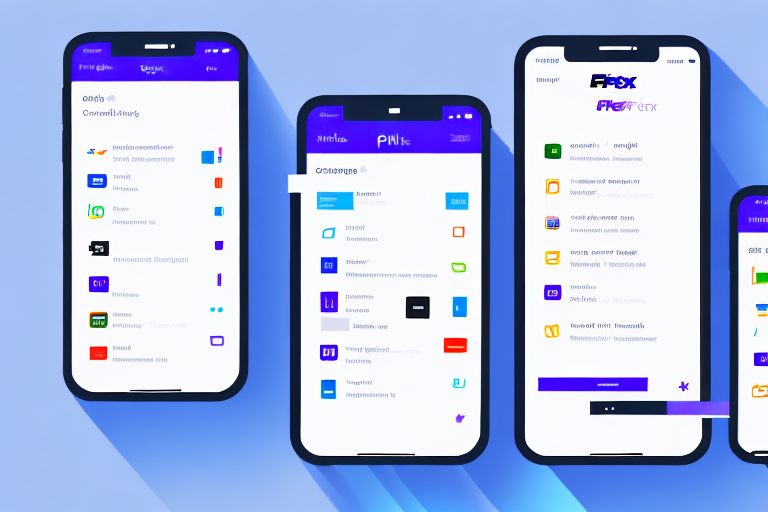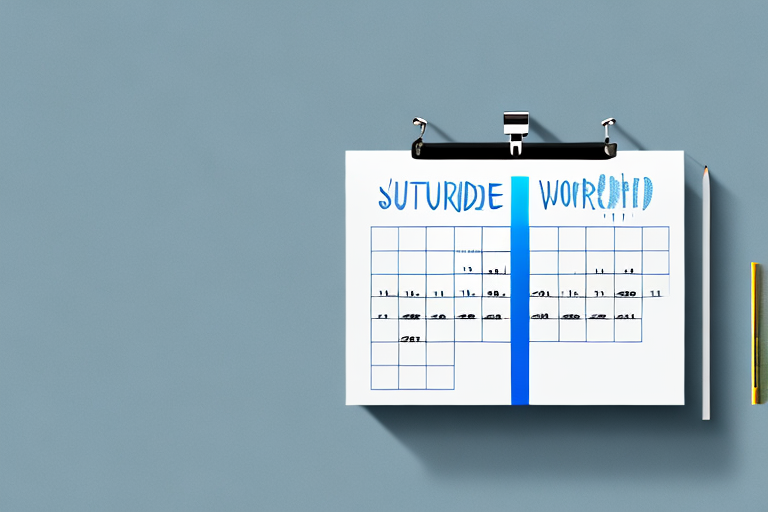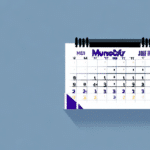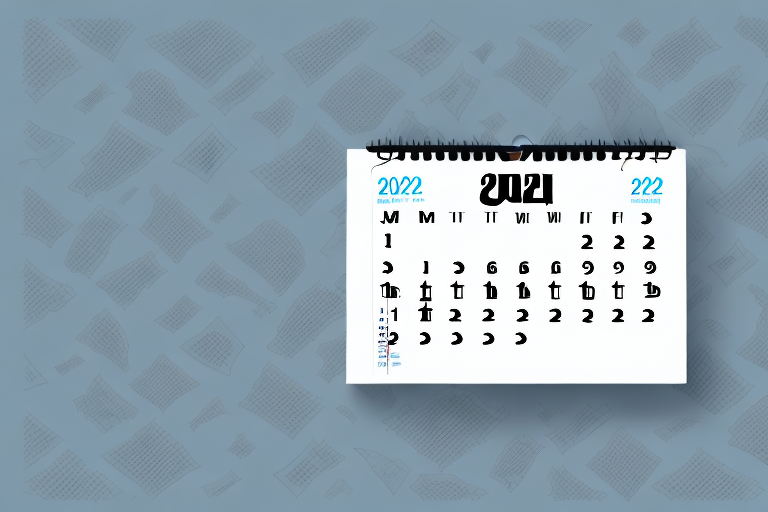Introduction to the FedEx MySchedule App
In today’s fast-paced work environment, efficiently managing one’s schedule is crucial. The FedEx MySchedule App has emerged as a valuable tool for FedEx employees, streamlining the process of schedule management through advanced technological features. This app enables employees to access their work schedules, request time off, and handle various administrative tasks seamlessly from their mobile devices or desktops.
Key Features of the FedEx MySchedule App
Comprehensive Schedule Management
The FedEx MySchedule App allows employees to:
- View and manage their work schedules from any device
- Request time off and check vacation balances
- Manage availability and update personal information
Shift Swapping and Real-Time Updates
One of the standout features is the ability to swap shifts with colleagues, eliminating the need for managerial intervention and reducing scheduling gaps. Additionally, the app provides real-time updates, ensuring employees are immediately notified of any changes to their schedules, such as shift cancellations or alterations in start times.
Notifications and Reminders
To keep employees informed, the app sends notifications and reminders about upcoming shifts, time off requests, and other important schedule-related information. This functionality helps employees stay organized and reduces the likelihood of missed shifts.
Integration with Pay and Tax Information
The app doesn't just manage schedules; it also allows employees to view and manage pay stubs, update tax information, and handle direct deposit details, providing a comprehensive self-service tool for administrative tasks.
Getting Started with the FedEx MySchedule App
Download and Installation
The FedEx MySchedule App is available for both iOS and Android devices. To download and install:
- Visit the FedEx MySchedule App page.
- Select the appropriate version for your device (App Store for iOS or Google Play Store for Android).
- Download and follow the on-screen instructions to install the app.
Note: The app is exclusively available to current FedEx employees. Ensure you have your employee credentials ready for activation.
Creating Your Account
To start using the app:
- Open the FedEx MySchedule App.
- Tap on "Create Account."
- Enter your employee ID and other required personal information.
- Set up your username and password.
Once your account is set up, you can customize your profile by adding contact information and setting your notification preferences.
Managing Your Schedule with FedEx MySchedule
Viewing and Editing Shifts
Access your schedule by navigating to the "Schedules" section. From here, you can:
- View upcoming shifts
- Tap on individual shifts for more details
- Request changes or swaps directly through the app
Requesting Time Off
To request time off:
- Go to the "Time Off" section.
- Select the dates you wish to take off.
- Submit your request for manager approval.
The app will notify you once your request has been reviewed.
Syncing with Your Calendar
For better planning, you can sync your FedEx schedule with your personal calendar:
- Navigate to "Settings."
- Select "Calendar Sync."
- Choose your preferred calendar application and follow the prompts to integrate.
Optimizing Your Experience
Customizing Notifications
Tailor your notification settings to receive alerts that best suit your needs:
- Choose to receive notifications for upcoming shifts, schedule changes, or time off requests.
- Set the frequency of notifications (e.g., immediately, daily summary).
Effective Shift Swapping
Maximize the shift swapping feature by:
- Regularly checking the app for available shifts
- Communicating promptly with colleagues to confirm swaps
- Ensuring that all swap requests are properly approved within the app
Troubleshooting Common Issues
App Not Loading
If the app fails to load:
- Restart your device and try again.
- Ensure you have the latest version of the app installed.
- Reinstall the app if necessary.
Notification Problems
If you're not receiving notifications:
- Check both app and device notification settings.
- Ensure that notifications are enabled within the app.
- Verify your internet connection.
Login Issues
If you experience difficulties logging in:
- Double-check your username and password.
- Use the "Forgot Password" feature to reset your credentials.
- Contact FedEx support if the issue persists.
Frequently Asked Questions
- Is the FedEx MySchedule App available for all FedEx employees? Yes, but only active FedEx employees can create an account and use the app.
- Can I view my pay stubs through the app? Yes, the app provides access to view and manage your pay stubs.
- How do I request time off using the app? Navigate to the "Time Off" section and follow the prompts to submit your request.
- Is the app available on all mobile devices? The app is available on both iOS and Android devices.
- What should I do if my time off request is denied? You can try adjusting your request or contacting your manager for further assistance.
Conclusion: Maximizing the Benefits of the FedEx MySchedule App
The FedEx MySchedule App is an indispensable tool for FedEx employees, offering a range of features that simplify schedule management and enhance productivity. By leveraging its comprehensive functionalities—from real-time schedule updates and shift swapping to managing time off requests and syncing with personal calendars—employees can efficiently handle their work commitments. Implementing the tips and best practices outlined above will help you fully utilize the app, ensuring a smoother and more organized work experience.