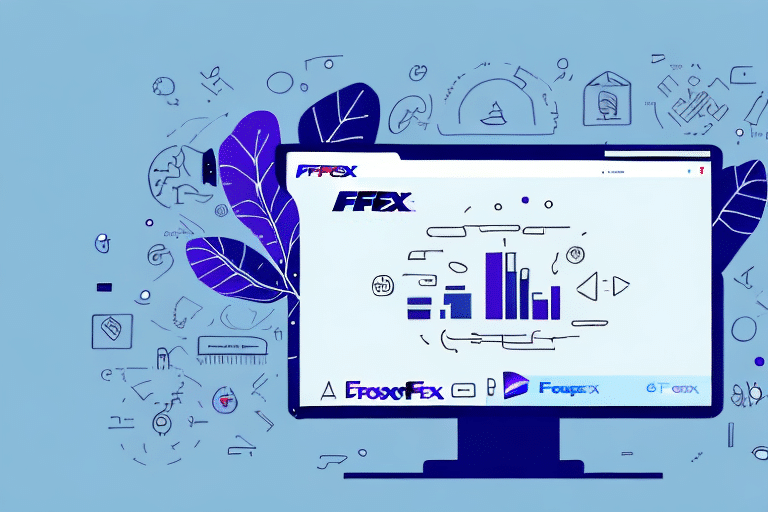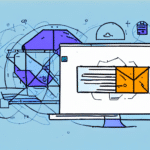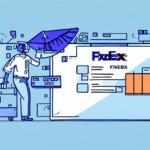Understanding and Resolving FedEx Ship Manager Freezes
Experiencing software freezes with the FedEx Ship Manager can disrupt your shipping operations and lead to significant downtime. This comprehensive guide explores the common causes of these freezes, outlines effective troubleshooting steps, and provides preventative measures to ensure smooth and uninterrupted shipping processes.
Common Causes of FedEx Ship Manager Freezes
1. Internet Connection Issues
A slow or unstable internet connection is a frequent culprit behind software freezes. According to a FedEx report, unreliable connectivity can lead to interrupted data transmission, causing the Ship Manager to become unresponsive.
2. Software Bugs and Outdated Versions
Like all software, FedEx Ship Manager may contain bugs that can cause unexpected freezes. Regular updates are crucial as they not only introduce new features but also patch known vulnerabilities. Failure to update can leave your system exposed to these issues.
3. Compatibility Issues
Conflicts with other installed software can interfere with the Ship Manager's functionality. Ensuring compatibility between the Ship Manager and other applications on your system can prevent such problems.
4. Insufficient System Resources
Running the Ship Manager on a computer with limited memory or storage can hinder its performance. A TechRadar article highlights that adequate RAM and storage are essential for the smooth operation of resource-intensive applications like FedEx Ship Manager.
5. Malware and Security Threats
Malware infections can disrupt software operations, including freezing applications like the Ship Manager. Implementing robust security measures is vital to protect your system.
Identifying Symptoms of a Frozen FedEx Ship Manager
- The software becomes completely unresponsive.
- Commands take an unusually long time to execute.
- The screen displays a blank interface with a spinning cursor.
- Error messages related to system performance.
Recognizing these symptoms early can help in taking prompt corrective actions, minimizing downtime.
Effective Steps to Resolve Freezing Issues
1. Restart the Application
Begin by closing and reopening the FedEx Ship Manager. This can clear temporary glitches causing the freeze.
2. Clear Browser Cache and Cookies
If you're using the web version, clearing your browser's cache and cookies can remove corrupted data. Refer to your browser's support page for detailed instructions.
3. Update the Software
Ensure that you are using the latest version of FedEx Ship Manager. Regular updates can fix bugs and improve performance. Visit the FedEx support page to check for updates.
4. Check Internet Stability
Use tools like Speedtest to verify your internet connection's stability and speed. A stable connection is crucial for the Ship Manager's optimal performance.
5. Troubleshoot System Resources
Monitor your computer's memory and storage usage. Close unnecessary applications to free up resources. For detailed guidance, refer to How-To Geek's guide.
6. Scan for Malware
Run a comprehensive malware scan using reputable software like Malwarebytes to eliminate potential threats affecting the Ship Manager.
7. Reinstall the Application
If issues persist, consider uninstalling and reinstalling FedEx Ship Manager. Ensure you download the latest version from the official FedEx website.
8. Contact FedEx Technical Support
If all else fails, reaching out to FedEx's technical support can provide specialized assistance. Visit the FedEx contact page for support options.
Preventative Measures to Avoid Future Freezes
- Regular Software Updates: Keep FedEx Ship Manager and your operating system up to date.
- Stable Internet Connection: Invest in a reliable internet service to ensure uninterrupted operations.
- System Maintenance: Perform routine maintenance, including disk cleanups and memory optimizations.
- Security Measures: Use updated antivirus and anti-malware tools to protect your system.
- Manage Running Applications: Limit the number of applications running simultaneously to conserve system resources.
Implementing these strategies will significantly reduce the likelihood of encountering freezes, ensuring your shipping operations remain efficient and reliable.
Conclusion
The FedEx Ship Manager is a vital tool for businesses managing shipping operations. Understanding the causes behind software freezes and knowing how to address them ensures minimal disruption to your workflow. By following the troubleshooting steps and adopting preventative measures outlined in this guide, you can maintain seamless shipping processes and enhance overall productivity.
Additionally, leveraging the Ship Manager's features, such as real-time package tracking and diverse shipping options, can provide your business with the flexibility and control needed to meet customer demands effectively.
For ongoing support and the latest updates, always refer to official FedEx resources.