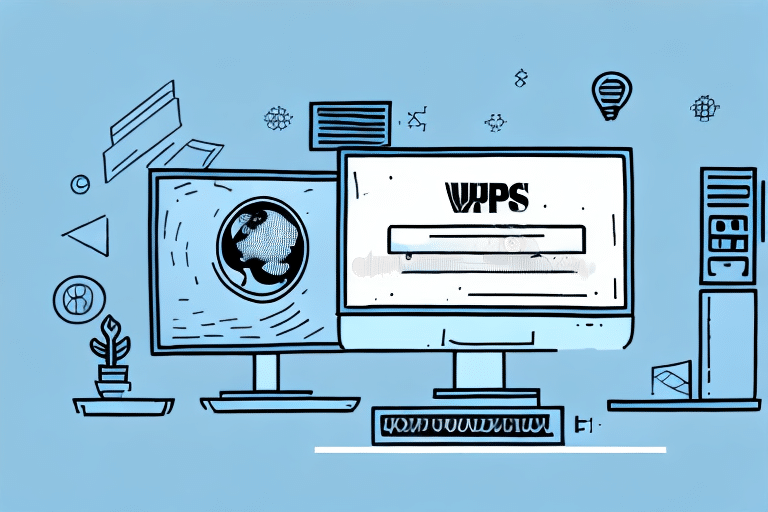Introduction to UPS WorldShip Software
UPS WorldShip software has become an essential tool for businesses seeking efficient and reliable shipping solutions. Designed to streamline the shipping process, WorldShip offers a range of features, including shipment creation, label printing, invoice generation, and more. Whether you run a small e-commerce store or a large enterprise, integrating UPS WorldShip into your business platform can enhance your shipping operations significantly.
Benefits of UPS WorldShip Software for Your Business
Automation of Shipping Processes
UPS WorldShip automates the entire shipping workflow, eliminating the need for manual data entry and reducing the potential for errors. This automation allows businesses to create shipping labels, track deliveries, and manage invoices with just a few clicks, thereby saving time and improving overall efficiency.
Access to Discounted Shipping Rates
By using UPS WorldShip, businesses gain access to UPS's negotiated shipping rates, which can lead to substantial cost savings. Moreover, the software enables comparison of shipping rates and delivery times across different carriers, helping businesses choose the most cost-effective and efficient options.
Enhanced Visibility and Reporting
WorldShip provides comprehensive reporting tools that offer insights into shipping costs, delivery times, and other key metrics. These reports enable businesses to identify areas for improvement and make data-driven decisions to optimize their shipping processes. According to a UPS integration report, businesses using advanced shipping software experience up to a 30% increase in operational efficiency.
System Requirements and Installation
System Requirements
Before installing UPS WorldShip, ensure that your computer meets the minimum system requirements. For Windows users, the software is compatible with Windows 7, 8, 10, and 11. It requires at least 4GB of RAM, 2.5GB of free hard disk space, and a high-speed internet connection for downloads. Mac users need Mac OS X 10.9 or later, a minimum of 2GB RAM, and 2.5GB of available hard disk space.
Installation Process on Windows
To install UPS WorldShip on a Windows PC, download the software from the official UPS website. After downloading, double-click the installation file and follow the on-screen instructions. You'll be prompted to enter your business details and UPS account information. Ensure you have administrative privileges and temporarily disable any antivirus or firewall software to prevent installation issues.
Installation Process on Mac OS
Mac users can download UPS WorldShip from the UPS website, selecting the Mac OS version. After downloading, double-click the file and follow the installation prompts. Verify that your Mac meets the system requirements, including having at least a 2.0 GHz Intel Core 2 Duo processor or higher.
Configuring and Integrating UPS WorldShip Software
Configuring Software Settings
After installation, configure UPS WorldShip to align with your shipping needs. Set default shipping services, packaging options, and payment methods. You can also update your business information, add your company logo to shipping labels, and create shipping profiles for frequent destinations.
Integrating with E-commerce Platforms
Integrating UPS WorldShip with your e-commerce platform facilitates seamless order processing. The software can automatically import order details, including customer information and shipping preferences, reducing manual entry and minimizing errors. For assistance with integration, refer to the UPS WorldShip support page.
Managing Shipments with UPS WorldShip
Creating and Managing Shipments
WorldShip simplifies shipment creation by allowing you to enter recipient information, package details, and select shipping options. Once a shipment is created, you can track its progress, modify shipment details, and manage your shipping history efficiently.
Printing Labels, Invoices, and Shipping Documents
With UPS WorldShip, you can easily print shipping labels, invoices, and other necessary documents. The software supports various printer formats, including thermal and laser printers, ensuring compatibility with your existing equipment. Customizing shipping documents with your branding elements, such as logos and personalized messages, is also possible.
Tracking Shipments
WorldShip offers real-time tracking of shipments using tracking numbers. You receive updates on package locations, estimated delivery times, and any delivery exceptions. Additionally, you can set up email or text notifications to stay informed about your shipments' status, enhancing customer satisfaction with timely updates.
Troubleshooting and Support
Troubleshooting Common Installation Issues
During installation, you might encounter compatibility issues with your operating system or conflicting software. Ensure your OS is updated to the latest version and uninstall any software that might interfere with WorldShip. If problems persist, consult the UPS customer support for assistance.
Accessing Customer Support and Resources
UPS provides extensive support resources for WorldShip users, including online tutorials, FAQs, and user manuals. If you face any challenges, you can reach out to UPS customer support through their contact page for personalized assistance.
Best Practices and Tips for Using UPS WorldShip Efficiently
To maximize the benefits of UPS WorldShip, consider the following best practices:
- Regularly update the software to access the latest features and security updates.
- Save frequently used shipment details as templates to expedite the shipping process.
- Utilize batch processing to create multiple shipments simultaneously.
- Train your team thoroughly on using WorldShip to minimize errors and enhance productivity.
Understanding the Costs of Using UPS WorldShip
The cost associated with UPS WorldShip varies based on your shipping volume, package weight, and destination. While the software itself may be free for UPS account holders, additional costs can include premium support, integration services, and advanced features. It's advisable to consult with a UPS representative to determine the most cost-effective options tailored to your business needs.
Conclusion
Integrating UPS WorldShip software into your business operations can significantly streamline your shipping processes, reduce costs, and improve efficiency. By automating shipment creation, accessing discounted rates, and enhancing visibility through detailed reporting, WorldShip proves to be a valuable asset for businesses of all sizes. With proper installation, configuration, and adherence to best practices, UPS WorldShip can elevate your shipping operations to new heights.