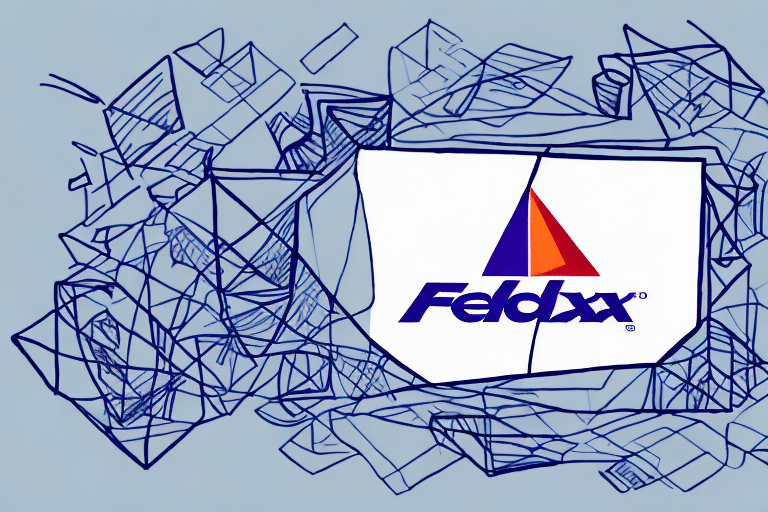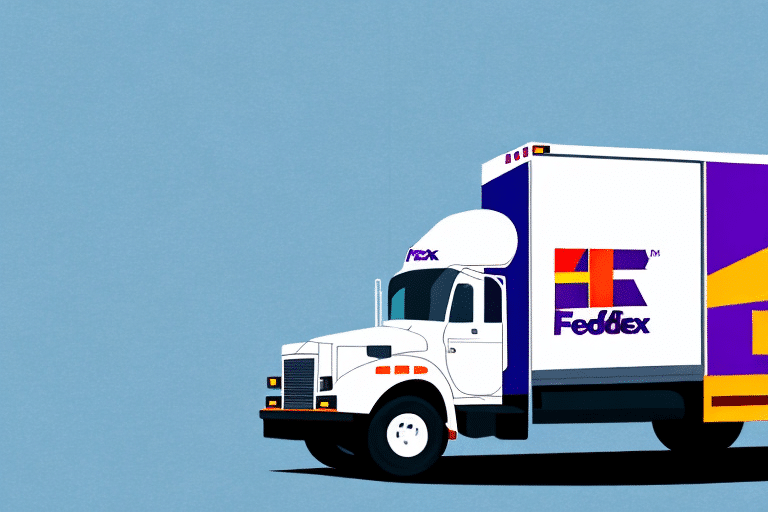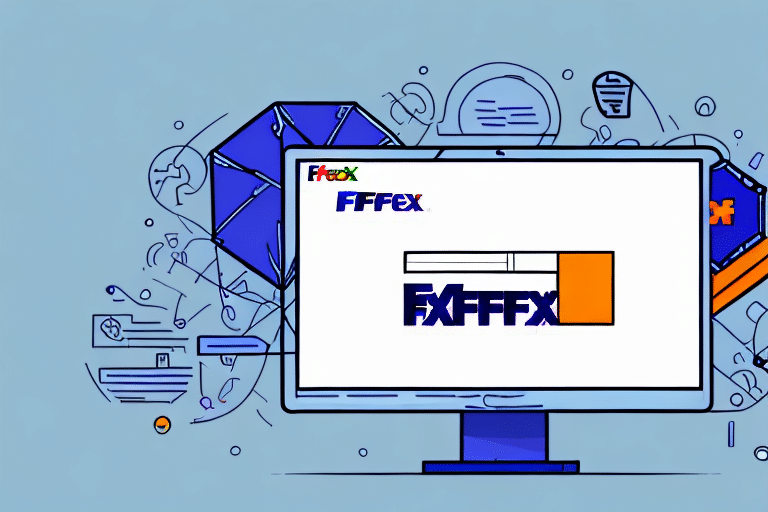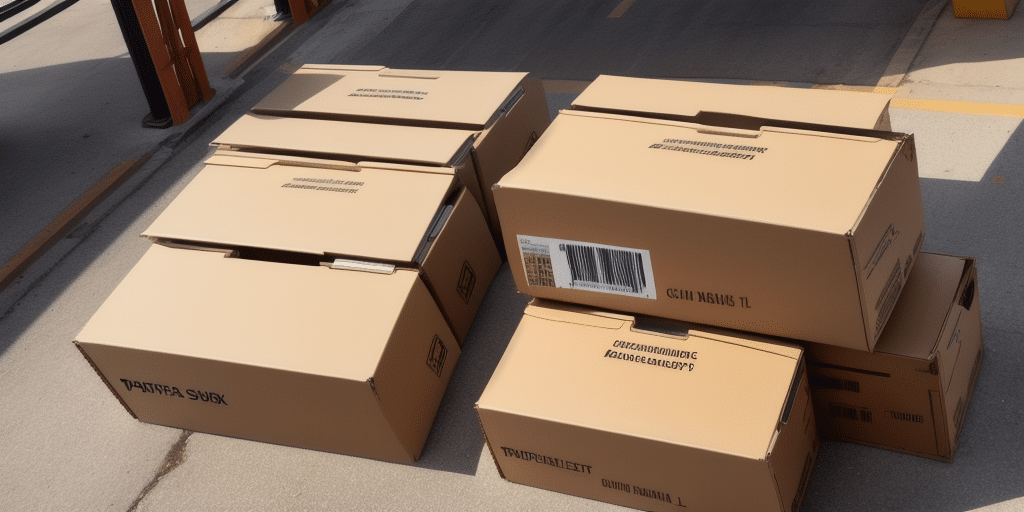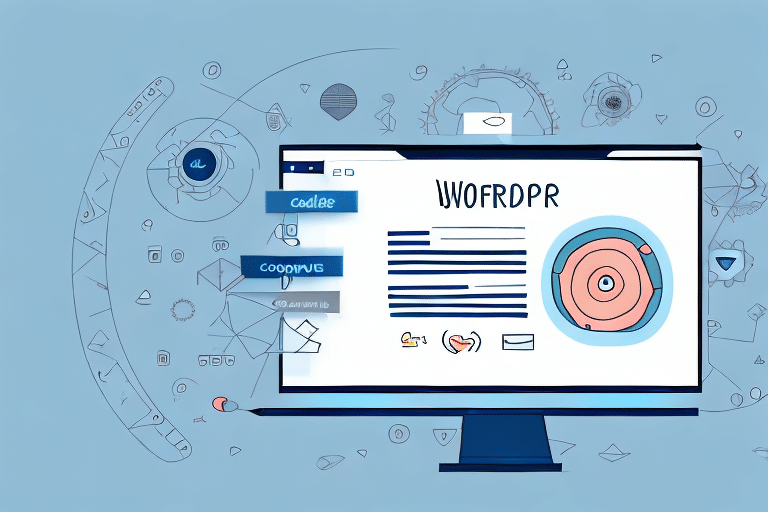The process of shipping packages can be a complex one, often involving multiple steps and layers of technology. One tool that many businesses rely on to streamline their shipping processes is FedEx Ship Manager. However, this software is not immune to occasional glitches and errors. One such issue that users may encounter is stuck HUF files. In this article, we will explore what HUF files are, why they get stuck, and how to troubleshoot and resolve this issue within FedEx Ship Manager.
What are HUF Files and Why Do They Get Stuck in FedEx Ship Manager?
Before delving into the specifics of stuck HUF files, it is important to have a clear understanding of what they are. HUF stands for Hold Until FedEx, and these files are created every time a shipment label is produced in FedEx Ship Manager. Essentially, HUF files contain important information related to the shipment, such as tracking numbers, addresses, and package weights and dimensions.
So why do HUF files sometimes get stuck? The answer is not always straightforward, as there are several potential causes of this issue. One common reason is a lack of available memory on the user’s computer or within the FedEx Ship Manager software. This can lead to difficulty processing and moving HUF files through the system. Other causes could include outdated software, connectivity issues, or conflicts with other programs running on the user’s computer.
One way to prevent HUF files from getting stuck is to regularly update the FedEx Ship Manager software. This can help ensure that the program is running smoothly and efficiently, reducing the likelihood of errors or glitches. Additionally, users can try clearing their computer’s cache and temporary files, which can free up memory and improve system performance.
If HUF files do become stuck, there are several steps that users can take to resolve the issue. One option is to restart the FedEx Ship Manager software or even the entire computer. This can help clear any temporary glitches or errors that may be causing the problem. Users can also try deleting any unnecessary HUF files or clearing the HUF folder within the FedEx Ship Manager program.
Understanding the Consequences of Stuck HUF Files in FedEx Ship Manager
When HUF files get stuck in the FedEx Ship Manager software, it can have a ripple effect on the entire shipping process. For example, if multiple HUF files are stuck in the system and not being processed, this can cause delays in the shipment of goods to customers. Additionally, it can create frustration and confusion for shipping department personnel who are trying to manage and track their shipments. In some cases, it could even result in lost or misplaced packages, which can be detrimental to a business’s reputation and bottom line.
One way to prevent HUF files from getting stuck in the FedEx Ship Manager software is to regularly update the software and ensure that it is compatible with the operating system being used. It is also important to regularly clear out any old or unnecessary files from the system to prevent it from becoming overloaded and causing errors.
In the event that HUF files do get stuck, it is important to have a clear protocol in place for how to handle the situation. This may involve contacting FedEx customer support or IT personnel to troubleshoot the issue and get the files moving again. By having a plan in place and regularly maintaining the software, businesses can minimize the impact of stuck HUF files on their shipping operations.
How to Identify and Troubleshoot Stuck HUF Files in FedEx Ship Manager
So, what should you do if you suspect that you have a stuck HUF file in your FedEx Ship Manager software? The first step is to identify the issue by looking for any error messages or alerts that may be popping up. These could be related to the HUF file specifically or could be related to other aspects of the software or computer system. Once you have identified the issue, you can begin to troubleshoot the problem.
One potential solution is to clear out any temporary files or caches that may be clogging up your system’s memory. This can sometimes free up enough space to allow the HUF files to move through the system properly. Another option is to perform a manual update of the FedEx Ship Manager software, which can help to ensure that you are running the most up-to-date version and that any bugs or glitches have been addressed.
If neither of these solutions work, it may be necessary to contact FedEx customer support for further assistance. They may be able to provide additional troubleshooting steps or even remotely access your system to identify and resolve the issue. It is important to note that attempting to manually manipulate or delete HUF files without proper knowledge or guidance can cause further issues and potentially damage your system.
To prevent future occurrences of stuck HUF files, it is recommended to regularly clear out temporary files and caches, as well as keeping your software up-to-date with the latest updates and patches. Additionally, double-checking all shipment information before processing can help to avoid any errors or issues that may cause HUF files to become stuck in the system.
Common Causes of Stuck HUF Files in FedEx Ship Manager and How to Avoid Them
Of course, the best way to deal with stuck HUF files is to prevent them from occurring in the first place. Here are some common causes of the issue and steps you can take to avoid them:
- Ensure that you have enough available memory on your computer and within the FedEx Ship Manager software.
- Regularly perform software updates and maintenance to keep your system running smoothly.
- Avoid running multiple programs or software simultaneously, as this can cause conflicts and slow down your system.
- Double-check all shipment information before creating labels to avoid errors or mistakes that could cause HUF files to get stuck in the system.
Step-by-Step Guide to Resolving Stuck HUF Files in FedEx Ship Manager
If you are still experiencing stuck HUF files despite taking preventive measures, here is a step-by-step guide to resolving the issue:
- Identify the issue by looking for error messages or alerts.
- Clear out any temporary files or caches to free up memory.
- Perform a manual update of the FedEx Ship Manager software to ensure that you are running the most up-to-date version.
- If the issue persists, contact FedEx customer service for assistance.
Advanced Techniques for Fixing Complex Issues with Stuck HUF Files in FedEx Ship Manager
In some cases, stuck HUF files may be the result of more complex issues that cannot be resolved through simple troubleshooting techniques. In these situations, it may be necessary to employ more advanced techniques or seek assistance from IT or software professionals. Some potential strategies could include performing a system restore, adjusting settings within the software or computer system, or even reinstalling the software altogether.
Tips for Preventing Future Incidents of Stuck HUF Files in FedEx Ship Manager
To minimize the risk of future incidents, follow these tips:
- Regularly perform software updates and maintenance.
- Ensure that you have enough available memory on your computer and within the FedEx Ship Manager software.
- Double-check all shipment information before creating labels.
- Avoid running multiple programs or software simultaneously.
- Consider investing in IT or software support to ensure that your systems are running smoothly and efficiently.
Potential Risks and Security Concerns Associated with Stuck HUF Files in FedEx Ship Manager
There are also potential security risks associated with stuck HUF files in FedEx Ship Manager. If these files contain sensitive or confidential information, such as customer addresses or financial data, they could be vulnerable to theft or exploitation by hackers or other cyber threats. Therefore, it is important to prioritize cybersecurity measures, such as keeping software updated and using secure passwords, to help mitigate these risks.
Best Practices for Managing and Maintaining Your Shipping Processes with FedEx Ship Manager
To ensure that your shipping processes run smoothly and efficiently, follow these best practices:
- Regularly check for errors or issues within the FedEx Ship Manager software.
- Train staff on proper use of the software and how to troubleshoot issues.
- Establish protocols for managing stuck HUF files and other shipping challenges.
- Keep all software and systems up-to-date and properly maintained.
- Consider seeking outside support or consulting services for IT or software-related issues.
The Importance of Regularly Checking Your Shipping Processes for Errors or Issues
Ultimately, the key to preventing and resolving stuck HUF files in FedEx Ship Manager is to prioritize ongoing monitoring and maintenance. By regularly checking for errors or issues, you can catch and address problems before they escalate and potentially disrupt your entire shipping process. This not only helps to ensure that your business runs smoothly, but also helps to maintain positive relationships with customers and suppliers.
Expert Advice on Optimizing Your Shipping Workflow with FedEx Ship Manager
If you are still struggling with stuck HUF files or other issues related to your shipping processes, consider seeking expert advice or consulting services. There are many professionals and resources available that specialize in optimizing shipping workflows using software such as FedEx Ship Manager. These experts can provide guidance on best practices, troubleshooting techniques, and more, helping you to maximize efficiency and minimize disruptions.
The Role of Technology in Streamlining Shipping Processes and Reducing Errors
Finally, it is worth noting that technology plays a critical role in streamlining shipping processes and reducing errors. Tools such as FedEx Ship Manager can be incredibly helpful in centralizing and automating various aspects of the shipping process, from labeling and tracking to billing and reporting. However, it is important to also acknowledge the potential risks and challenges that come with using technology, and to prioritize ongoing maintenance and security measures to ensure that your systems are running smoothly and securely.
Case Studies: Real-Life Examples of Companies Overcoming Stuck HUF File Issues in FedEx Ship Manager
To wrap up this article, let’s take a look at some real-life examples of companies that have successfully resolved stuck HUF file issues in FedEx Ship Manager:
- Company A was experiencing significant delays in their shipping processes due to stuck HUF files. After consulting with a software specialist and performing manual updates and memory clearance, the issue was resolved and the company was able to minimize disruptions to their customers.
- Company B was struggling with a particularly complex case of stuck HUF files that could not be resolved through traditional troubleshooting techniques. With the help of IT professionals, they were able to reconfigure their software and computer systems to better accommodate the HUF files, ultimately eliminating the issue and improving their overall shipping efficiency.
- Company C had regularly experienced stuck HUF files in the past, leading to frustration and delays for their shipping staff. However, after adopting a more proactive approach to software maintenance and IT support, they were able to significantly reduce the frequency of stuck HUF files and better manage any issues that did arise.
By following best practices, regularly monitoring software and systems, and seeking outside support when necessary, companies can overcome the challenge of stuck HUF files in FedEx Ship Manager and ensure that their shipping processes run smoothly and efficiently.