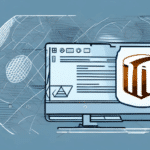Why Change Your UPS Address?
Updating your UPS address is essential to ensure that your packages are delivered accurately and securely. Whether you've recently moved or realized an error in your shipping information, making this change can prevent a host of potential issues.
Avoid Lost or Stolen Packages
Incorrect addresses can lead to packages being delivered to unintended locations, increasing the risk of loss or theft. According to the UPS service guidelines, ensuring the correct delivery address is crucial for the safe receipt of your packages.
Ensure Future Deliveries Are Correct
Regularly updating your address guarantees that all future shipments reach your new location without delay. This is particularly important for recurring shipments like subscriptions or regular orders.
Prevent Additional Fees
Incorrect deliveries can result in extra charges for redirection or re-shipping. By updating your address promptly, you can avoid these unnecessary costs and ensure a smoother delivery process.
When to Request an Address Change with UPS
You should request an address change with UPS as soon as you become aware of the need for a new delivery location. It's best to make this change before your package has shipped to minimize the risk of delivery issues. However, UPS allows address modifications even after the package is in transit, though this may incur additional fees.
How to Update Your UPS Address Online
Changing your UPS address is a straightforward process that can be completed through the UPS website. Follow these steps to update your address online:
Step-by-Step Guide
- Visit the UPS website and log in to your account or create one if you don't have an account.
- Navigate to the "Tracking" section and enter your package tracking number.
- Once your package is located, click on the "Change Delivery" option.
- Select "Update Delivery Address" and enter your new address details.
- Review the changes and confirm your request.
- You will receive a confirmation email once the address change is processed.
Tracking Your Address Change Request
After submitting your address change request, you can monitor its status by logging into your UPS account. Navigate to the "Support" section, select "Tracking Support," and then "Request Status Updates" to receive notifications via email about your request's progress.
What to Do If Your Package is Already En Route
If your package is already on its way to the original address, contact UPS Customer Service immediately to attempt a redirect. Be aware that changing the address at this stage may not always be possible and could result in additional fees. If the package cannot be redirected, you may need to arrange for it to be returned to the sender and shipped again to the correct address.
Common Mistakes to Avoid When Changing Your UPS Address
To ensure a smooth address change process, avoid the following common mistakes:
- Incorrect Address Format: Double-check the spelling and format of your new address, including apartment or suite numbers.
- Delaying the Update: Update your address as soon as possible to prevent delivery delays.
- Selecting the Wrong Address Type: Choose between residential or commercial delivery options based on your location.
- Not Updating All Relevant Parties: Ensure that all your service providers and contacts have your new address to prevent missed deliveries.
Understanding Fees and Costs
UPS may charge fees for changing the delivery address, especially if the package has already been shipped. The cost varies depending on the shipment type and destination. Typically, fees can range from $10 to $25. It's advisable to review the UPS Service Resource Information for detailed pricing information.
Frequently Asked Questions About Updating Your UPS Address
Can I change the delivery address for a package that is already out for delivery?
Answer: No, you can only change the delivery address before the package is out for delivery.
Can I update the delivery address for any package?
Answer: You can only update the delivery address for packages that are shipped through UPS.
How long does it take for the UPS delivery address to update?
Answer: Typically, it takes up to 24 hours for the address to update. However, processing times may vary during peak seasons.
Tips for Successful Delivery After Changing Your UPS Address
To ensure your package is delivered successfully after updating your address, consider the following tips:
- Update your address at least 24 hours before the expected delivery date.
- Ensure your new address is complete and accurately formatted.
- Provide clear instructions for the delivery driver if you won't be home.
- Opt for delivery notifications to stay informed about your package's status.
- Enhance security by choosing delivery options like signature confirmation.
For more detailed delivery options, refer to the UPS Tracking Services.
How to Update Recurring Shipments with Your New UPS Address
If you receive regular shipments, it's crucial to update your address to avoid missing packages. Log in to your UPS account and navigate to the "Payment Options" or "Recurring Shipments" section to update your shipping address. Remember, this change does not automatically apply to one-time shipments, so you'll need to update each individually.
Additionally, ensure that any scheduled pickups are updated with your new address to prevent service interruptions.
Conclusion
Changing your UPS address is a simple yet vital task to ensure that your packages reach you without any hiccups. By following the steps outlined above and avoiding common mistakes, you can seamlessly update your delivery information. Always stay proactive in managing your shipping details to enjoy a hassle-free delivery experience with UPS.