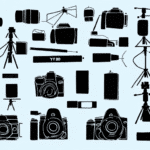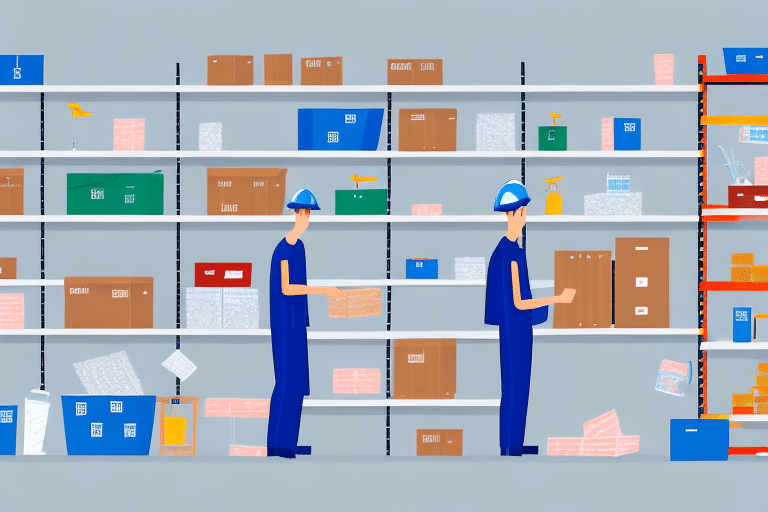Does UPS Take Pictures of Delivery?
Yes, UPS takes pictures of deliveries as part of their commitment to enhancing security and ensuring accurate deliveries. This practice helps in reducing package theft and providing visual confirmation that your package was delivered safely.
Reasons Behind UPS's Delivery Photography Policy
Enhancing Delivery Accuracy
UPS introduced delivery photos to confirm that packages are delivered to the correct address and received by the intended recipient. This visual evidence assists in resolving any disputes related to delivery and ensures that packages are not left in unsafe locations.
Improving Delivery Processes
By analyzing delivery photos, UPS can identify and address common issues such as inaccessible delivery spots or unclear delivery instructions. This ongoing analysis helps improve delivery routes and processes, leading to a more efficient and reliable service.
Preventing Package Theft with UPS Delivery Photos
Package theft, often referred to as "porch piracy," is a significant concern for many consumers. UPS addresses this issue by implementing several security measures:
- Visual Confirmation: Delivery photos provide evidence that a package was delivered to the appropriate location.
- Signature Required Policy: Ensures that packages are handed directly to the recipient, adding an extra layer of security.
- UPS My Choice: Allows customers to track their packages in real-time and receive delivery notifications, enabling them to manage delivery times effectively.
- Secure Delivery Locations: Partnerships with local businesses to offer secure pickup points such as lockers, reducing the risk of theft.
According to the FBI, porch piracy has been on the rise, making these measures increasingly important for protecting consumers' shipments.
UPS Signature Required Policy Explained
The Signature Required policy is designed to add an extra layer of security for valuable or sensitive packages. Under this policy:
- Recipients must sign for their packages upon delivery.
- If the recipient is unavailable, UPS will attempt to reschedule the delivery.
- In cases where re-delivery is not possible, packages may be held at a UPS facility for pickup.
This policy helps ensure that packages are delivered to the rightful owner, minimizing the risk of unauthorized individuals intercepting or stealing them.
What to Do if You're Not Home for Your UPS Delivery
If you're not available to receive your UPS delivery, here's what you can do:
- UPS My Choice: Use this free service to reschedule your delivery, redirect it to an alternate address, or hold it for pickup at a nearby UPS Access Point.
- Secure Package Locations: If your package doesn't require a signature, UPS may leave it in a predetermined secure location on your property.
- Re-Delivery Attempts: UPS typically makes up to three delivery attempts before returning the package to the sender.
For more detailed information, visit the UPS Delivery Options page.
Privacy and Security Concerns of UPS Delivery Photos
While delivery photos enhance security, they also raise privacy concerns among customers:
Data Protection Measures
UPS employs stringent data protection policies to safeguard the delivery photos they capture. These measures include:
- Restricted Access: Only authorized personnel can access delivery photos.
- Secure Storage: Photos are stored in secure databases with encryption to prevent unauthorized access.
- Data Retention Policies: Delivery photos are retained only for a limited time before being securely deleted.
Customer Control and Transparency
UPS provides transparency regarding how delivery photos are used and offers customers the option to manage their delivery settings through UPS My Choice. However, there is currently no option to completely opt-out of the delivery photo feature.
For more details on UPS's privacy practices, refer to their Privacy Policy.
How to Access Delivery Photos with UPS My Choice
UPS My Choice is a free service that offers a range of features to help you manage your deliveries effectively:
- Track Packages: Get real-time updates on your package's status.
- Delivery Alerts: Receive notifications about upcoming deliveries.
- View Delivery Photos: Access photos of your delivered packages for confirmation.
To access delivery photos:
- Sign up for UPS My Choice.
- Log in to your account and navigate to the delivery details of your package.
- Click on the “View Package Photos” option if available.
Note that not all deliveries will have photos available. Photos are typically taken for high-value items or in high-risk delivery areas.
Comparing UPS Delivery Practices with Other Couriers
While UPS has implemented delivery photos to enhance security, it's useful to compare these practices with other major couriers:
FedEx
FedEx does not routinely take photos of deliveries. However, they offer a Delivery Manager service that allows customers to manage and reschedule deliveries for added convenience and security.
USPS
The United States Postal Service (USPS) does not take photos of package deliveries. Instead, they offer services like Informed Delivery, which provides digital previews of incoming mail and tracking information for packages.
For more information, visit the FedEx Delivery Manager and USPS Informed Delivery pages.
Future Trends in Package Tracking and Delivery
The logistics and delivery industry is continually evolving with advancements in technology. Here are some future trends to watch:
- Autonomous Delivery Vehicles: Companies are exploring the use of drones and self-driving vehicles to expedite deliveries and reduce operational costs.
- Enhanced Tracking Technologies: Innovations such as blockchain and IoT (Internet of Things) are being integrated to provide more transparent and secure tracking information.
- Sustainable Delivery Practices: There is a growing emphasis on eco-friendly delivery methods, including electric vehicles and optimized delivery routes to minimize carbon footprints.
UPS is at the forefront of many of these innovations, continually investing in new technologies to improve the delivery experience and enhance package security. For more on UPS's initiatives, visit the UPS Technology Services page.
Conclusion
UPS's practice of taking delivery photos is a significant step towards ensuring the security and accuracy of package deliveries. While it offers numerous benefits in preventing theft and improving delivery processes, it also raises important privacy considerations. By leveraging services like UPS My Choice, customers can gain better control over their deliveries while ensuring their packages remain safe. As the delivery industry continues to innovate, policies and technologies will evolve to meet the changing needs of consumers.