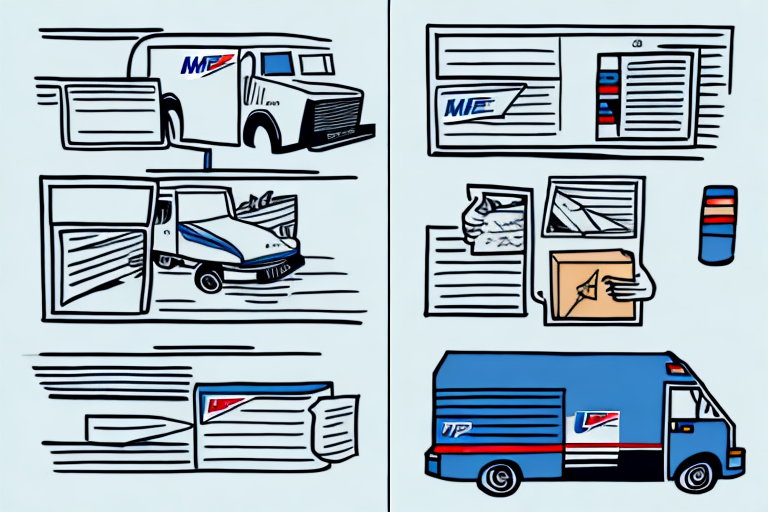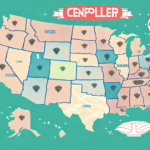Introduction to UPS and USPS Shipping Services
When it comes to shipping packages, two of the most prominent carriers are UPS and USPS. Both carriers offer reliable and affordable shipping solutions, making them go-to choices for individuals and businesses alike. However, a common question that arises is whether UPS accepts USPS packages. In this comprehensive guide, we will explore the details, differences, and practical aspects of using these two carriers together.
Understanding UPS and USPS
What is UPS?
UPS (United Parcel Service) is one of the largest package delivery companies globally, founded in 1907. UPS specializes in courier express services, providing both domestic and international package delivery solutions. With a vast network of delivery vehicles and aircraft, combined with a sophisticated tracking system, UPS ensures that customers can monitor their packages from dispatch to delivery.
What is USPS?
The United States Postal Service (USPS) is an independent agency of the federal government responsible for providing postal services in the United States. Established in 1775, USPS is one of the country's oldest federal institutions. It offers various mail services, including first-class mail, priority mail, and express mail, catering to a wide range of mailing needs.
Key Differences Between UPS and USPS
Ownership and Regulation
UPS is a private company, operating independently of government regulations, allowing for more flexibility in its operations. In contrast, USPS is a government agency, subject to federal regulations and policies, which can influence its service offerings and pricing structures.
Service Offerings
UPS provides a broader range of package delivery options, including same-day and next-day delivery services. USPS primarily focuses on mail delivery services, offering various options like Priority Mail and Express Mail. This distinction makes UPS more suitable for urgent or specialized shipping needs, while USPS is often preferred for standard mailing services.
Pricing Structures
USPS typically offers lower rates for smaller packages and letters due to its zone-based pricing system, which considers the distance between the origin and destination. UPS employs a weight-based pricing model, making it more cost-effective for larger and heavier packages. This pricing approach means that as the weight of a package increases, so does the shipping cost with UPS.
Using UPS to Handle USPS Packages
Can UPS Accept USPS Packages?
Yes, UPS allows customers to drop off USPS packages at designated UPS access points, including UPS Stores and drop boxes. However, it's important to note that while UPS can serve as a drop-off location, the actual processing and delivery of USPS packages are handled by USPS. UPS acts merely as a convenient collection point.
UPS Mail Innovations
UPS Mail Innovations is a partnership between UPS and USPS designed to streamline bulk mail operations for businesses. With UPS handling the initial transportation and USPS managing the final delivery, this service offers a cost-effective solution for high-volume mailers. More information can be found on the UPS Mail Innovations page.
Cost and Speed Comparison: UPS vs. USPS
Cost Comparison
The cost of shipping with UPS or USPS varies based on factors such as package size, weight, destination, and shipping speed. Generally, USPS is more affordable for lightweight and standard mail, while UPS becomes cost-effective for larger and heavier packages. For example, shipping a 2-pound package domestically might cost around $7.50 with USPS Priority Mail compared to approximately $8.50 with UPS Ground.
Speed Comparison
UPS typically offers faster delivery times, especially with services like UPS Next Day Air and UPS 2nd Day Air. USPS, on the other hand, provides expedited options such as Priority Mail Express, which guarantees overnight delivery to most U.S. locations. For standard shipping, USPS and UPS offer comparable delivery times, with USPS sometimes being slightly faster for certain routes.
Statistical Insights
According to the USPS revenue statistics, USPS handles over 150 billion pieces of mail annually, highlighting its vast operational scale. In comparison, UPS delivered approximately 5 billion packages worldwide in 2022, emphasizing its specialization in package delivery.
Shipping Restrictions and Guidelines
Prohibited and Restricted Items
Both UPS and USPS have specific restrictions on what can be shipped. It's crucial to consult their guidelines to avoid sending prohibited items. For instance, USPS prohibits shipping items like live animals, hazardous materials, and certain firearms, while UPS has similar restrictions with additional limitations on items like lithium batteries and prescription drugs.
Packaging and Labeling Tips
- Use Sturdy Packaging: Ensure that boxes are durable and suitable for the weight and fragility of the contents.
- Clear Labeling: Accurately label packages with both the sender's and recipient's addresses to prevent delivery issues.
- Include Return Address: Always provide a return address in case the package cannot be delivered.
- Proper Sealing: Use strong packing tape to securely seal all openings of the package.
Finding Locations and Customer Support
Locating UPS and USPS Offices
You can easily find nearby UPS or USPS locations by visiting their official websites:
Customer Service Support
Both UPS and USPS offer robust customer support options:
- UPS: Reach out via phone, email, or live chat through the UPS Contact Page.
- USPS: Access support through phone, email, or the USPS Contact Page.
Conclusion: Choosing the Right Carrier for Your Needs
Deciding between UPS and USPS depends on several factors, including package size, weight, delivery speed, and budget. UPS is often the preferred choice for expedited delivery services and larger packages, offering a wide range of delivery options and robust tracking systems. Conversely, USPS provides more affordable rates for smaller packages and standard mail, making it ideal for everyday mailing needs.
For businesses handling bulk shipments, UPS Mail Innovations can be a cost-effective solution by leveraging the strengths of both UPS and USPS. Ultimately, assessing your specific shipping requirements will help determine the most suitable carrier.
We hope this guide has clarified whether UPS accepts USPS packages and provided valuable insights into choosing the right shipping service. Always remember to follow proper packaging and labeling procedures, and consider both carriers' services and pricing to meet your shipping needs effectively.