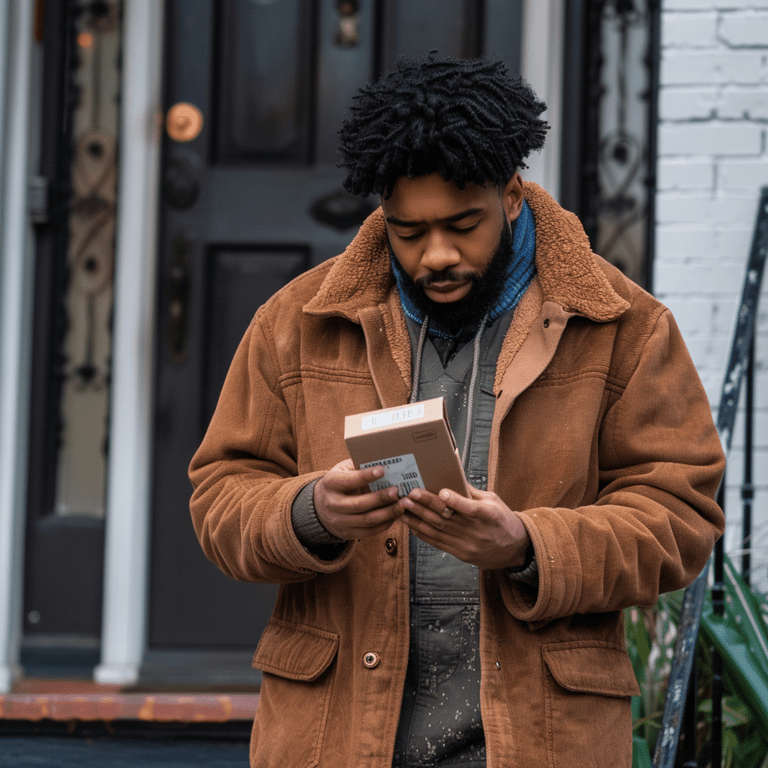Understanding Address Errors with UPS
When shipping packages with UPS, address errors can lead to delivery failures, delays, lost items, and additional fees. Correcting these errors promptly is crucial for maintaining efficient shipping and customer satisfaction. This guide provides a comprehensive overview of addressing and preventing address mistakes with UPS.
Why Address Corrections Are Important
Timely address corrections ensure that packages reach the intended recipients without unnecessary delays or costs. Incorrect addresses can result in:
- Delivery delays and missed deadlines
- Lost or stolen packages
- Additional fees for address updates
- Damaged customer relationships
Moreover, correcting addresses helps maintain the accuracy of UPS’s database, reducing the likelihood of future errors and enhancing the overall efficiency of the shipping process.
Common Reasons for Address Errors with UPS
Address errors can stem from various sources, including:
- Typographical errors or missing information
- Outdated or incomplete address details
- Incorrect apartment or unit numbers
- New developments and changes in ZIP codes
- Improper address formatting
How to Identify an Incorrect Address
Identifying address errors involves meticulously reviewing all components of the address. Common mistakes include:
- Transposed numbers or letters (e.g., "123 Main St" vs. "132 Main St")
- Incorrect street types (e.g., "Main St" vs. "Main Ave")
- Missing apartment, suite, or floor numbers
Utilize tools like Google Maps or the USPS ZIP Code Lookup to verify address accuracy.
The Consequences of Delivering to the Wrong Address
Delivering to an incorrect address can lead to:
- Lost or undelivered packages
- Increased operational costs for redirects or re-deliveries
- Potential legal liabilities for the shipper
- Negative impacts on customer trust and satisfaction
The Process of Correcting an Address with UPS
Correcting an address error with UPS involves several steps to ensure the package reaches the correct destination efficiently.
Contacting UPS Customer Service
If an error is identified, contact UPS customer service immediately. Have your tracking number and updated address information ready to expedite the correction process.
Using UPS’s Online Address Correction Tool
The UPS online address correction tool offers a convenient way to update address details. Follow these steps:
- Log in to your UPS account.
- Navigate to the shipping history page.
- Select the package needing correction and click on the "Edit my address" button.
- Enter the correct address information and click "Save Changes."
Note that this tool is only available for specific shipment types and cannot be used once a package has been delivered.
Best Practices for Verifying and Updating Addresses
Regularly verifying and updating addresses can significantly reduce the occurrence of delivery errors.
Tips for Verifying and Updating Addresses
- Check for Completeness: Ensure all address components—street, city, state, ZIP code—are included and accurate.
- Use Official Postal Codes: Always use the correct ZIP or postal codes as provided by official sources.
- Implement Address Verification Software: Utilize software solutions to automatically validate addresses before shipping.
Additionally, maintain an up-to-date address book within your UPS account to store frequently used addresses.
Preventing Future Address Errors with UPS
Preventative measures are essential to minimize future address mistakes.
How to Prevent Future Address Errors
- Use Address Validation Software: Automate the verification process to catch errors before shipping.
- Double-Check Addresses: Always review address information before finalizing shipments.
- Educate Customers: Encourage customers to provide accurate and complete address details by offering clear instructions during the ordering process.
Staying informed about changes in ZIP codes, street names, and local developments also helps maintain address accuracy.
Best Practices for Shipping with UPS
Adhering to best practices ensures smooth and efficient shipping operations.
Proper Packaging
Use sturdy boxes or envelopes appropriate for the contents. Cushion fragile items with packing materials to prevent damage during transit.
Clear Labeling
Label packages clearly with the correct address, including recipient name, street address, apartment or unit number, city, state, and ZIP code. Avoid using handwritten labels when possible; printed labels are clearer and less prone to errors.
Choosing the Appropriate Shipping Method
Select the UPS service that best fits your needs based on delivery time, cost, and package size and weight. UPS offers a range of options including:
- UPS Ground: Cost-effective for non-urgent shipments.
- UPS Air: Faster delivery for time-sensitive packages.
- UPS Worldwide: Reliable international shipping services.
Tracking and Communication
Utilize UPS’s tracking tools to monitor your packages in real-time. Communicate regularly with your customers to keep them informed about their package status, enhancing trust and satisfaction.
Conclusion
Address errors can disrupt shipping operations and harm customer relationships, but with the right strategies, they can be effectively managed and prevented. By understanding the common causes of address mistakes, utilizing UPS’s correction tools, and implementing best practices for verifying and shipping, you can ensure that your packages reach their destinations accurately and on time.
For more detailed information, refer to official UPS resources: