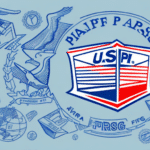Introduction to Using FedEx Ship Manager with P.O. Boxes
For small business owners and individuals relying on FedEx for shipping, utilizing a P.O. Box zip code can present unique challenges and opportunities. This guide explores the limitations and possibilities of using FedEx Ship Manager with a P.O. Box, providing you with the tools to manage your shipments efficiently without disruptions.
Understanding FedEx Shipping Boxes and Their Impact on Cost
Choosing the right shipping box is crucial for both cost-effectiveness and the safety of your items. FedEx offers a variety of shipping boxes, including standard and flat rate options:
- Standard Boxes: Shipping costs are calculated based on the actual weight and dimensions of the package.
- Flat Rate Boxes: These boxes have fixed shipping costs regardless of weight, making them ideal for heavier items.
According to FedEx, selecting the appropriate box can significantly impact your shipping expenses. Larger boxes may incur additional fees due to their size and weight, while smaller boxes are more economical for lightweight or compact items. Additionally, specialized boxes for fragile or perishable goods may require extra packaging materials to ensure safe delivery.
By carefully selecting the right box based on the package's contents, destination zip code, and chosen shipping method, you can minimize costs and ensure timely and safe delivery.
Limitations of Using a P.O. Box Zip Code with FedEx Ship Manager
While FedEx does facilitate shipping to P.O. Boxes, certain limitations apply when using FedEx Ship Manager:
- Hazardous Materials: Shipping hazardous materials to a P.O. Box is prohibited.
- Signature Requirements: Items requiring a signature upon delivery cannot be sent to P.O. Boxes, as there is no physical address to obtain a signature.
Additionally, using a P.O. Box zip code may result in longer delivery times. FedEx often transfers packages to the local post office for final delivery, which can introduce delays. It's essential to account for these factors when deciding to use a P.O. Box address for your shipments.
Setting Up FedEx Ship Manager for P.O. Box Addresses
To configure FedEx Ship Manager for use with a P.O. Box zip code, follow these steps:
- Visit the FedEx Ship Manager website and sign up or log into your account.
- During account setup, enter your shipping address, ensuring you input your P.O. Box zip code correctly.
- Specify that you will accept shipments addressed to your P.O. Box.
- When creating a shipment, select the option for P.O. Box delivery and enter the recipient's P.O. Box number accurately.
Note that not all FedEx services support P.O. Box deliveries. Preferred options include FedEx SmartPost® and FedEx Express® Saver. Always verify service availability for your specific destination before finalizing your shipping method.
Best Practices for Shipping with P.O. Boxes
Adhering to best practices can enhance your shipping experience and reduce the likelihood of errors:
- Select the Right Box: Choose a shipping box that matches your package's size, shape, and weight.
- Verify Recipient Information: Double-check the recipient's name, P.O. Box number, and zip code to ensure accuracy.
- Include Contact Details: Providing the recipient's phone number can facilitate communication in case of delivery issues.
- Secure Packaging: Ensure that your items are packaged securely to prevent damage during transit.
- Track Your Shipment: Utilize tracking features to monitor your package's progress and anticipate its delivery.
Implementing these practices can help ensure that your packages arrive safely and on time, enhancing customer satisfaction and operational efficiency.
Navigating FedEx Shipping Options for P.O. Boxes
FedEx offers a range of shipping options suitable for P.O. Box deliveries:
- FedEx SmartPost®: This service combines FedEx's reliability with the final delivery handled by the USPS, making it suitable for P.O. Boxes.
- FedEx Express® Saver: Provides expedited shipping with delivery to P.O. Boxes through FedEx's network.
It's important to note that services like FedEx Ground and FedEx Home Delivery do not support P.O. Box deliveries. Always verify the availability of your chosen service for P.O. Box destinations before shipping.
Additionally, be aware of any size or weight restrictions imposed by the P.O. Box facility to ensure your package meets all delivery criteria.
Troubleshooting Common Issues When Shipping to P.O. Boxes
Encountering issues while shipping to P.O. Boxes can disrupt your operations. Here are common problems and their solutions:
- Incorrect Address Details: Double-check all shipping information to prevent misdeliveries.
- Service Limitations: Ensure that the selected FedEx service supports P.O. Box deliveries.
- Technical Glitches: If FedEx Ship Manager is malfunctioning, update to the latest software version, verify your internet connection, and review your account settings. Contact FedEx Customer Support if issues persist.
By proactively addressing these issues, you can minimize shipping delays and ensure successful deliveries to P.O. Boxes.
Frequently Asked Questions about Using FedEx Ship Manager with a P.O. Box Zip Code
- Do I need to open a separate account to use FedEx Ship Manager with a P.O. Box Zip Code? No. A single FedEx Ship Manager account can handle all your shipping needs, including those requiring P.O. Box zip codes.
- Can I ship hazardous materials to a P.O. Box address using FedEx Ship Manager? No. FedEx prohibits shipping hazardous materials to P.O. Box zip codes.
- How do I track a shipment sent to a P.O. Box zip code? Utilize the tracking number provided in your shipping confirmation email or access it through your FedEx Ship Manager dashboard.
It's important to select the appropriate FedEx service when shipping to P.O. Boxes. For instance, FedEx SmartPost® and FedEx Express® Saver are recommended options that support P.O. Box deliveries.
Real-life Examples of Successful Shipping to P.O. Boxes
Many businesses effectively use FedEx Ship Manager with P.O. Box zip codes to streamline their shipping processes:
Jane's Jewelry utilizes FedEx Ship Manager to dispatch its products to various customer locations via P.O. Boxes. By selecting appropriate packaging and adhering to shipping guidelines, Jane's Jewelry ensures timely and secure delivery without the need for physical signatures, enhancing customer satisfaction.
Implementing best practices and understanding FedEx's shipping options can empower your business to manage shipments efficiently, even when utilizing P.O. Box addresses.
Conclusion
Using FedEx Ship Manager with P.O. Box zip codes can optimize your shipping operations by providing flexibility and cost-effectiveness. By understanding the limitations, selecting the right shipping options, and adhering to best practices, you can ensure that your packages are delivered timely and securely. Stay informed about FedEx's services and continuously refine your shipping strategies to adapt to evolving business needs.