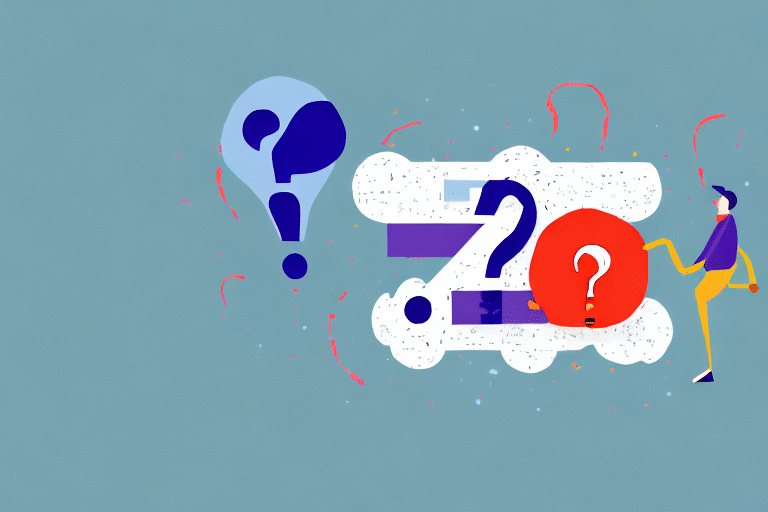Understanding FedEx Ship Manager
FedEx Ship Manager is a comprehensive online platform designed to streamline the shipping process for e-commerce entrepreneurs and small business owners. It allows users to create shipping labels, schedule pickups, track packages, and manage shipping preferences from a centralized dashboard. By integrating with other business systems such as inventory management and customer relationship management (CRM) software, FedEx Ship Manager helps businesses save time and reduce errors associated with manual data entry.
One of the standout features of FedEx Ship Manager is its range of service type options, which cater to various shipping needs and budgets. However, users sometimes encounter issues where they are unable to select a desired service type. Understanding the underlying reasons for this problem is crucial for resolving it effectively.
Exploring Service Type Options in FedEx Ship Manager
Range of Service Types
FedEx offers a variety of service types through Ship Manager, each tailored to different delivery speeds and cost structures:
- FedEx Ground: Cost-effective option for shipments within the U.S. with delivery typically in 1-5 business days.
- FedEx Express Saver: Guarantees delivery within 3 business days.
- FedEx Priority Overnight: Next-business-day delivery by 10:30 AM to most U.S. addresses.
- FedEx SameDay: Immediate delivery for urgent shipments.
Impact on Costs and Delivery Times
The choice of service type directly affects both the shipping cost and the delivery timeline. For instance, faster services like FedEx Priority Overnight are more expensive compared to FedEx Ground. Businesses must balance their budget constraints with customer expectations for delivery speed to select the most appropriate service type.
According to a 2023 Statista report, shipping costs account for approximately 9% of total e-commerce sales, highlighting the importance of selecting cost-effective shipping options.
Common Issues with Service Type Selection
Incomplete or Incorrect Shipping Information
Accurate shipping information is essential for FedEx Ship Manager to provide appropriate service type options. Missing or incorrect details about the sender, recipient, or package can prevent the system from offering the desired service types.
Package Dimensions or Weight Exceed Service Type Limits
Each FedEx service type has specific limitations regarding package dimensions and weight. If a package exceeds these limits, the system will restrict the selection of certain service types. For example, FedEx SameDay has stricter size and weight restrictions compared to FedEx Ground.
Shipping Restrictions
FedEx maintains a list of restricted items that cannot be shipped using its services. Items such as hazardous materials, certain electronics, and perishable goods are subject to specific shipping regulations. Attempting to ship restricted items will limit the available service type options.
Troubleshooting Service Type Selection Issues
Check Your Shipping Information
Ensure that all required fields, including sender and recipient addresses, package dimensions, and weight, are accurately filled out in FedEx Ship Manager. Incorrect or incomplete information can hinder service type selection.
Verify Your Package Dimensions and Weight
Compare your package's dimensions and weight against the limits specified for your desired service type. Refer to the FedEx Ship Manager package requirements for detailed guidelines.
Check for Shipping Restrictions
Review FedEx’s restricted items list to ensure your package complies with shipping policies. If you are shipping restricted items, consider alternative shipping methods or services.
Contact FedEx Customer Support
If you have verified all shipping information and still cannot select a service type, reaching out to FedEx Customer Support can provide personalized assistance and resolve technical issues.
Clear Your Browser Cache
Outdated or corrupted cache files can interfere with the functionality of FedEx Ship Manager. Clearing your browser cache can resolve issues related to service type selection.
Disable Browser Extensions
Some browser extensions may conflict with the FedEx Ship Manager interface. Temporarily disabling extensions can help identify if they are causing service type selection issues.
Maximizing Your Experience with FedEx Ship Manager
Navigating the User Interface
The FedEx Ship Manager interface is designed for ease of use, with intuitive navigation and clearly labeled options. Familiarize yourself with the dashboard to efficiently access features like label creation, shipment tracking, and service type selection.
Customizing Shipping Preferences
Personalize your shipping experience by setting default billing and shipping information, saving frequently used package details, and selecting preferred service types. These customizations streamline the shipping process and reduce the likelihood of errors.
Tips and Tricks for Efficient Use
- Utilize the “Save as a Favorite” feature to quickly access frequent shipments.
- Leverage automated shipping workflows to handle repetitive tasks.
- Integrate FedEx Ship Manager with your e-commerce platform for seamless order processing.
Comparing FedEx Ship Manager to Other Shipping Platforms
Pros of FedEx Ship Manager
- User-friendly interface with comprehensive shipping features.
- Wide range of service types catering to different shipping needs.
- Integration capabilities with various business systems.
Cons of FedEx Ship Manager
- Higher costs for expedited service types compared to some competitors.
- Potential service type limitations based on package size and destination.
Alternatives: UPS, USPS, DHL
Other shipping platforms like UPS, USPS, and DHL offer similar services with their own set of advantages and drawbacks. For example, USPS may be more cost-effective for smaller packages, while DHL excels in international shipping logistics.
According to a Business Insider analysis, choosing the right shipping platform depends on factors like delivery speed, cost, package size, and destination.
Best Practices for Using FedEx Ship Manager
Avoiding Common Mistakes
- Always double-check shipping information before finalizing shipments.
- Ensure correct selection of service types based on package and delivery requirements.
- Regularly update your shipping preferences to reflect any changes in your business needs.
Ensuring Proper Packaging
Use sturdy boxes and appropriate packing materials to protect your items during transit. Proper packaging not only prevents damage but also ensures that your packages comply with FedEx’s shipping guidelines.
Accurate Labeling
Clearly label your packages with the recipient’s address and your return address. Accurate labeling helps prevent delivery delays and ensures that packages reach their intended destinations without issues.
Understanding the Impact of Service Type Choice on Shipping Costs and Delivery Times
The selection of a service type has a significant impact on both shipping costs and delivery times. Faster services like FedEx Priority Overnight offer swift delivery but come at a higher cost, whereas more economical options like FedEx Ground are suitable for non-urgent shipments but take longer to reach their destination.
For businesses, it’s essential to consider factors such as budget constraints, delivery deadlines, and customer expectations when choosing a service type. Balancing these elements ensures that shipping decisions align with overall business goals and customer satisfaction.
Additionally, the destination of your package plays a crucial role in determining the most suitable service type. International shipments may face varying delivery times and costs based on the destination country’s logistics infrastructure and customs regulations. Therefore, it’s vital to factor in the destination when selecting a service type to ensure timely and cost-effective deliveries.
Conclusion
Encountering issues with service type selection in FedEx Ship Manager can be frustrating, but understanding the underlying causes and implementing effective troubleshooting steps can help resolve these problems. By ensuring accurate shipping information, adhering to package size and weight restrictions, and aware of shipping regulations, users can enhance their shipping experience.
Additionally, leveraging the advanced features of FedEx Ship Manager, such as customization options and integration capabilities, can optimize shipping operations and improve overall efficiency. Comparing FedEx Ship Manager with other shipping platforms allows businesses to make informed decisions that best suit their shipping needs and budget.
Ultimately, mindful selection of service types based on cost, delivery time, and package requirements ensures that businesses meet customer expectations while maintaining operational efficiency. For more detailed guidelines and support, visiting the FedEx Shipping Page can provide further assistance.