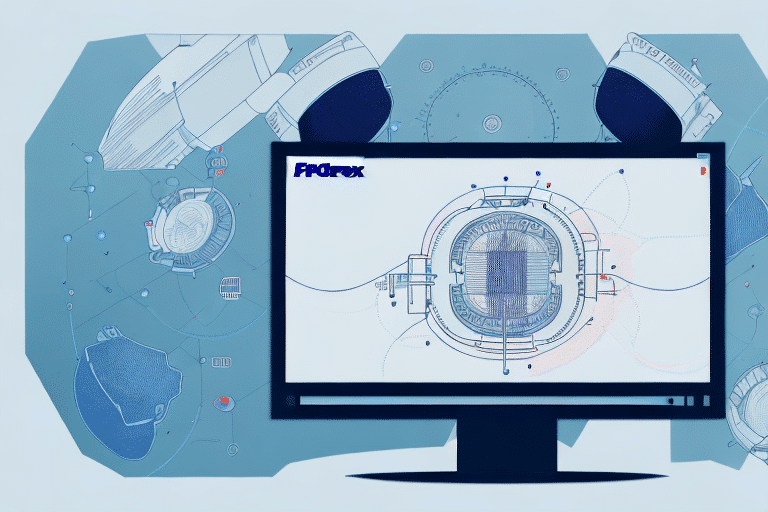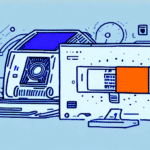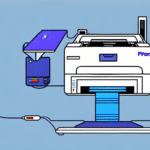Streamline Your Shipping Process with Direct Printing: A Comprehensive Guide
Automating your shipping label creation can significantly enhance your business operations. Direct printing to a Dymo printer using FedEx Ship Manager offers a seamless solution, eliminating the need for additional label printing software or manual label creation. This method not only saves time but also ensures accuracy and efficiency in your shipping process.
Step-by-Step Guide to Printing Shipping Labels
1. Setting Up Your Dymo Printer
Begin by ensuring your Dymo printer is properly connected to your computer via USB or network. Install the latest Dymo printer drivers from the official Dymo website to guarantee compatibility and optimal performance.
2. Configuring FedEx Ship Manager
Launch FedEx Ship Manager and navigate to the "Ship" tab. Enter your shipment details, including sender and recipient information, package dimensions, and weight.
3. Selecting Your Dymo Printer
From the list of available printers, select your Dymo printer. Ensure the correct label size is chosen to match your Dymo label stock. Click "Print Label" to generate and print your shipping label instantly.
4. Finalizing Your Shipment
Affix the printed label securely to your package. Review all shipment details within FedEx Ship Manager to ensure accuracy before dispatching your package.
Benefits of Direct Printing for Your Shipping Operations
Time and Cost Efficiency
Direct printing eliminates the need for multiple software solutions, reducing both time and costs associated with shipping operations. According to a study by Investopedia, automating routine tasks can increase business efficiency by up to 30%.
Enhanced Accuracy and Reduced Errors
Automated label generation minimizes the risk of human error, ensuring that all shipping information is accurate. This accuracy helps in avoiding costly shipping mistakes and delays.
Customization and Flexibility
FedEx Ship Manager allows for extensive customization of labels, including adding company logos and personalized messages. This not only enhances brand recognition but also provides a professional appearance to your shipments.
Improved Shipping Management
Integration with other business systems, such as inventory and order management, provides a comprehensive view of your shipping operations. This integration facilitates better decision-making and streamlined workflows.
Troubleshooting Common Issues with Dymo and FedEx Ship Manager
Printer Recognition Problems
If FedEx Ship Manager does not recognize your Dymo printer, ensure that the printer drivers are up to date and that the printer is correctly connected. Restarting both the printer and your computer can also resolve connectivity issues.
Label Alignment and Print Quality
Misaligned labels or poor print quality can be addressed by checking the label settings in FedEx Ship Manager and ensuring that the Dymo printer is loaded correctly with label stock. Regular maintenance, such as cleaning the print head, can also improve print quality.
Running Out of Supplies
Monitor your label and ink levels regularly to prevent interruptions in your shipping process. Keeping a stock of备用标签和墨水可以确保您不会在繁忙期间耗尽供应。
Customizing Your Label Settings for Maximum Efficiency
Adjusting Label Size and Layout
FedEx Ship Manager allows you to customize label sizes and layouts to fit different package dimensions. Selecting the appropriate label size ensures that all necessary information is visible and compliant with shipping regulations.
Incorporating Brand Elements
Add your company logo and branding colors to your shipping labels to enhance brand visibility and professionalism. This customization helps in building brand recognition and trust with your customers.
Saving Frequently Used Settings
Save commonly used label settings to streamline future shipments. This feature reduces the time spent configuring labels for recurring shipments, increasing overall efficiency.
Choosing the Right Dymo Printer for Your Business Needs
Dymo LabelWriter 4XL
The Dymo LabelWriter 4XL is ideal for businesses with high shipping volumes. It supports label sizes up to 4" x 6" and offers fast printing speeds, making it perfect for e-commerce and retail operations.
Dymo LabelWriter 450
The Dymo LabelWriter 450 is suited for smaller businesses or those with lower shipping volumes. It handles label sizes up to 2.2" wide and provides versatile label style options.
Factors to Consider
- Shipping Volume: Choose a printer that can handle your daily shipping volume without causing delays.
- Label Requirements: Ensure the printer supports the label sizes and types you need.
- Budget: Select a printer that offers the best value within your budget constraints.
- Additional Features: Consider printers that offer additional functionalities like barcode printing and compatibility with various shipping software.
The Future of Shipping Technology: Innovations in Direct Printing
As e-commerce continues to grow, shipping technologies are evolving to meet increasing demands. Future developments in direct printing with Dymo printers and FedEx Ship Manager are expected to focus on:
- Increased Automation: Advanced automation features that further reduce manual intervention and streamline the shipping process.
- Enhanced Integration: Seamless integration with a wider range of business systems, including CRM and ERP solutions.
- Sustainability: Eco-friendly label materials and energy-efficient printers to support sustainable business practices.
- Advanced Customization: More sophisticated customization options, including dynamic data printing and personalized customer messages.
Staying updated with these advancements will ensure that your business remains competitive and efficient in its shipping operations.
Conclusion
Direct printing to a Dymo printer using FedEx Ship Manager is a powerful strategy for optimizing your shipping process. By automating label creation, reducing errors, and enhancing customization, businesses can achieve greater efficiency and cost savings. Selecting the right Dymo printer and staying informed about future shipping technology trends will further bolster your shipping operations, ensuring they remain robust and scalable.
For more information on optimizing your shipping processes, consider exploring resources from reputable sources such as FedEx Shipping Solutions and Dymo Official Site.