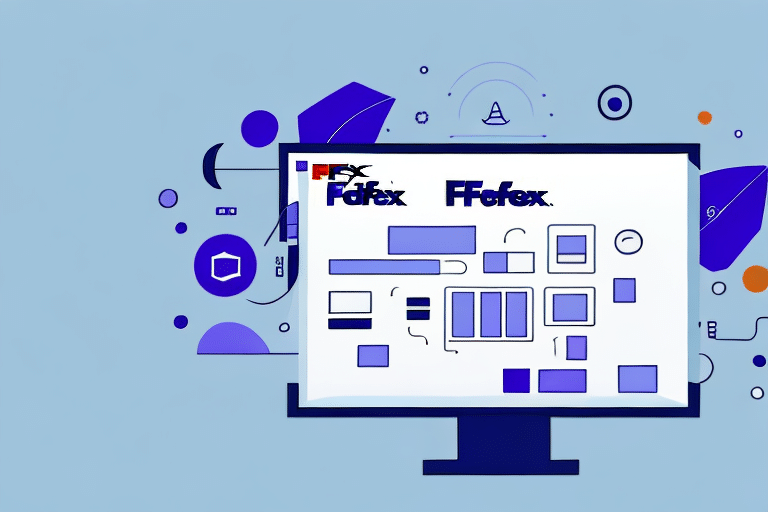Updating Your UPS WorldShip Remote Station: A Comprehensive Guide for 2024
Are you still relying on an outdated version of UPS WorldShip Remote Station? It's time to consider updating your software. Regular updates are crucial for maintaining system functionality, enhancing security, and ensuring compliance with the latest shipping regulations. In this comprehensive guide, we'll walk you through the update process step-by-step, providing detailed insights and actionable tips to optimize your shipping operations.
Why You Need to Update Your UPS WorldShip Remote Station
Keeping your UPS WorldShip Remote Station up-to-date is essential for smooth and efficient shipping operations. The latest updates include critical enhancements such as bug fixes, security patches, and performance improvements. According to a 2023 security report, shipping companies that regularly update their systems experience 30% fewer security breaches.
Enhanced Security
Regular updates ensure that your system is fortified against emerging cyber threats. Security patches address vulnerabilities that could be exploited by malicious actors, safeguarding your sensitive shipping data.
Compliance with Industry Regulations
Shipping regulations are continually evolving. Updating your UPS WorldShip Remote Station ensures compliance with the latest standards, such as the Environmental Protection Agency (EPA) guidelines and international shipping laws. Non-compliance can result in hefty fines and legal complications.
Access to New Features and Tools
Updates often introduce new integrations and reporting capabilities. For instance, the latest version may offer enhanced Warehouse Management System (WMS) integrations, streamlining your operations and reducing manual data entry.
Understanding the Importance of Regular Updates
The logistics industry is dynamic, with constant changes in carrier rates, regulations, and procedures. Regular updates to your UPS WorldShip Remote Station ensure that your software adapts swiftly to these changes, maintaining the efficiency and reliability of your shipping processes.
Improved System Performance
Updates optimize system performance, reducing processing times and minimizing the risk of system crashes. According to Gartner's 2023 report, optimized shipping software can increase operational efficiency by up to 25%.
Automation and Efficiency
New features often include automation tools that reduce manual intervention. Automated label printing, shipment tracking, and data synchronization can save significant time and reduce errors, contributing to cost savings.
What Is UPS WorldShip Remote Station and How Does It Work?
UPS WorldShip Remote Station is a robust shipping platform designed for businesses managing complex shipping operations. It connects your company's shipping processes with UPS, allowing you to process shipments, print labels, and manage tracking seamlessly.
Integration with Business Systems
The software integrates with existing business systems such as Enterprise Resource Planning (ERP) and Warehouse Management Systems (WMS). This integration eliminates the need for manual data entry, reducing errors and enhancing data accuracy.
Customization and Scalability
UPS WorldShip Remote Station is highly customizable, allowing you to create custom shipping rules, reports, and labels tailored to your business needs. Its scalability makes it suitable for both small businesses and large enterprises, supporting multiple users and locations.
Common Issues with an Outdated UPS WorldShip Remote Station
Using an outdated version of UPS WorldShip Remote Station can lead to various issues, including system crashes, data loss, and security vulnerabilities. These problems can disrupt your shipping operations and harm your business reputation.
Security Vulnerabilities
Older software versions may lack essential security updates, making your system susceptible to cyber-attacks. A breach can compromise sensitive customer data, leading to loss of trust and potential legal repercussions.
Compatibility Issues
Outdated software may not integrate smoothly with newer applications or operating systems, causing compatibility issues that result in costly downtime and decreased productivity.
Lack of Manufacturer Support
As UPS releases newer versions, support for older versions wanes. This means no access to critical bug fixes or technical assistance, leaving your system vulnerable and inefficient.
System Requirements for Updating UPS WorldShip Remote Station
Before initiating the update, ensure that your computer meets the minimum system requirements to facilitate a smooth installation process.
Hardware Specifications
- Minimum of 2 GB RAM (4 GB recommended)
- At least 2 GB of available hard disk space
- Compatible operating system: Windows 10 or later
Software Requirements
- Administrator privileges for installation
- Stable internet connection to download updates
- Updated antivirus and firewall settings to prevent installation interruptions
Preparing Your Computer for the Update Process
Proper preparation can ensure a hassle-free update. Follow these tips and tricks to ready your system:
Backup Your Data
Before starting the update, back up all essential data to prevent loss in case of unforeseen issues. Use reliable backup tools and store backups in secure locations.
Verify System Compatibility
Check the latest system requirements on the UPS website to ensure your hardware and software are compatible with the new version. Upgrade your hardware or software if necessary.
Close Running Applications
Close all non-essential programs to free up system resources and prevent conflicts during the update installation.
Step-by-Step Guide to Updating UPS WorldShip Remote Station
Follow these detailed steps to successfully update your UPS WorldShip Remote Station:
- Close the Software: Ensure that the UPS WorldShip Remote Station application is not running.
- Download the Latest Version: Visit the official UPS software download page and download the latest version of UPS WorldShip Remote Station.
- Run the Installer: Execute the downloaded installation file and follow the on-screen instructions meticulously.
- Review Installation Prompts: Carefully read each prompt during installation to avoid configuration errors.
- Complete Installation: Once installation is complete, restart your computer if prompted.
- Launch and Configure: Open UPS WorldShip Remote Station, log in to your account, and reconfigure settings if necessary to align with any new features or updates.
Regularly checking for updates, ideally once a month, ensures you benefit from the latest features and security enhancements.
Troubleshooting Common Update Issues
Even with careful preparation, you might encounter issues during the update process. Here's how to address common problems:
Network Interruptions
If the update download is interrupted, ensure you have a stable internet connection. Restart the download process if necessary.
Insufficient Storage
Verify that your system has enough free disk space. Free up space by deleting unnecessary files or expanding your storage capacity.
Compatibility Conflicts
If the update fails due to compatibility issues, consult the UPS support page or contact UPS customer support for guidance.
Reaching Out for Support
If troubleshooting steps do not resolve the issue, reach out to UPS customer support or visit the UPS WorldShip Remote Station forums for community assistance.
Regular updates are essential for maintaining the efficiency, security, and compliance of your shipping operations. By following this guide, you can ensure that your UPS WorldShip Remote Station remains up-to-date, allowing you to ship with confidence and optimize your business processes.
Additional Tips for a Smooth Update
- Schedule Updates During Off-Peak Hours: To minimize disruptions, perform updates during times of low shipping activity.
- Document Customized Settings: Keep a record of any custom settings or preferences to easily reconfigure them post-update.
- Stay Informed: Subscribe to UPS newsletters or updates to stay informed about new features and best practices.
Conclusion
Maintaining an updated UPS WorldShip Remote Station is vital for the seamless operation of your shipping processes. Regular updates not only enhance security and compliance but also introduce new features that can significantly improve efficiency and reduce costs. Follow this guide to ensure your system remains current, secure, and fully functional, empowering your business to thrive in a competitive logistics landscape.