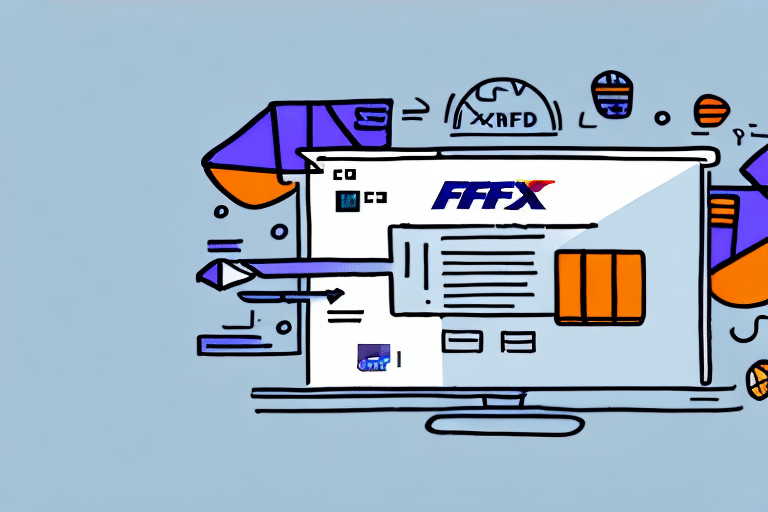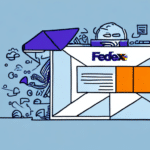Optimizing Your Shipping Process with FedEx Ship Manager
In today’s fast-paced business environment, efficient shipping is crucial for maintaining customer satisfaction and operational effectiveness. FedEx Ship Manager is a comprehensive tool designed to help businesses manage their shipping profiles seamlessly. This guide provides a detailed walkthrough on transferring existing shipping profiles to FedEx Ship Manager, creating new profiles, and customizing them to suit your business needs.
Understanding the Importance of Shipping Profiles
Shipping profiles are essential for businesses that regularly dispatch products. They encompass critical information such as sender and receiver addresses, shipping methods, package types, weight, and dimensions. Utilizing shipping profiles offers several advantages:
- Time Efficiency: Pre-set profiles eliminate the need to re-enter repetitive information, speeding up the shipping process.
- Error Reduction: Consistent profiles minimize the risk of mistakes in shipment details, ensuring accuracy.
- Cost Savings: Accurate weight and dimension data help avoid overpaying for shipping by ensuring correct charges.
According to a report by Business News Daily, businesses that streamline their shipping processes can reduce operational costs by up to 20%.
What is FedEx Ship Manager?
FedEx Ship Manager is a web-based platform that enables users to create, manage, and customize shipping profiles efficiently. By linking your FedEx account with your computer, FedEx Ship Manager provides a centralized location to handle shipping tasks, track shipments, and print labels. Key features include:
- Automated shipment creation and label printing
- Customized shipping labels with barcodes and logos
- Address book for recurring shipments
- Real-time tracking and notifications
These features are particularly beneficial for businesses that require frequent and varied shipping operations, enhancing both speed and accuracy.
Transferring Your Existing Shipping Profiles
Transferring your current shipping profiles to FedEx Ship Manager is a straightforward process. Follow these steps to ensure a smooth transition:
- Prepare Your Data: Ensure you have all existing shipping profiles saved and accessible on your local device.
- Log In: Access your FedEx account at fedex.com.
- Access Ship Manager: Navigate to "All Tools" in the menu bar and select "FedEx Ship Manager."
- Manage Profiles: Click on "Manage Profiles" to view your current profiles.
- Import Profiles: Select "Import Profiles" and upload your saved profiles from your device.
- Match and Verify: Align your imported profiles with existing FedEx profiles, ensuring all information is accurate.
- Finalize Import: Click "Import" to complete the transfer process.
Note: Custom settings from your existing profiles may need manual adjustments post-transfer to align with FedEx Ship Manager’s system.
Creating and Customizing New Shipping Profiles
Setting up new shipping profiles in FedEx Ship Manager allows you to tailor your shipping process to specific business needs. Here’s how to create and customize a profile:
- Log In: Access your FedEx account and navigate to Ship Manager.
- Create a Shipment: Select "Create a Shipment" and choose the "New Profile" option.
- Enter Details: Fill in sender and receiver addresses, package dimensions, weight, and select the desired shipping method.
- Customize Preferences: Adjust settings for special handling, insurance, and delivery notifications as needed.
- Save Profile: Review the entered information and click "Save" to finalize the new profile.
Properly configured profiles enhance efficiency and ensure that shipments are handled according to your specific requirements.
Managing Multiple Shipping Profiles
FedEx Ship Manager is equipped to handle multiple shipping profiles, catering to various shipping scenarios such as domestic, international, fragile items, or hazardous materials. Effective management of these profiles involves:
- Organization: Use clear and descriptive names for each profile to quickly identify their purpose.
- Regular Updates: Periodically review and update profiles to reflect any changes in business operations or shipping requirements.
- Testing: Create test shipments to ensure profiles function correctly before applying them to actual shipments.
Best Practices for Maintaining Accurate Shipping Profiles
Maintaining accurate and up-to-date shipping profiles is vital for smooth operations. Implement these best practices:
- Regular Reviews: Schedule periodic audits of your shipping profiles to verify accuracy.
- Consistent Data Entry: Ensure all information entered is complete and follows a standardized format.
- Backup Profiles: Keep backup copies of your shipping profiles to prevent data loss.
- Stay Informed: Keep abreast of any updates or changes in FedEx’s shipping policies or features.
Following these practices helps in minimizing errors and optimizing the shipping process. According to the Forbes Technology Council, accurate shipping information can improve delivery times by up to 30%, significantly enhancing customer satisfaction.
Troubleshooting Common Issues
Encountering issues during the transfer or management of shipping profiles can disrupt your shipping operations. Here are common problems and their solutions:
- Import Errors: Ensure your profiles are in the correct format and contain all necessary information before importing.
- Incorrect Labeling: Double-check tracking numbers and destination addresses to prevent mislabeling.
- Software Updates: Keep your device’s software up-to-date to avoid compatibility issues.
- Technical Support: Contact FedEx customer service for unresolved technical issues or assistance.
Implementing preventive measures, such as thorough data verification and regular software updates, can mitigate these issues.
Leveraging Advanced Features of FedEx Ship Manager
FedEx Ship Manager offers a suite of advanced features designed to enhance your shipping process:
- Automated Pickup Scheduling: Schedule pickups directly through the platform, saving time and ensuring timely collection.
- Customizable Shipping Labels: Incorporate barcodes and your company logo into shipping labels for a professional appearance.
- Address Verification: Utilize automatic address verification to ensure accuracy and reduce delivery failures.
- Real-Time Tracking: Monitor shipments in real-time and receive notifications upon delivery.
These features not only streamline operations but also provide greater control and visibility over your shipping activities.
Conclusion: Enhancing Efficiency with FedEx Ship Manager
FedEx Ship Manager is an invaluable tool for businesses looking to streamline their shipping processes. By effectively transferring, creating, and managing shipping profiles, businesses can save time, reduce errors, and optimize shipping costs. Implementing the best practices outlined in this guide will ensure that your shipping operations are efficient, accurate, and scalable.
For more information and to get started, visit FedEx Ship Manager and explore its comprehensive features tailored to meet your business’s shipping needs.