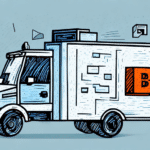Comprehensive Guide to Managing Old Shipments in UPS Worldship
UPS Worldship is a leading software solution for managing shipping processes for businesses worldwide. It streamlines logistics, reduces shipping costs, and optimizes workflows for maximum efficiency. A critical aspect of utilizing UPS Worldship effectively is understanding how to retrieve and manage old shipments. This guide offers an in-depth look into managing historical shipment data within UPS Worldship.
Understanding UPS Worldship and Its Core Functions
UPS Worldship is designed to enhance shipment processing efficiency. Key functionalities include:
- Label Creation and Printing: Generate and print shipping labels quickly.
- Pickup Scheduling: Schedule package pickups seamlessly.
- Real-Time Tracking: Monitor shipments in real-time for better visibility.
- eCommerce Integration: Compatible with platforms like Shopify and Magento.
- International Shipping: Automatically generate customs documentation, minimizing errors and delays.
- Advanced Reporting: Access detailed reports on shipping costs, delivery times, and more.
According to a report by Statista, UPS holds a significant market share in the shipping industry, highlighting the widespread trust in UPS Worldship’s capabilities.
The Importance of Archiving Old Shipments
Archiving old shipments in UPS Worldship offers several advantages:
- Data Analysis: Identify shipping trends and optimize logistics strategies.
- Cost Optimization: Analyze historical data to reduce shipping expenses.
- Customer Service: Quickly access past shipment details to address customer inquiries effectively.
- Compliance and Auditing: Maintain records to adhere to industry regulations and facilitate audits.
Industries such as healthcare and finance rely on accurate shipment records to comply with stringent regulatory standards. Proper archiving ensures that businesses meet these requirements efficiently.
Step-by-Step Guide to Retrieving Old Shipments in UPS Worldship
Accessing the Shipment History
To retrieve old shipments:
- Navigate to the Shipments tab in the UPS Worldship dashboard.
- Select the History sub-tab to view archived shipments.
- Use the search functionality to filter shipments by tracking number, reference number, or date range.
Keep in mind that the retention period for shipment history may vary based on your company’s settings. Consult your IT department to understand your organization’s data retention policies.
Managing and Organizing Saved Shipments
Efficient organization of saved shipments is crucial for easy retrieval:
- Folder Creation: Organize shipments by date, type, or destination.
- Adding Notes: Attach relevant information such as handling instructions or customer preferences.
Implementing a structured system for saving shipments enhances accessibility and streamlines workflow management.
Navigating the UPS Worldship Dashboard
The UPS Worldship dashboard serves as the control center for managing all shipping activities. Key components include:
- Shipments Tab: Manage and access all shipment records.
- Address Book: Maintain and organize contacts and shipping addresses.
- Reports: Generate detailed reports on various shipping metrics.
- Settings: Customize software preferences, including default shipping options and label printing settings.
Exploring and customizing these sections ensures that UPS Worldship is tailored to your business’s specific needs.
Enhancing Workflow with Historical Shipment Data
Leveraging saved shipment data can significantly improve business operations:
- Process Optimization: Use data insights to streamline shipping processes.
- Cost Reduction: Identify and eliminate inefficiencies to lower shipping costs.
- Customer Satisfaction: Provide accurate and timely responses to customer inquiries by accessing detailed shipment histories.
Data-driven decisions based on historical shipment information can lead to enhanced operational efficiency and cost savings.
Maximizing Shipment Tracking Features in UPS Worldship
UPS Worldship offers robust shipment tracking capabilities that provide real-time updates:
- Real-Time Status Updates: Monitor the progress of shipments from dispatch to delivery.
- Automatic Notifications: Set up alerts to inform customers about their shipment status automatically.
- Custom Alerts: Configure notifications based on specific criteria such as delivery dates or destinations.
Implementing these tracking features ensures transparency and enhances the overall customer experience. For more information on UPS tracking capabilities, refer to the official UPS tracking page.
Troubleshooting Common Issues with Saved Shipments
Occasionally, users may encounter technical issues while managing saved shipments. Common problems include:
- Software Crashes: Ensure that you are using the latest version of UPS Worldship to mitigate compatibility issues.
- Data Loss: Regularly back up shipment data to prevent loss due to unforeseen technical failures.
- Corrupted Files: Reinstall the software or contact UPS support if you suspect file corruption.
For assistance with troubleshooting, consult the UPS Customer Support or refer to the comprehensive user manual available on their website.
Best Practices for Using UPS Worldship Effectively
To maximize the benefits of UPS Worldship, consider the following best practices:
- Regular Updates: Keep the software updated to the latest version to ensure access to new features and security improvements.
- Training Staff: Ensure that all users are adequately trained to utilize the software’s features effectively.
- Data Backup: Implement a regular data backup schedule to safeguard shipment records.
- Optimize Settings: Customize settings to align with your business’s specific shipping requirements.
Adhering to these practices will enhance your experience with UPS Worldship and contribute to more efficient shipping operations.
Conclusion
UPS Worldship is a powerful tool for businesses looking to streamline their shipping processes and reduce costs. Understanding how to retrieve and manage old shipments is essential for leveraging the full potential of the software. By following this comprehensive guide, businesses can efficiently access historical shipment data, optimize their shipping strategies, and enhance overall operational efficiency.
For additional resources and support, visit the official UPS Worldship page.